Battery information for your trackpad
- Non-replaceable Lithium Polymer battery
- About 3 hours to full charge
- Expected battery life is up to 1 month
Checking battery status
If the status light is green when you turn the trackpad on, it's charged and ready to use. For more information regarding the trackpad status light see answer 360023413933 .

You can check your trackpad's battery status using the Logitech Preference Manager software. See answer 360023413933 for instructions.
Charging the battery
To charge the trackpad, connect it to your computer using the supplied Micro-B USB charging cable. The status light pulses green while charging, and turns off when charging is complete. You can continue to use your trackpad while it is charging.
NOTE: If the status light is blinking red, it's time to recharge.
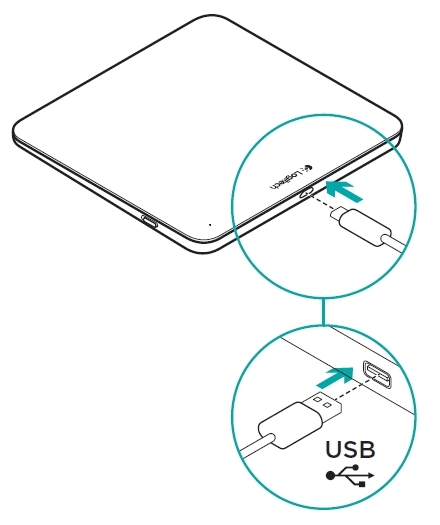
Important Notice: The Firmware Update Tool is no longer supported or maintained by Logitech. We highly recommend using Logi Options+ for your supported Logitech devices. We are here to assist you during this transition.
Important Notice: The Logitech Preference Manager is no longer supported or maintained by Logitech. We highly recommend using Logi Options+ for your supported Logitech devices. We are here to assist you during this transition.
Important Notice: The Logitech Control Center is no longer supported or maintained by Logitech. We highly recommend using Logi Options+ for your supported Logitech devices. We are here to assist you during this transition.
Important Notice: The Logitech Connection Utility is no longer supported or maintained by Logitech. We highly recommend using Logi Options+ for your supported Logitech devices. We are here to assist you during this transition.
Important Notice: The Unifying Software is no longer supported or maintained by Logitech. We highly recommend using Logi Options+ for your supported Logitech devices. We are here to assist you during this transition.
Important Notice: The SetPoint software is no longer supported or maintained by Logitech. We highly recommend using Logi Options+ for your supported Logitech devices. We are here to assist you during this transition.
Frequently Asked Questions
There are no products available for this section
