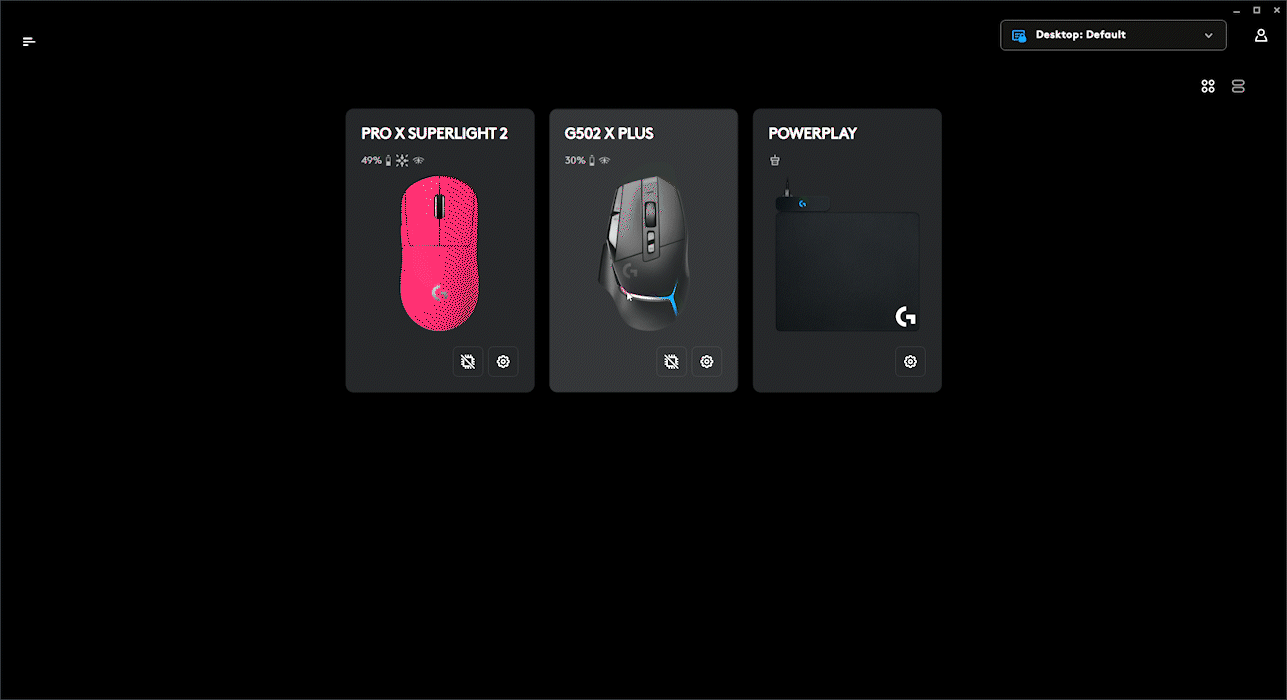The HERO 2 sensor can be configured/calibrated against the sensor output of another mouse, e.g. your Logitech Gaming mice or any other mouse in the market.
To calibrate your mouse:
In G HUB, click on the Hero Sensor Calibration dropdown, and choose Calibrate.
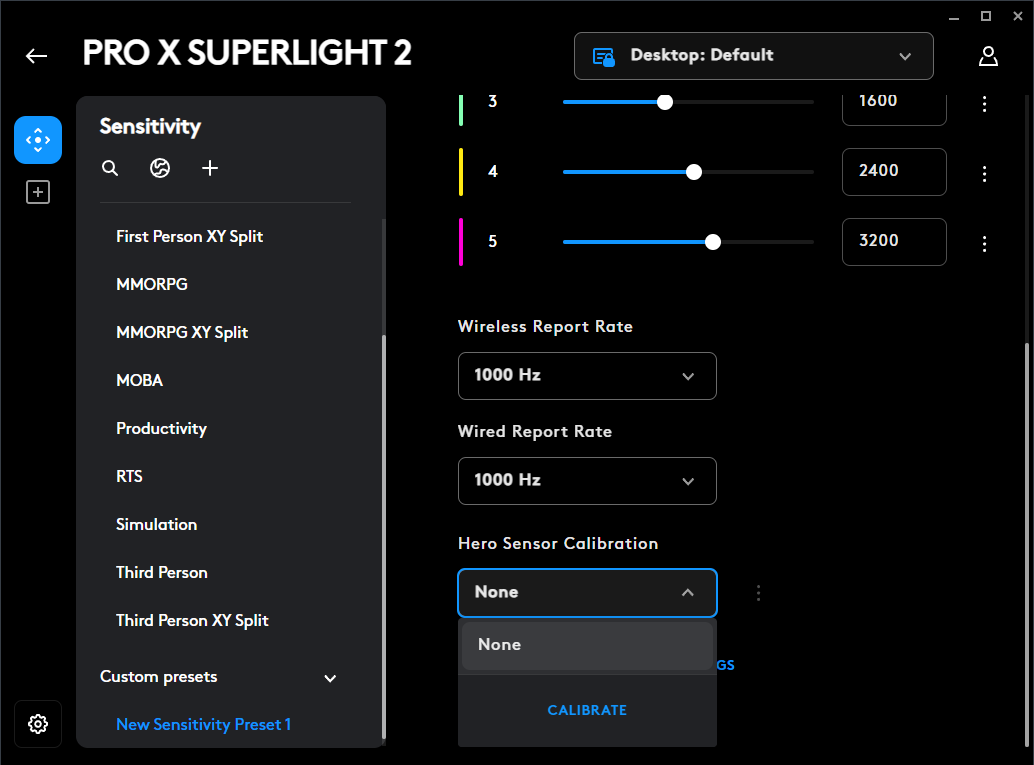
This will open the calibration tool. Follow the steps as shown below.
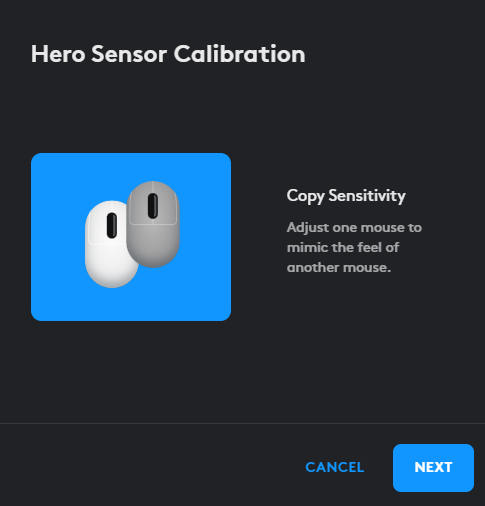
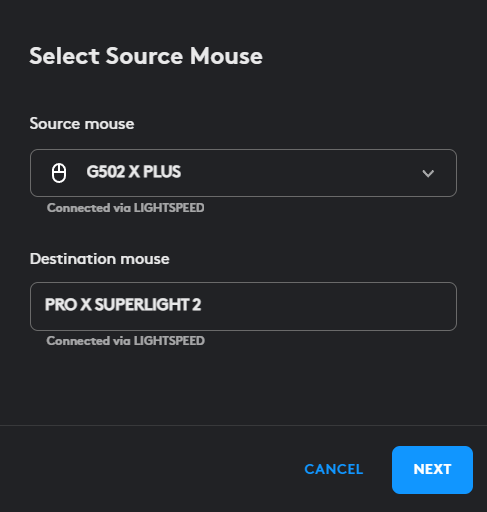
- Select the source mouse:
- If it’s a Logi G mouse and G HUB compatible, it will be listed in the dropdown.
- If it’s a non-Logi mouse, choose Other mouse and enter the current DPI of that mouse.
- Click NEXT.
- Keep your PRO X Lightspeed 2 mouse next to your existing mice and move both the mice together until the progress bar is complete.
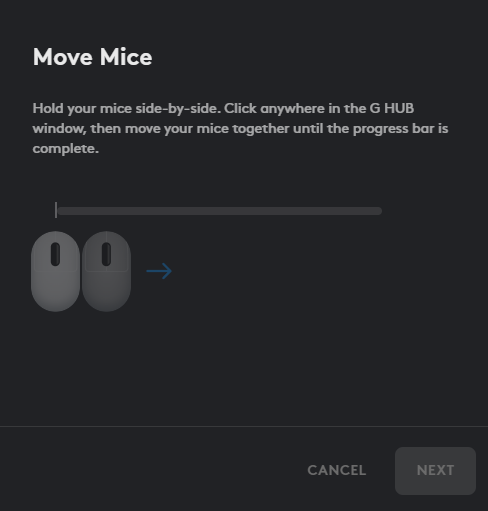
- The software will analyze the output of the old mouse and configure a DPI offset for the HERO 2 sensor in the new mouse. Your tracking experience will be identical between the old and the new mouse.
Important Notice: The Firmware Update Tool is no longer supported or maintained by Logitech. We highly recommend using Logi Options+ for your supported Logitech devices. We are here to assist you during this transition.
Important Notice: The Logitech Preference Manager is no longer supported or maintained by Logitech. We highly recommend using Logi Options+ for your supported Logitech devices. We are here to assist you during this transition.
Important Notice: The Logitech Control Center is no longer supported or maintained by Logitech. We highly recommend using Logi Options+ for your supported Logitech devices. We are here to assist you during this transition.
Important Notice: The Logitech Connection Utility is no longer supported or maintained by Logitech. We highly recommend using Logi Options+ for your supported Logitech devices. We are here to assist you during this transition.
Important Notice: The Unifying Software is no longer supported or maintained by Logitech. We highly recommend using Logi Options+ for your supported Logitech devices. We are here to assist you during this transition.
Important Notice: The SetPoint software is no longer supported or maintained by Logitech. We highly recommend using Logi Options+ for your supported Logitech devices. We are here to assist you during this transition.
Frequently Asked Questions
There are no products available for this section