A dual layout keyboard is one that is compatible across different operating systems (OS) such as macOS, Windows, iOS, Chrome, Android, and so on.
Some keys on a dual layout keyboard can perform actions on different operating systems while they maintain their original position. When a key is capable of performing different functions on different operating systems, the functions and operating system are indicated by label colors and split lines.
What are modifier keys, and what do they do?
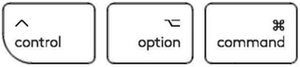
Modifier keys are special keys on your keyboard that temporarily modify the normal action of another key when pressed together. By themselves, modifier keys usually do nothing; that is, pressing any of the ⇧ Shift, Alt, or Ctrl keys alone does not generally trigger any action from the computer.
Modifier keys on dual layout keyboards
While the Windows layout has an Alt key on either side of the space bar, macOS has a CMD key in the same positions.On a dual layout keyboard, the keys next to the space bar can do both the Alt and CMD actions, depending on what OS the keyboard is connected to.The label on these keys mention both OS-specific functions they can perform, separated by a line.
For Windows, Android and Linux users:
The special characters are on the right side of the keys:
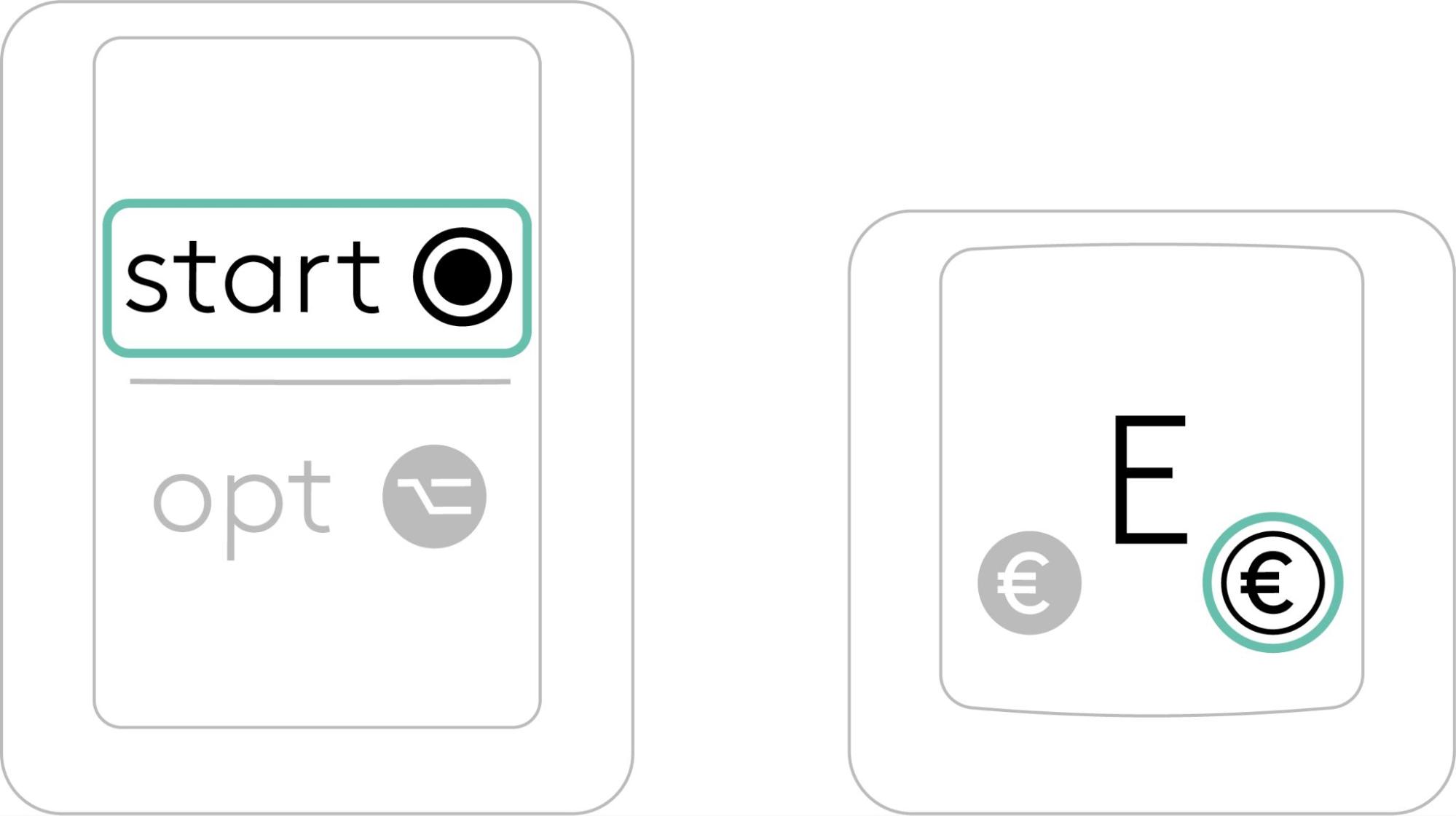
For macOS, iOS or iPadOS users:
The special characters are on the left side of the keys:
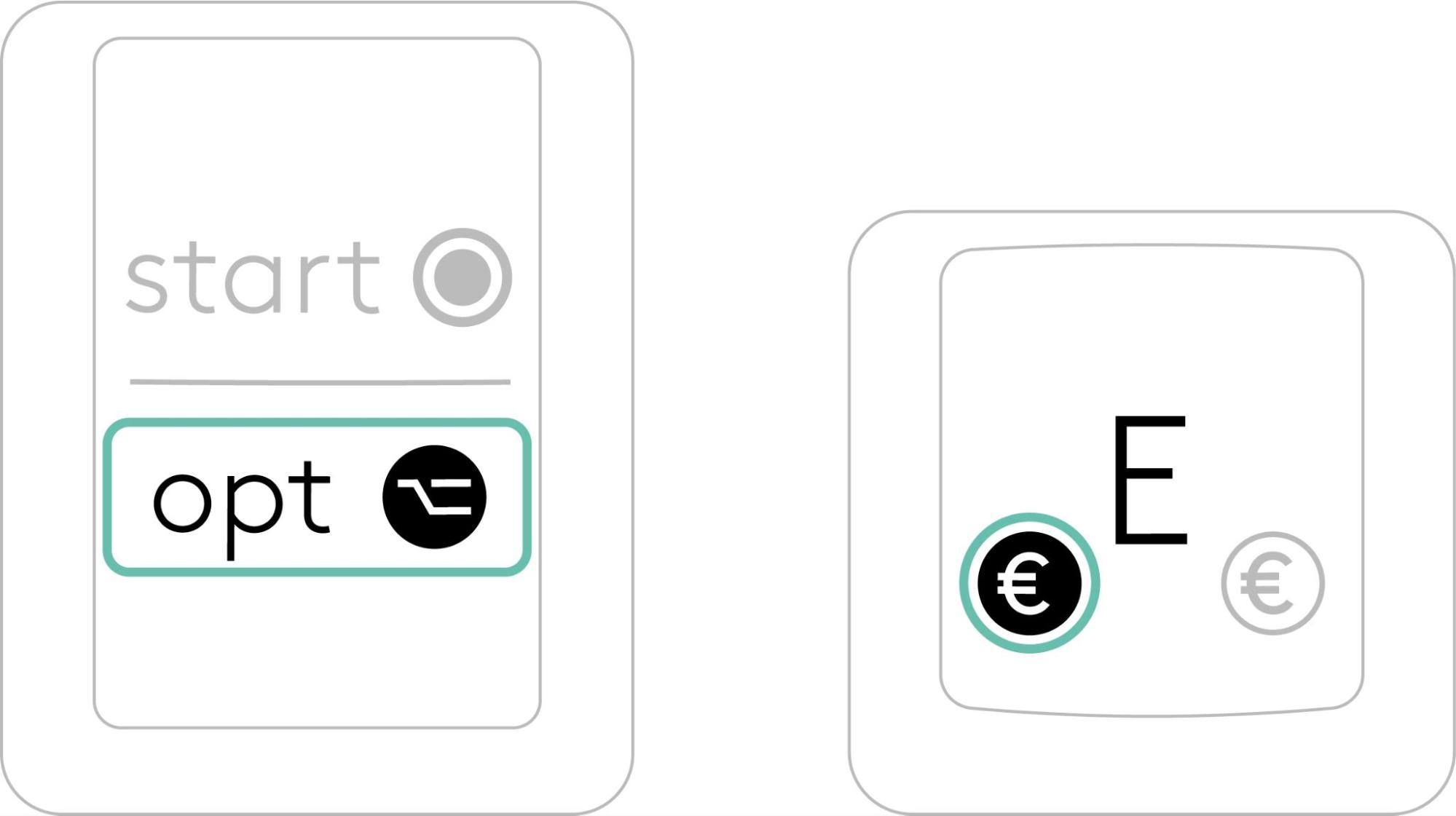
Important Notice: The Firmware Update Tool is no longer supported or maintained by Logitech. We highly recommend using Logi Options+ for your supported Logitech devices. We are here to assist you during this transition.
Important Notice: The Logitech Preference Manager is no longer supported or maintained by Logitech. We highly recommend using Logi Options+ for your supported Logitech devices. We are here to assist you during this transition.
Important Notice: The Logitech Control Center is no longer supported or maintained by Logitech. We highly recommend using Logi Options+ for your supported Logitech devices. We are here to assist you during this transition.
Important Notice: The Logitech Connection Utility is no longer supported or maintained by Logitech. We highly recommend using Logi Options+ for your supported Logitech devices. We are here to assist you during this transition.
Important Notice: The Unifying Software is no longer supported or maintained by Logitech. We highly recommend using Logi Options+ for your supported Logitech devices. We are here to assist you during this transition.
Important Notice: The SetPoint software is no longer supported or maintained by Logitech. We highly recommend using Logi Options+ for your supported Logitech devices. We are here to assist you during this transition.
Frequently Asked Questions
There are no products available for this section
