Due to the recent firmware update to Yeti Nano, the output volume feature have been modified.
Adjusting the Headphone Volume Control knob on the Yeti Nano will adjust the overall playback/sound output volume on your computer system.
To fine-tune the volume for active apps running on your system, use the app’s independent volume settings, such as the YouTube or Spotify volume sliders.
Additional features on Windows computers also let you control volume levels for your browser, Spotify, and other apps.
To adjust the volume levels in Windows:
- Right-click the Speaker icon on the taskbar.
- Select Open Volume mixer.
- Drag the sliders to your preference.
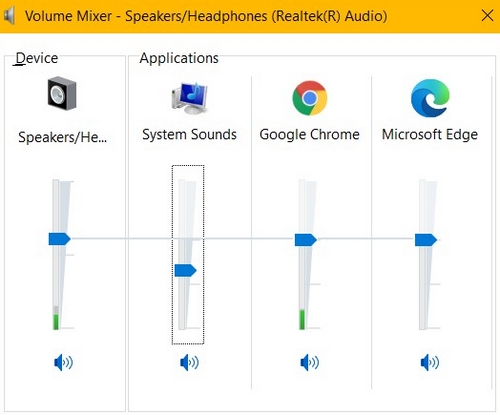
Important Notice: The Firmware Update Tool is no longer supported or maintained by Logitech. We highly recommend using Logi Options+ for your supported Logitech devices. We are here to assist you during this transition.
Important Notice: The Logitech Preference Manager is no longer supported or maintained by Logitech. We highly recommend using Logi Options+ for your supported Logitech devices. We are here to assist you during this transition.
Important Notice: The Logitech Control Center is no longer supported or maintained by Logitech. We highly recommend using Logi Options+ for your supported Logitech devices. We are here to assist you during this transition.
Important Notice: The Logitech Connection Utility is no longer supported or maintained by Logitech. We highly recommend using Logi Options+ for your supported Logitech devices. We are here to assist you during this transition.
Important Notice: The Unifying Software is no longer supported or maintained by Logitech. We highly recommend using Logi Options+ for your supported Logitech devices. We are here to assist you during this transition.
Important Notice: The SetPoint software is no longer supported or maintained by Logitech. We highly recommend using Logi Options+ for your supported Logitech devices. We are here to assist you during this transition.
Frequently Asked Questions
There are no products available for this section
