Wheel Unit
G29 and G920 racing wheels are equipped with built-in bolt mounting points that can be used to secure the wheel unit to a racing rig, such as a racing seat, cockpit, or wheel stand.
Before mounting and securing the wheel unit, make sure to connect the power adapter, pedal unit, and Driving Force Shifter attachment (where applicable) to the connection ports on the underside of the wheel unit. See the Cable Management section for details.
To mount the wheel unit to a racing rig using the bolt mounting points, you’ll need two (2) M6X1 screws to securely fasten the wheel unit to the racing rig.
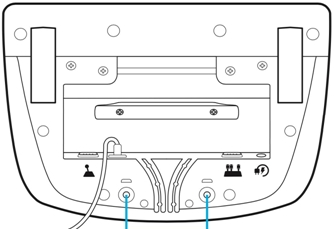
Pedal Unit
The pedal units on the G29 and G920 racing wheels are also equipped with built-in bolt mounting points that can be used to secure the pedal unit to a racing rig.
To mount the pedal unit to a racing rig using the bolt mounting points, you’ll need six (6) M6X1 screws to securely fasten the pedal unit to the racing rig.
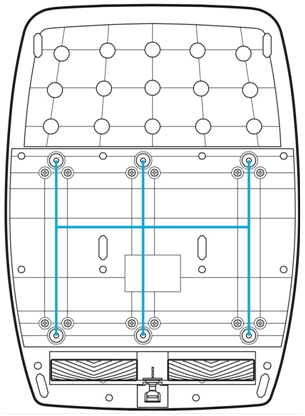
Cable Management
For optimal cable routing, USB and pedal cables (1, 2) should be routed through the inner channels. The power and optional shifter cables (3, 4) should be routed through the outer channels.
Cables may be wrapped multiple times around cable management cleat to take in slack.
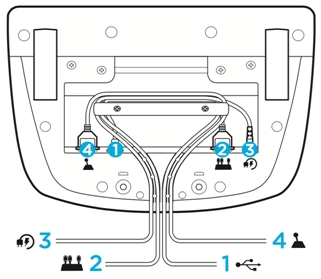
Important Notice: The Firmware Update Tool is no longer supported or maintained by Logitech. We highly recommend using Logi Options+ for your supported Logitech devices. We are here to assist you during this transition.
Important Notice: The Logitech Preference Manager is no longer supported or maintained by Logitech. We highly recommend using Logi Options+ for your supported Logitech devices. We are here to assist you during this transition.
Important Notice: The Logitech Control Center is no longer supported or maintained by Logitech. We highly recommend using Logi Options+ for your supported Logitech devices. We are here to assist you during this transition.
Important Notice: The Logitech Connection Utility is no longer supported or maintained by Logitech. We highly recommend using Logi Options+ for your supported Logitech devices. We are here to assist you during this transition.
Important Notice: The Unifying Software is no longer supported or maintained by Logitech. We highly recommend using Logi Options+ for your supported Logitech devices. We are here to assist you during this transition.
Important Notice: The SetPoint software is no longer supported or maintained by Logitech. We highly recommend using Logi Options+ for your supported Logitech devices. We are here to assist you during this transition.
Frequently Asked Questions
There are no products available for this section
