To connect your Squeezebox Duet to Mysqueezebox.com, do the following:
- Connect to Mysqueezebox.com from out of the box
- Connect while already connected to Logitech Media Server
- Create your Mysqueezebox.com account
- Login to Mysqueezebox.com
Connect to Mysqueezebox.com from out of the box:
-
Start with your Squeezebox Duet reset to factory defaults, or out of the box. For instructions on how to reset your Duet, please see article 360023375333.
-
Follow the setup process, and when you get to Select a Music Source, choose Mysqueezebox.com.
-
Follow the on-screen instructions to complete the connection and get your player PIN.
-
Continue to Create your Mysqueezebox.com account (below).
Connect while already connected to Logitech Media Server:
-
Select Settings from the Home menu of the Controller.
-
Select Music Source > Mysqueezebox.com.
-
Follow the on-screen instructions to get your player PIN.
Create your Mysqueezebox.com account:
-
From your computer, open your web browser and go to http://www.mysqueezebox.com/index/Home. You will see the login page.
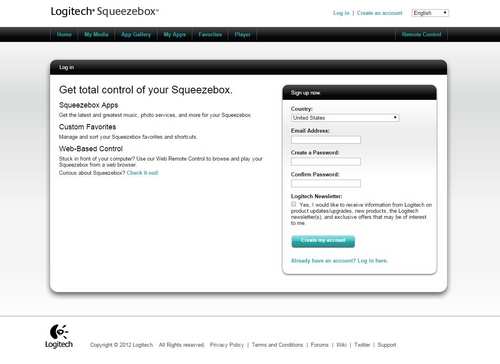
NOTE: If you already have a Mysqueezebox.com account skip to the Login to Mysqueezebox.com section below.
-
Choose your country.
-
Enter your email address.
-
Create and confirm your password.
-
Enter the player PIN you received in the previous section.
-
Click Create my account.
An activation email will be sent to the email address you provided. Once you receive this email and have activated your account, you will be able to login to Mysqueezebox.com.
If you have not already entered your Player, you can add it now.
-
At the top of the Login page, enter your email and password and click Sign In.
-
Click Add Player.
-
Your Mysqueezebox.com registration should now be complete and you can browse the menu choices on your Controller.
Important Notice: The Firmware Update Tool is no longer supported or maintained by Logitech. We highly recommend using Logi Options+ for your supported Logitech devices. We are here to assist you during this transition.
Important Notice: The Logitech Preference Manager is no longer supported or maintained by Logitech. We highly recommend using Logi Options+ for your supported Logitech devices. We are here to assist you during this transition.
Important Notice: The Logitech Control Center is no longer supported or maintained by Logitech. We highly recommend using Logi Options+ for your supported Logitech devices. We are here to assist you during this transition.
Important Notice: The Logitech Connection Utility is no longer supported or maintained by Logitech. We highly recommend using Logi Options+ for your supported Logitech devices. We are here to assist you during this transition.
Important Notice: The Unifying Software is no longer supported or maintained by Logitech. We highly recommend using Logi Options+ for your supported Logitech devices. We are here to assist you during this transition.
Important Notice: The SetPoint software is no longer supported or maintained by Logitech. We highly recommend using Logi Options+ for your supported Logitech devices. We are here to assist you during this transition.
Frequently Asked Questions
There are no products available for this section
