If you cannot connect your Squeezebox Radio to a wireless network that is asking for a key, you may need to configure your Squeezebox Radio.
There are two types of encryption commonly used – WEP and WPA / WPA2. Check your router to determine which type of encryption you need to use. For instructions on configuring your router and determining your encryption type, please see Knowledge Base article 14085.
Once you know the type of encryption, choose it from the list below:
To set up WEP with your Squeezebox Radio, do the following:
-
Go to the Enter Your Password screen on your Squeezebox Radio:
NOTE: See Knowledge Base article 360023382853 for instructions on accessing this screen.
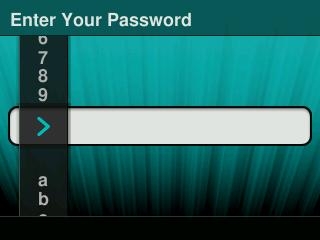
-
Find the encryption key from your router. See your router documentation for instructions on finding the WEP key.
-
There are two types of WEP - 64 bit and 128 bit. Check your router to see which one you are using.
-
For 64-bit, the key should be ten (10) characters.
-
For 128-bit, the key should be 26 characters.
-
-
Verify that you entered the encryption key correctly into the Squeezebox Radio.
NOTE: If your key has five or thirteen characters, you will need to convert it into a format your Squeezebox Radio can read. Please search online for an ASCII to HEX Converter and enter the converted key into your Squeezebox Radio.
To set up WPA and WPA2, you need to know the following:
-
Go to the Enter Your Password screen on your Squeezebox Radio:
NOTE: See Knowledge Base article 360023382853 for instructions on accessing this screen.
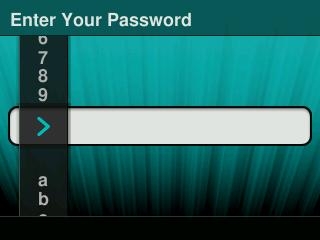
-
Find the encryption key on your router. See your router documentation for instructions on finding the WPA/WPA2 key.
-
Verify you input your encryption key into your Squeezebox Radio.
-
Passwords are case-sensitive; make sure you input any capital letters correctly.
-
The Squeezebox has a length of 63 characters - if your password is 64 charracters, you may need to select a new password.
Additional Information:
If the above solutions do not resolve your problem, first consult Knowledge Base article 14085 for information on how to configure your router to work with Squeezebox Radio.
If you still cannot connect, consult Knowledge Base article 13939 for instructions on contacting Logitech Technical Support.
Important Notice: The Firmware Update Tool is no longer supported or maintained by Logitech. We highly recommend using Logi Options+ for your supported Logitech devices. We are here to assist you during this transition.
Important Notice: The Logitech Preference Manager is no longer supported or maintained by Logitech. We highly recommend using Logi Options+ for your supported Logitech devices. We are here to assist you during this transition.
Important Notice: The Logitech Control Center is no longer supported or maintained by Logitech. We highly recommend using Logi Options+ for your supported Logitech devices. We are here to assist you during this transition.
Important Notice: The Logitech Connection Utility is no longer supported or maintained by Logitech. We highly recommend using Logi Options+ for your supported Logitech devices. We are here to assist you during this transition.
Important Notice: The Unifying Software is no longer supported or maintained by Logitech. We highly recommend using Logi Options+ for your supported Logitech devices. We are here to assist you during this transition.
Important Notice: The SetPoint software is no longer supported or maintained by Logitech. We highly recommend using Logi Options+ for your supported Logitech devices. We are here to assist you during this transition.
Frequently Asked Questions
There are no products available for this section
