In order to view recorded video remotely, you must first activate the Logitech Alert Web Commander service.
For pricing and activation details please visit http://alert.logitech.com and login with your account details.
Please follow the instructions below to view recorded video using Web Commander:
-
Visit http://alert.logitech.com and login with your account information.
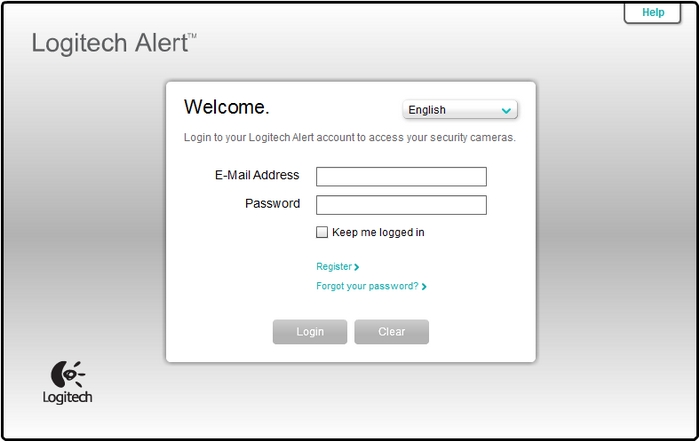
-
Web Commander will launch and begin displaying live video.
-
If you have multiple locations setup, select the one you would like to view recorded video from.
-
If you have multiple cameras in the chosen location, select the camera you would like to view recorded video from.
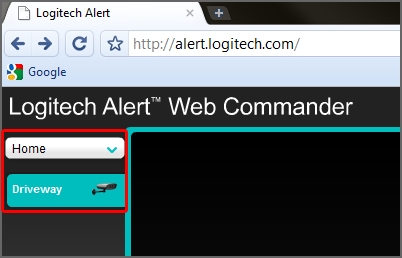
-
Select the Playback Mode button.
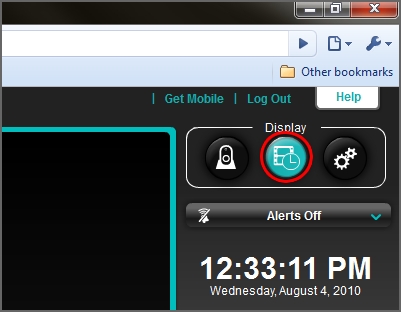
-
Use the calendar and time line to pin point your video selection.
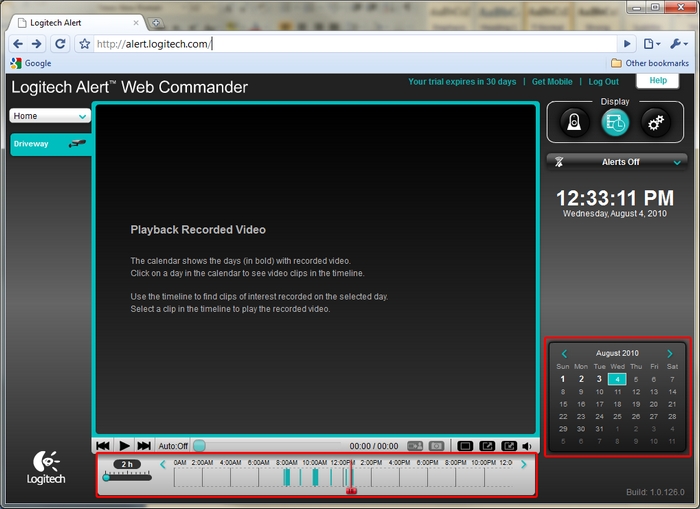
Important Notice: The Firmware Update Tool is no longer supported or maintained by Logitech. We highly recommend using Logi Options+ for your supported Logitech devices. We are here to assist you during this transition.
Important Notice: The Logitech Preference Manager is no longer supported or maintained by Logitech. We highly recommend using Logi Options+ for your supported Logitech devices. We are here to assist you during this transition.
Important Notice: The Logitech Control Center is no longer supported or maintained by Logitech. We highly recommend using Logi Options+ for your supported Logitech devices. We are here to assist you during this transition.
Important Notice: The Logitech Connection Utility is no longer supported or maintained by Logitech. We highly recommend using Logi Options+ for your supported Logitech devices. We are here to assist you during this transition.
Important Notice: The Unifying Software is no longer supported or maintained by Logitech. We highly recommend using Logi Options+ for your supported Logitech devices. We are here to assist you during this transition.
Important Notice: The SetPoint software is no longer supported or maintained by Logitech. We highly recommend using Logi Options+ for your supported Logitech devices. We are here to assist you during this transition.
Frequently Asked Questions
There are no products available for this section
