Keystroke action lets you play back shortcuts or any sequence of presses and releases.
To record them, press Start Recording. Key presses and mouse clicks (left, right, middle and thumb button) are recorded. By default, a maximum of five presses can be recorded simultaneously and will be played back together.
- There is a fixed delay of 0.021s between playing back each line. You can change the value up to 99.999s.
- If you want to play back the sequence with exact delays as you press them, check Record with fixed delay.
- Record in advanced mode lets you record each press and lift individually.
- You can delete any line by clicking X on the right side.
- Rearrange the lines using drag and drop.
- If you click on Continue recording you can add more lines to the current sequence.
- When this action is used in Smart Actions, it will play back the sequence that you have recorded one by one with the delays that are set in each line.
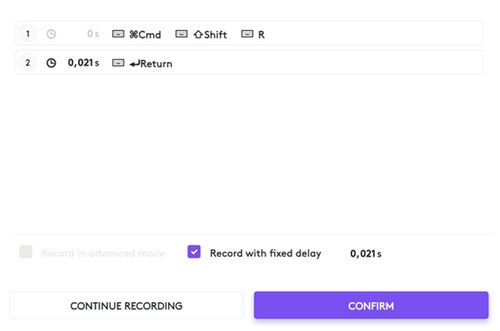
Important Notice: The Firmware Update Tool is no longer supported or maintained by Logitech. We highly recommend using Logi Options+ for your supported Logitech devices. We are here to assist you during this transition.
Important Notice: The Logitech Preference Manager is no longer supported or maintained by Logitech. We highly recommend using Logi Options+ for your supported Logitech devices. We are here to assist you during this transition.
Important Notice: The Logitech Control Center is no longer supported or maintained by Logitech. We highly recommend using Logi Options+ for your supported Logitech devices. We are here to assist you during this transition.
Important Notice: The Logitech Connection Utility is no longer supported or maintained by Logitech. We highly recommend using Logi Options+ for your supported Logitech devices. We are here to assist you during this transition.
Important Notice: The Unifying Software is no longer supported or maintained by Logitech. We highly recommend using Logi Options+ for your supported Logitech devices. We are here to assist you during this transition.
Important Notice: The SetPoint software is no longer supported or maintained by Logitech. We highly recommend using Logi Options+ for your supported Logitech devices. We are here to assist you during this transition.
Frequently Asked Questions
There are no products available for this section
