You may need to add explicit instructions for the networking ports used by Squeezebox Touch and Squeezebox Server. To open the required ports for Squeezebox Server in ZoneAlarm Internet Security 2008, please do the following:
-
Open the ZoneAlarm Security Suite and click Firewall on the left menu, then click on the Expert tab at the top right. From the expert tab, click the Add button at the bottom right. The "Add Rule" dialog will open.
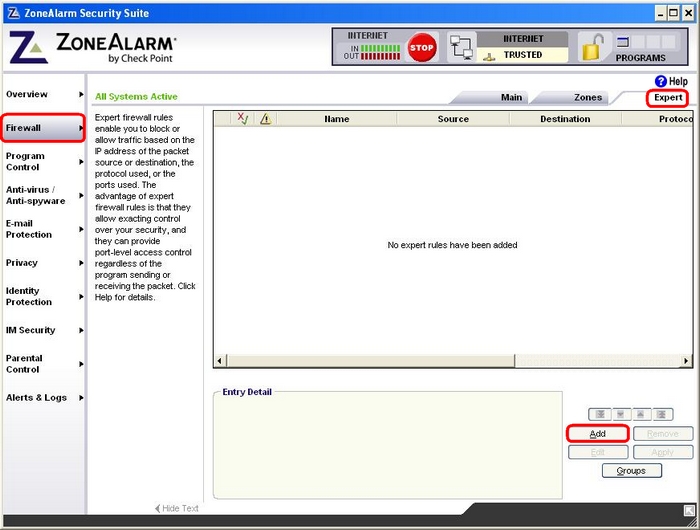
-
In the Name box in the General section type Squeezebox Svr. Then in the Protocol section click Modify.
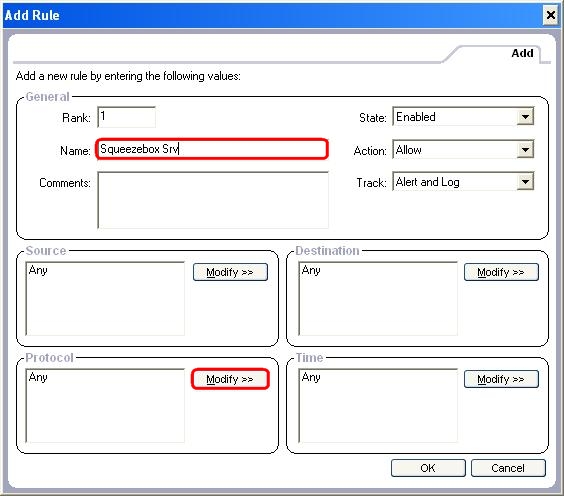
-
Select Modify > Add Protocol > Add Protocol. The Add Protocol dialog will open.
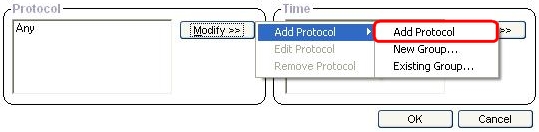
-
For Protocol select "TCP". For Description type, "TCP9000". For Destination Port select "Other" and choose “Any” from the dropdown menu to the right. For "Source Port" select "Other" and choose “Any” from the dropdown menu to the right. Then click OK. You should see your new rule added to the Protocol section.
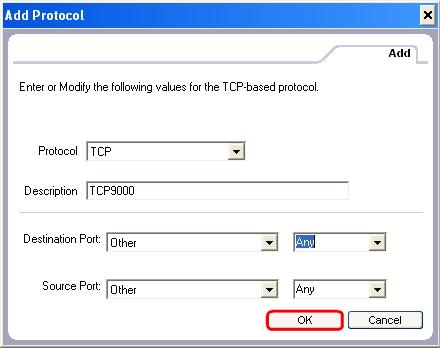
-
Again, click Modify > Add Protocol > Add Protocol. The "Add Protocol" dialog will open.

-
This time, for Protocol select "TCP & UDP". For Description type, "TCPUDP3483". For Destination Port select "Other", and choose “Any” from the dropdown menu to the right. For Source Port select "Other" and choose “Any” from the dropdown menu to the right. Then click OK. You should see your new rule added to the Protocol section.
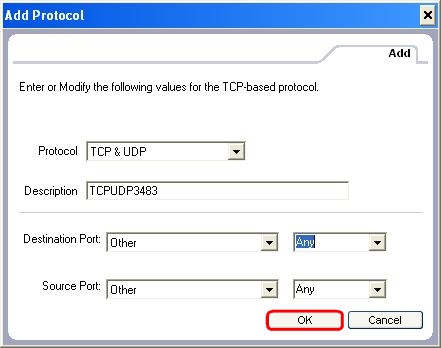
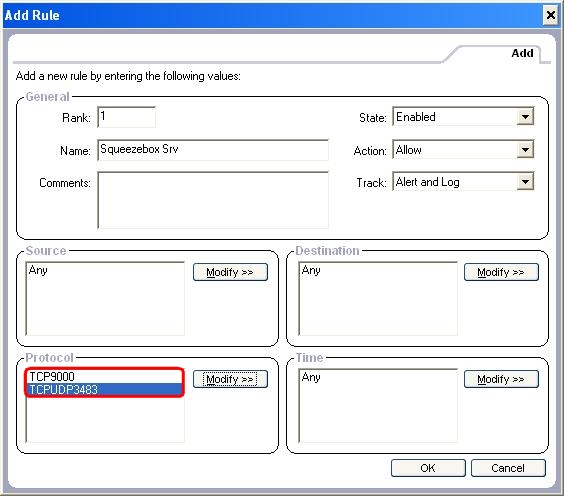
-
WARNING: You must apply the settings you’ve just entered.
To do this click on any other menu in the ZoneAlarm interface, such as the Main tab at the top. You will get a dialog box: "You have unsaved changes. Would you like to save them now?" Click Yes.
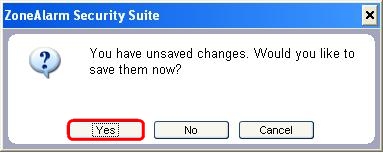
-
Close the ZoneAlarm Security Suite.
-
You should now be able to connect your Squeezebox Touch to Squeezebox Server successfully.
Additional Information
Please see Knowledge Base article 360023207954 for instructions on configuring your built-in computer firewall.
Please see Knowledge Base article 16310 for instructions on contacting Logitech Technical Support.
Important Notice: The Firmware Update Tool is no longer supported or maintained by Logitech. We highly recommend using Logi Options+ for your supported Logitech devices. We are here to assist you during this transition.
Important Notice: The Logitech Preference Manager is no longer supported or maintained by Logitech. We highly recommend using Logi Options+ for your supported Logitech devices. We are here to assist you during this transition.
Important Notice: The Logitech Control Center is no longer supported or maintained by Logitech. We highly recommend using Logi Options+ for your supported Logitech devices. We are here to assist you during this transition.
Important Notice: The Logitech Connection Utility is no longer supported or maintained by Logitech. We highly recommend using Logi Options+ for your supported Logitech devices. We are here to assist you during this transition.
Important Notice: The Unifying Software is no longer supported or maintained by Logitech. We highly recommend using Logi Options+ for your supported Logitech devices. We are here to assist you during this transition.
Important Notice: The SetPoint software is no longer supported or maintained by Logitech. We highly recommend using Logi Options+ for your supported Logitech devices. We are here to assist you during this transition.
Frequently Asked Questions
There are no products available for this section
