There are several reasons why the diNovo Edge keyboard may not hold a charge. This article will highlight the most common problems and offer solutions to fix this issue.
-
Make sure the charging contacts behind the keyboard are clean of dirt or debris. If the copper contacts need cleaning, use a soft cloth and wait until the contacts are dry before placing the keyboard in the charger.

-
Check that the AC power adapter is firmly connected to the back of the charging cradle and is plugged firmly into a working AC power outlet.
NOTE: If the AC power adapter is plugged onto a surge protector, make sure the surge protector is powered on and working properly.
-
Place the keyboard firmly into the charging cradle. The battery light will turn green, indicating the keyboard is charging.
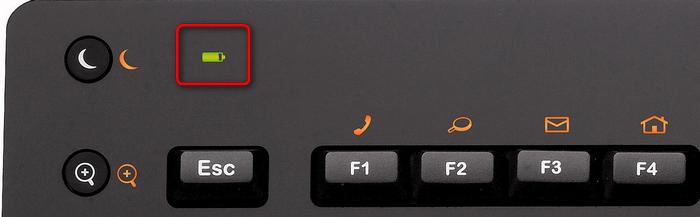
-
If there is no light, try to re-seat the keyboard on the cradle to ensure the contact points behind the keyboard touch the contact points on the charging cradle.
Additional Information
You can also refer to Knowledge Base article 360023216694.
Frequently Asked Questions
There are no products available for this section
