Your keyboard has an LED in the upper right to indicate Bluetooth and battery status.
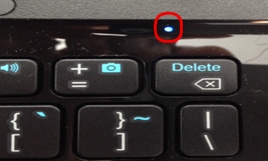
Battery status
-
Green, blinking - battery is charging.
-
Green, solid - battery is charged.
-
Red, solid - battery is low (less than 10%). You should charge your keyboard folio when you can.
Bluetooth status
-
Quickly blinking blue - the keyboard is in discovery mode, ready for pairing.
-
Slowly blinking blue - the keyboard is trying to reconnect to your tablet.
-
Glows solid blue - the keyboard is paired or connected. The light then turns off to save energy.
Important Notice: The Firmware Update Tool is no longer supported or maintained by Logitech. We highly recommend using Logi Options+ for your supported Logitech devices. We are here to assist you during this transition.
Important Notice: The Logitech Preference Manager is no longer supported or maintained by Logitech. We highly recommend using Logi Options+ for your supported Logitech devices. We are here to assist you during this transition.
Important Notice: The Logitech Control Center is no longer supported or maintained by Logitech. We highly recommend using Logi Options+ for your supported Logitech devices. We are here to assist you during this transition.
Important Notice: The Logitech Connection Utility is no longer supported or maintained by Logitech. We highly recommend using Logi Options+ for your supported Logitech devices. We are here to assist you during this transition.
Important Notice: The Unifying Software is no longer supported or maintained by Logitech. We highly recommend using Logi Options+ for your supported Logitech devices. We are here to assist you during this transition.
Important Notice: The SetPoint software is no longer supported or maintained by Logitech. We highly recommend using Logi Options+ for your supported Logitech devices. We are here to assist you during this transition.
Frequently Asked Questions
There are no products available for this section
