There may be times when you will wish to reset the Squeezebox Controller and Receiver to the factory default settings. To restore the Receiver and Controller, do the following:
To restore the Squeezebox Controller to its default settings, go to Home > Settings > Advanced > Factory Reset.
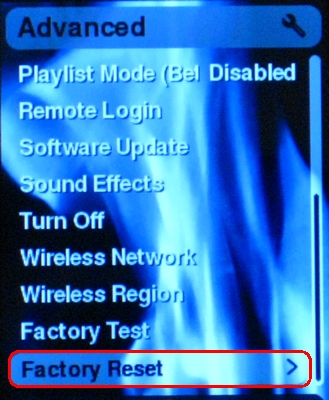
Alternatively, you can:
-
Hold down the Home (Power) button for 12 seconds to force a power down.

-
While holding down the Add (+) button, press the Home button again. The button lights will flash and the Controller will power on.

-
Release the Add (+) button when the Logitech logo appears on the Controller’s display.
-
Your Controller is now ready to be set up.
To reset the Squeezebox Receiver to factory defaults:
-
Press and hold the lighted button on the front of the Receiver until it blinks red slowly, and then blinks red quickly.

-
The light will continue to blink red fast while it resets, then go solid red briefly before blinking red slowly.
-
The Squeezebox Receiver is now ready to be set up.
Important Notice: The Firmware Update Tool is no longer supported or maintained by Logitech. We highly recommend using Logi Options+ for your supported Logitech devices. We are here to assist you during this transition.
Important Notice: The Logitech Preference Manager is no longer supported or maintained by Logitech. We highly recommend using Logi Options+ for your supported Logitech devices. We are here to assist you during this transition.
Important Notice: The Logitech Control Center is no longer supported or maintained by Logitech. We highly recommend using Logi Options+ for your supported Logitech devices. We are here to assist you during this transition.
Important Notice: The Logitech Connection Utility is no longer supported or maintained by Logitech. We highly recommend using Logi Options+ for your supported Logitech devices. We are here to assist you during this transition.
Important Notice: The Unifying Software is no longer supported or maintained by Logitech. We highly recommend using Logi Options+ for your supported Logitech devices. We are here to assist you during this transition.
Important Notice: The SetPoint software is no longer supported or maintained by Logitech. We highly recommend using Logi Options+ for your supported Logitech devices. We are here to assist you during this transition.
Frequently Asked Questions
There are no products available for this section
