Your keyboard delay and repeat settings may be set incorrectly.
-
Click on the Start Menu button.
-
Click on Control Panel.
-
Click on the Printers and Other Hardware.

-
Click on Keyboard.
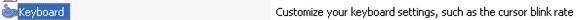
NOTE: If your control panel is set to Classic view you will see:

-
Keyboard Properties will appear. In this example the repeat delay is set too short, this can cause repeating keys:
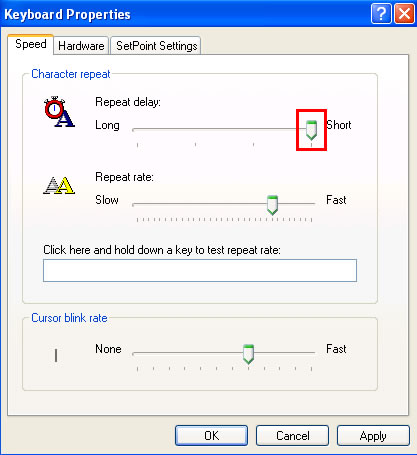
-
Click and drag the Repeat Delay slider and move it to this position below:

-
Test the keystroke repeat rate, if there are no repeating keys, click OK, otherwise continue to the next step.
-
Click and drag the Repeat Delay slider and move it to this position below. Move the slider to this position:

-
Test the keystroke repeat rate again.
-
If there are no repeating keys, click Apply:

Important Notice: The Firmware Update Tool is no longer supported or maintained by Logitech. We highly recommend using Logi Options+ for your supported Logitech devices. We are here to assist you during this transition.
Important Notice: The Logitech Preference Manager is no longer supported or maintained by Logitech. We highly recommend using Logi Options+ for your supported Logitech devices. We are here to assist you during this transition.
Important Notice: The Logitech Control Center is no longer supported or maintained by Logitech. We highly recommend using Logi Options+ for your supported Logitech devices. We are here to assist you during this transition.
Important Notice: The Logitech Connection Utility is no longer supported or maintained by Logitech. We highly recommend using Logi Options+ for your supported Logitech devices. We are here to assist you during this transition.
Important Notice: The Unifying Software is no longer supported or maintained by Logitech. We highly recommend using Logi Options+ for your supported Logitech devices. We are here to assist you during this transition.
Important Notice: The SetPoint software is no longer supported or maintained by Logitech. We highly recommend using Logi Options+ for your supported Logitech devices. We are here to assist you during this transition.
Frequently Asked Questions
There are no products available for this section
