To connect your iPad or iPhone with your Wireless Speaker for iPad:
-
Power on your wireless speaker.

-
Press and hold the Volume Up and Down buttons on the back of your wireless speaker for 10 seconds. The green wireless connection indicator will begin to blink quickly.
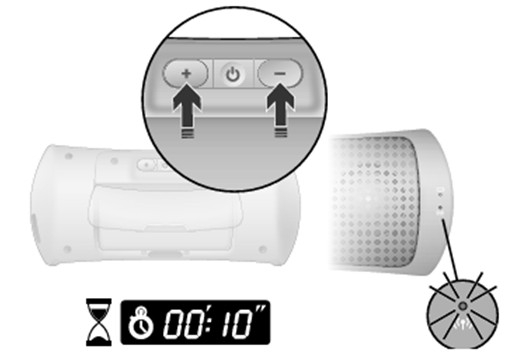
-
Power on your iPad or iPhone.
-
Tap the Settings icon.
-
Tap the General icon.
-
Select the Bluetooth menu and ensure Bluetooth is turned on.
-
Find "Logitech Wireless Speaker" in the Devices list and select it.
Your wireless speaker should now be connected to your iPad or iPhone.
NOTE:Your wireless speaker will always connect to the last connected device. If you want to connect it to a different device, follow the steps above to pair a different device. You can only connect your wireless speaker to one device at a time.
Important Notice: The Firmware Update Tool is no longer supported or maintained by Logitech. We highly recommend using Logi Options+ for your supported Logitech devices. We are here to assist you during this transition.
Important Notice: The Logitech Preference Manager is no longer supported or maintained by Logitech. We highly recommend using Logi Options+ for your supported Logitech devices. We are here to assist you during this transition.
Important Notice: The Logitech Control Center is no longer supported or maintained by Logitech. We highly recommend using Logi Options+ for your supported Logitech devices. We are here to assist you during this transition.
Important Notice: The Logitech Connection Utility is no longer supported or maintained by Logitech. We highly recommend using Logi Options+ for your supported Logitech devices. We are here to assist you during this transition.
Important Notice: The Unifying Software is no longer supported or maintained by Logitech. We highly recommend using Logi Options+ for your supported Logitech devices. We are here to assist you during this transition.
Important Notice: The SetPoint software is no longer supported or maintained by Logitech. We highly recommend using Logi Options+ for your supported Logitech devices. We are here to assist you during this transition.
Frequently Asked Questions
There are no products available for this section
