We suggest you set up the Nintendo Wii through the AUX IN input on the F540 receiver using the Logitech RCA-to-RCA passthrough cable with your Wii AV cables. The microphone on the headset won't work with the Nintendo Wii, but you'll receive full audio in the earcups.
To set up the Wii through the AUX IN input on your F540 receiver:
-
Find where the Wii audio RCA cables are currently plugged into your TV or AV system and make a note of the location.
IMPORTANT: If you don't reinsert the cables into the same AV connector they were removed from, this may prevent proper audio playback.
-
After noting where the Wii audio RCA cables are currently plugged in, unplug them.
-
Insert the Wii AV cable's audio cables into the connector on the passthrough cable.
-
Plug the passthrough cable back into your TV or AV system.
Once the passthrough cable is plugged into the AV system, you have two options:
-
(Recommended) Use a third-party female RCA to male 3.5mm audio adapter to insert the audio from the Wii into the F540 receiver.
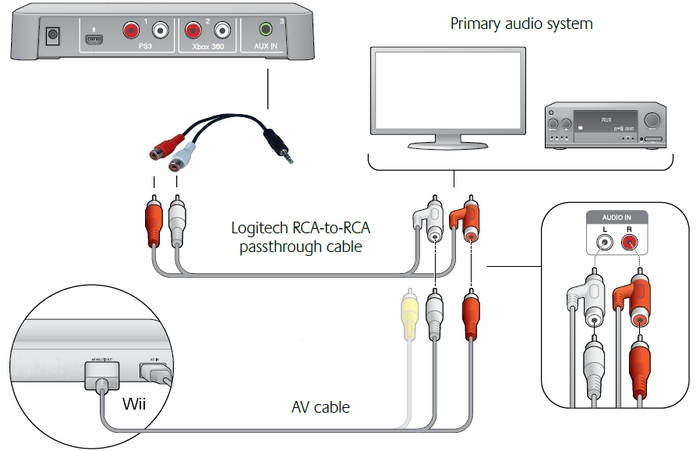
-
If you're unable to obtain a female RCA to male 3.5mm audio adapter, you can plug the RCA cables directly into either the Xbox 360 or PS3 input, assuming you're not currently using one of these consoles with the F540
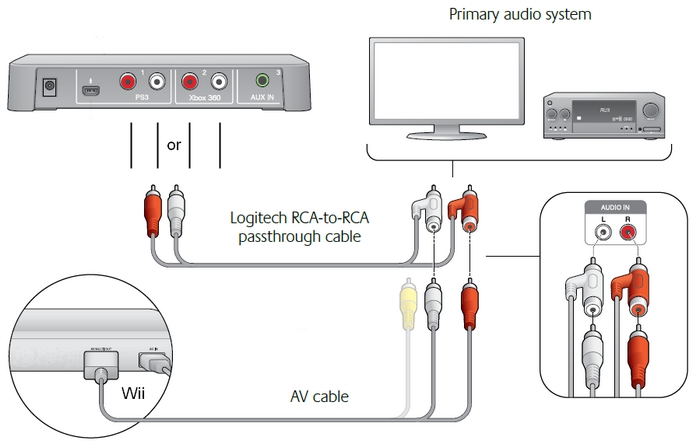
Important Notice: The Firmware Update Tool is no longer supported or maintained by Logitech. We highly recommend using Logi Options+ for your supported Logitech devices. We are here to assist you during this transition.
Important Notice: The Logitech Preference Manager is no longer supported or maintained by Logitech. We highly recommend using Logi Options+ for your supported Logitech devices. We are here to assist you during this transition.
Important Notice: The Logitech Control Center is no longer supported or maintained by Logitech. We highly recommend using Logi Options+ for your supported Logitech devices. We are here to assist you during this transition.
Important Notice: The Logitech Connection Utility is no longer supported or maintained by Logitech. We highly recommend using Logi Options+ for your supported Logitech devices. We are here to assist you during this transition.
Important Notice: The Unifying Software is no longer supported or maintained by Logitech. We highly recommend using Logi Options+ for your supported Logitech devices. We are here to assist you during this transition.
Important Notice: The SetPoint software is no longer supported or maintained by Logitech. We highly recommend using Logi Options+ for your supported Logitech devices. We are here to assist you during this transition.
Frequently Asked Questions
There are no products available for this section
