If commands are missing or not working properly, the Harmony One can "learn" them from your original device remote. Your Harmony remote can also apply commands you've already configured for other devices in your Harmony account.
NOTE: Some commands might be missing due to errors made when entering device model numbers in your Harmony account. Each device has to be accurately identified in the Logitech Harmony Remote Software to successfully configure your remote and properly control the devices in your home entertainment system.
To add commands:
-
Launch the Harmony Remote Software and log in to your account.
-
Click the Devices tab.
-
Click the Learn IR button next to the device you want to update and choose:
-
Learn a single command
-
Click Learn next to the command you want to add to the Harmony One remote, and go to step 4.
OR
-
-
Learn multiple commands
-
Select the check boxes by the commands you want to add to the Harmony One remote.
-
Click Learn Selected Commands and go to step 4.
OR
-
-
Learn a new/unlisted command
-
Enter a name for the new/unlisted command in the text field for Learn a New Command (at the bottom of the page).
-
Click Learn New Command and go to step 4.
-
-
-
Connect your Harmony One remote to your computer when prompted by the software.
-
Place your original device remote within 2-5 inches (5-10cm) of your connected Harmony One (as shown).
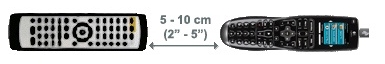
-
When prompted, press the corresponding button on the original device remote for up to 2 seconds. A check mark will appear next to the corresponding command when it has been successfully learned.
-
Click Done when all missing commands have been added.
-
Confirm commands have been learned.
NOTE: The commands will have their Origin listed as Your original remote.
-
Click Update Remote to update your Harmony One with the commands you added.
To add learned commands to activities, you have to assign buttons to use them. For more information on:
-
Customizing standard buttons (see answer 360023250034)
-
Customizing LCD buttons (see answer 360023250034)
For additional information about commands for your Harmony One:
-
Unable to learn a command from the original remote (see answer 360023250034)
-
Confirming the correct remote codes from your original remote with a Harmony One (see answer 360023250034)
Important Notice: The Firmware Update Tool is no longer supported or maintained by Logitech. We highly recommend using Logi Options+ for your supported Logitech devices. We are here to assist you during this transition.
Important Notice: The Logitech Preference Manager is no longer supported or maintained by Logitech. We highly recommend using Logi Options+ for your supported Logitech devices. We are here to assist you during this transition.
Important Notice: The Logitech Control Center is no longer supported or maintained by Logitech. We highly recommend using Logi Options+ for your supported Logitech devices. We are here to assist you during this transition.
Important Notice: The Logitech Connection Utility is no longer supported or maintained by Logitech. We highly recommend using Logi Options+ for your supported Logitech devices. We are here to assist you during this transition.
Important Notice: The Unifying Software is no longer supported or maintained by Logitech. We highly recommend using Logi Options+ for your supported Logitech devices. We are here to assist you during this transition.
Important Notice: The SetPoint software is no longer supported or maintained by Logitech. We highly recommend using Logi Options+ for your supported Logitech devices. We are here to assist you during this transition.
Frequently Asked Questions
There are no products available for this section
