Customizing the K811 keyboard:
- Standard and Enhanced F-key toggling
- Caps Lock status and notification
- Keyboard backlight adjustment
- Keyboard battery notification
NOTE: If you don't already have Logitech Preference Manager installed, you can download it.
Launching Logitech Preference Manager
From the Apple menu, select System Preferences.
Click the Logitech Preference Manager icon. The Logitech Preference Manager window will appear.
Click once on the keyboard you want to configure.
-
Begin customizing the K811 keyboard.
Once you select the options you want to enable, the changes are saved automatically.
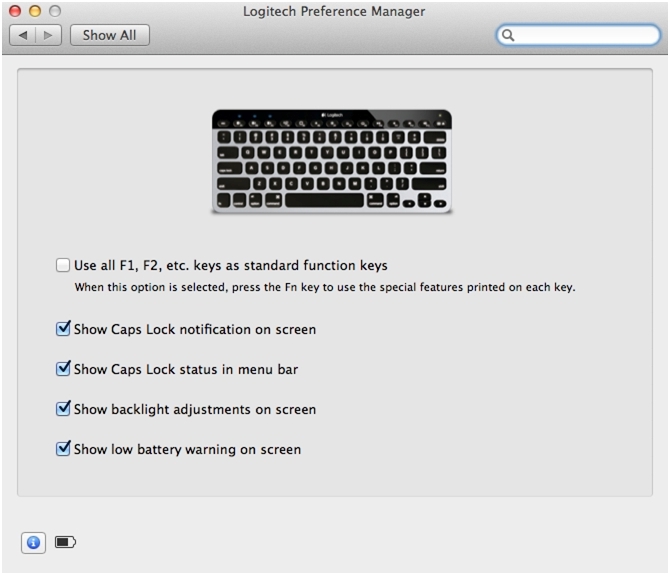
Standard & Enhanced F-key toggling
See 360023252514 for details on toggling between standard and enhanced F-key modes.
NOTE: Enhanced F-keys are enabled by default.
Caps Lock status and notification
Your keyboard has two ways of notifying you if Caps Lock is enabled:
-
Show Caps Lock status in menu bar
Menu bar icon (persistent)
NOTE: The menu bar will show an up-arrow icon while Caps Lock is enabled.
-
Show Caps Lock notification on screen
Screen overlay messages (temporary)

NOTE: The screen overlay notification will appear temporarily each time Caps Lock is enabled or disabled.
You can press your Caps Lock key to test, and close this window when you're done. Your changes are saved automatically.
Keyboard backlight adjustment
NOTE: See 360023252514 for details on adjusting the K811 keyboard backlight.
With this option enabled, screen overlay notifications will appear temporarily when the K811 keyboard encounters one of these two conditions:
-
Keyboard is in a brightly lit environment
NOTE: In bright light the backlight adjustment keys are disabled.

-
Keyboard battery is very low
NOTE: Low battery power causes the backlight to turn off, which helps to conserve battery power.

Keyboard battery notification
With this option enabled, a screen overlay notification will appear temporarily when the K811 keyboard battery is nearly discharged.
When you see this notification, you should charge the keyboard as soon as possible. For details on charging the K811 keyboard, see 360023252514.
NOTE: You can use the K811 keyboard while the battery is charging.
Important Notice: The Firmware Update Tool is no longer supported or maintained by Logitech. We highly recommend using Logi Options+ for your supported Logitech devices. We are here to assist you during this transition.
Important Notice: The Logitech Preference Manager is no longer supported or maintained by Logitech. We highly recommend using Logi Options+ for your supported Logitech devices. We are here to assist you during this transition.
Important Notice: The Logitech Control Center is no longer supported or maintained by Logitech. We highly recommend using Logi Options+ for your supported Logitech devices. We are here to assist you during this transition.
Important Notice: The Logitech Connection Utility is no longer supported or maintained by Logitech. We highly recommend using Logi Options+ for your supported Logitech devices. We are here to assist you during this transition.
Important Notice: The Unifying Software is no longer supported or maintained by Logitech. We highly recommend using Logi Options+ for your supported Logitech devices. We are here to assist you during this transition.
Important Notice: The SetPoint software is no longer supported or maintained by Logitech. We highly recommend using Logi Options+ for your supported Logitech devices. We are here to assist you during this transition.
Frequently Asked Questions
There are no products available for this section
