The September 2023 release of G HUB adds the ability to reset the center position of your Pro Racing Wheel. To use this function, you must have updated the firmware to at least the following versions:
- PRO: 135.5.100
- PRO Wheel Drive: 13.3.55
G HUB will automatically prompt you if new firmware is available for your wheel. You can also navigate to the Device Settings page (select the gear icon for the wheel from the main G HUB window) and click the option to UPDATE the firmware if available. Follow the onscreen instructions to apply any available updates.
The Device Settings page is also where you’ll find the option to calibrate your wheel’s center position. Simply click the Calibrate option:
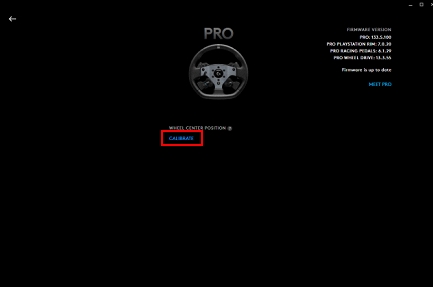
The following dialog box appears:
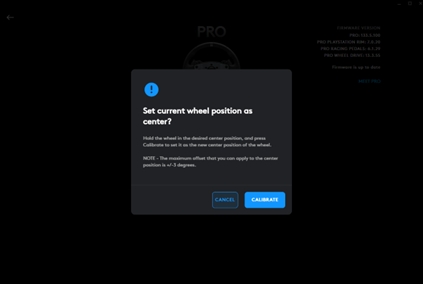
Hold the wheel at the position that you wish to set as the physical center position and then click the Calibrate button.
Click Finish on the final confirmation window. You can then test the wheel in the steering wheel screen.
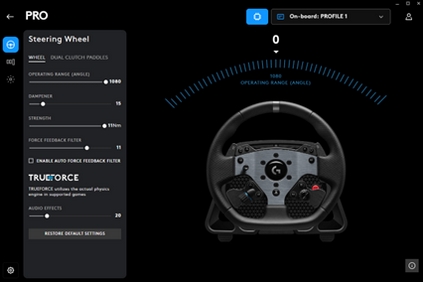
The updated center position is saved in the firmware of the wheel so it will operate the same if connected to a console.
Important Notice: The Firmware Update Tool is no longer supported or maintained by Logitech. We highly recommend using Logi Options+ for your supported Logitech devices. We are here to assist you during this transition.
Important Notice: The Logitech Preference Manager is no longer supported or maintained by Logitech. We highly recommend using Logi Options+ for your supported Logitech devices. We are here to assist you during this transition.
Important Notice: The Logitech Control Center is no longer supported or maintained by Logitech. We highly recommend using Logi Options+ for your supported Logitech devices. We are here to assist you during this transition.
Important Notice: The Logitech Connection Utility is no longer supported or maintained by Logitech. We highly recommend using Logi Options+ for your supported Logitech devices. We are here to assist you during this transition.
Important Notice: The Unifying Software is no longer supported or maintained by Logitech. We highly recommend using Logi Options+ for your supported Logitech devices. We are here to assist you during this transition.
Important Notice: The SetPoint software is no longer supported or maintained by Logitech. We highly recommend using Logi Options+ for your supported Logitech devices. We are here to assist you during this transition.
Frequently Asked Questions
There are no products available for this section
