To insert an iPad mini 4 into your case:
To remove your iPad:
- Slide the right side of the iPad into the case, making sure the camera is aligned with the cutout.
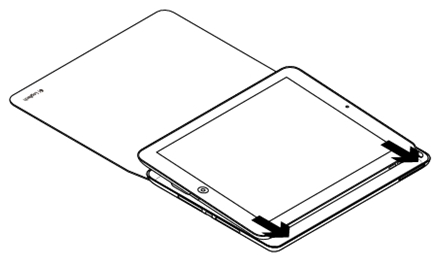
- Push the iPad down into place.
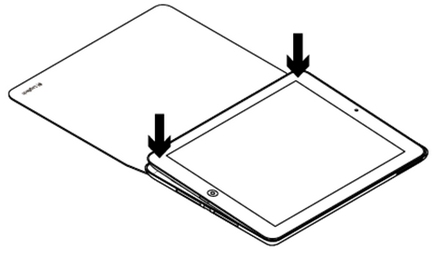
To remove your iPad:
- Push your finger through the cutout in the back of the case to pop the iPad out.
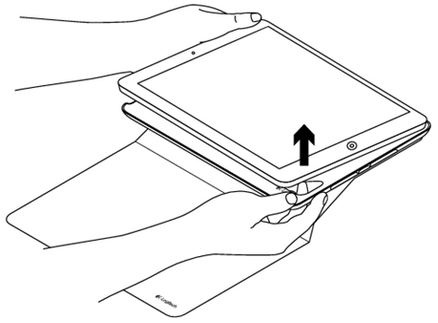
- Lift the iPad out of the case.
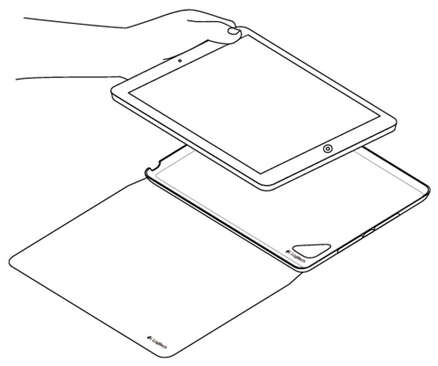
Frequently Asked Questions
There are no products available for this section
There are no Downloads for this Product
There are no Downloads for this Version
Show All Downloads
