To find out if Logitech software is available for your product using Windows 7, do the following:
-
Go to the Product Support Page.
-
Click on the category of your product.
-
Locate the picture of your product.
-
If two pictures look similar, verify the selection by comparing the model number (M/N) displayed with the one on your product. The M/N can usually be found:
- Speakers: On the bottom or rear of the product.
- Keyboard and mice: On a label inside the battery compartment, underneath the batteries or on the bottom of the product.
- Headphones and headsets: Behind foam ear cushion or underneath the headband.
- Webcams: On a tag attached to the USB end of the cable.
- Other products: On the bottom or rear of the product.
-
Click your product's picture.
-
Click on the Downloads tab (shown below) to check if Logitech software is available for Windows 7. In this example, we are using the Webcam Pro 9000.
NOTE: Some products will work with no additional software or drivers needed.
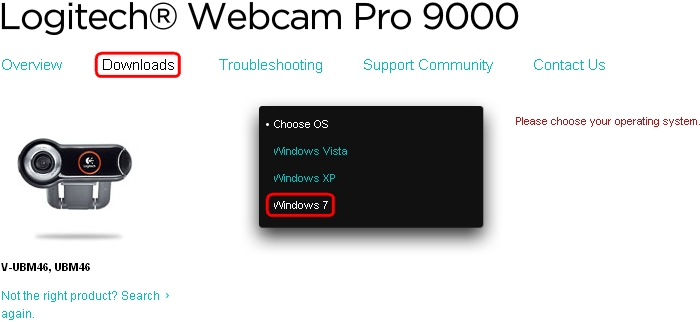
Follow the steps below to determine if your Windows 7 is 32 or 64 bits.
-
Right-click on Computer and select Properties:

-
The number of bits will be displayed as shown below:
Windows 7 (32-bit)
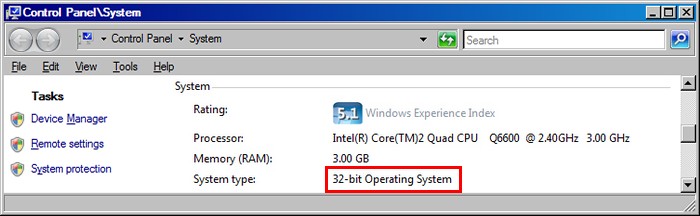
Windows 7 (64-bit)
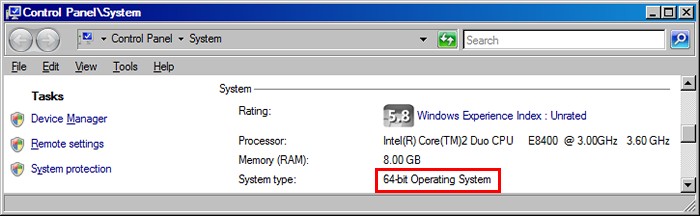
Frequently Asked Questions
There are no products available for this section
