The Z-5500 speakers have a feature called the Pro Logic II (PLII) decoder that allows for extra control for the Z-5500. The PLII decoder is only available when using the Pro Logic effect.
To enable PLII, do the following:
- Press the Effect button on the front of the control pod.
- Cycle through the settings and choose PLII Movie or PLII Music.
- To choose one of the following settings, press the Settings button and choose the setting you wish to use.
- Any further adjustments are done by turning the knob on the front of the control pod.
The individual PLII settings are as follows:
-
Dimension control: Allows the user to gradually adjust the soundfield either towards the front or towards the rear. This can be useful to help achieve a more suitable balance from all the speakers with certain recordings.
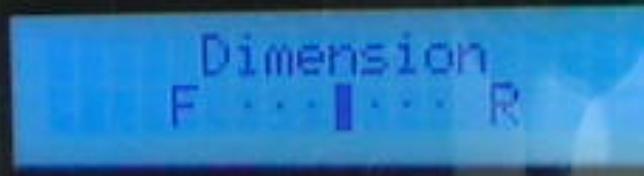
-
Center Width control: Allows variable adjustment of the center image so it may be heard only from the Center speaker, only from the Left/Right speakers as a "phantom" center image, or various combinations of all three front speakers. With this control it is possible to create a balanced Left-Center-Right stage presentation and allows improved blending of the Center and main speakers, or to control the sense of image width, or "weight."
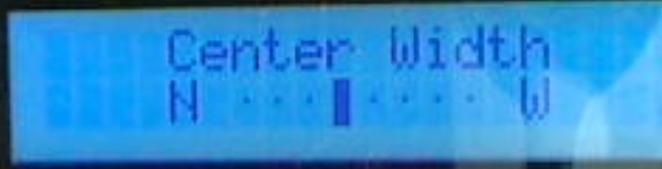
-
Panorama mode: Extends the front stereo image to include the Surround speakers for a wraparound effect.
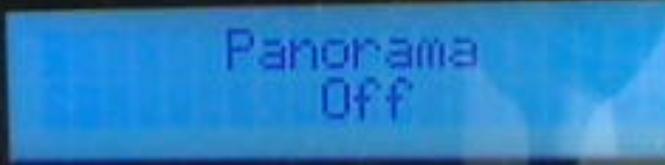
Frequently Asked Questions
There are no products available for this section
