- Your G930 headset is fully charged.
- Your G930's receiver is plugged directly into your PC.
- Your G930 is powered off. The LED next to the power switch should be unlit (not blinking or solid green).
- Have a paperclip on hand to initiate the reconnect procedure.
NOTE: You can have the receiver plugged into the G930's charging base as long as the base is plugged directly into your PC
-
On the front of your receiver, you should see a green LED blinking every two seconds. Below the green LED you should see a small hole. Insert the paper clip here. The LED will begin to rapidly blink when you depress the switch with the paperclip.

-
Locate the power button on your G930's headset. Press and hold the power button for 10 seconds, or until the green LED on the receiver stops blinking and becomes solid green.
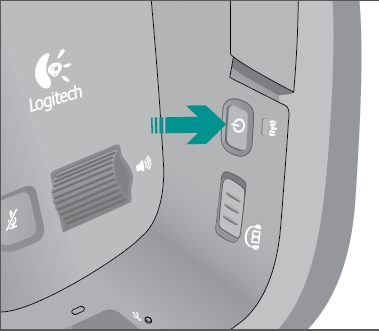
-
Your G930 headset should now be connected.
Important Notice: The Firmware Update Tool is no longer supported or maintained by Logitech. We highly recommend using Logi Options+ for your supported Logitech devices. We are here to assist you during this transition.
Important Notice: The Logitech Preference Manager is no longer supported or maintained by Logitech. We highly recommend using Logi Options+ for your supported Logitech devices. We are here to assist you during this transition.
Important Notice: The Logitech Control Center is no longer supported or maintained by Logitech. We highly recommend using Logi Options+ for your supported Logitech devices. We are here to assist you during this transition.
Important Notice: The Logitech Connection Utility is no longer supported or maintained by Logitech. We highly recommend using Logi Options+ for your supported Logitech devices. We are here to assist you during this transition.
Important Notice: The Unifying Software is no longer supported or maintained by Logitech. We highly recommend using Logi Options+ for your supported Logitech devices. We are here to assist you during this transition.
Important Notice: The SetPoint software is no longer supported or maintained by Logitech. We highly recommend using Logi Options+ for your supported Logitech devices. We are here to assist you during this transition.
Frequently Asked Questions
There are no products available for this section
