Improving focus
The Orbit AF has an autofocus lens. However, you can manually adjust the focus by doing the following:
- Launch Logitech Webcam Software (LWS).
Start > Programs > Logitech > Logitech Webcam Software
- Click Quick Capture.

- Click Controls.
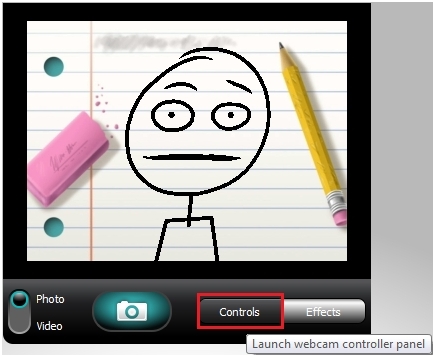
- Click Advanced Settings.
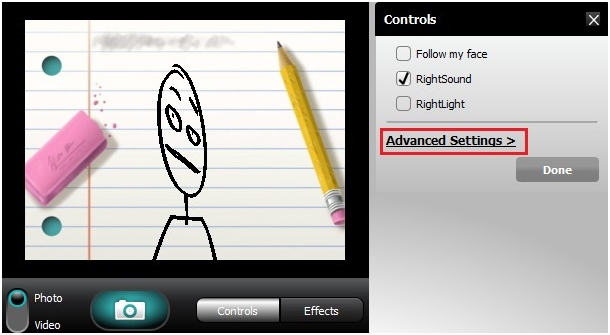
- Clear the RightLight and Auto options. This allows you to manually adjust all of the image settings.
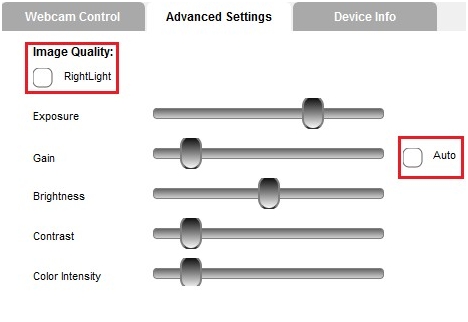
- Move the sliders to adjust the image quality to your preferred settings.
Improving image quality
To get better image quality with your webcam:
- Improve the lighting conditions in the room where you are using your webcam.
- Make sure your computer has at least an Intel Pentium 4 (2.4 Ghz) processor and a minimum of 256MB RAM.
- Make sure your USB 2.0 port is working at high speed. See answer 360023246334 for help.
Important Notice: The Firmware Update Tool is no longer supported or maintained by Logitech. We highly recommend using Logi Options+ for your supported Logitech devices. We are here to assist you during this transition.
Important Notice: The Logitech Preference Manager is no longer supported or maintained by Logitech. We highly recommend using Logi Options+ for your supported Logitech devices. We are here to assist you during this transition.
Important Notice: The Logitech Control Center is no longer supported or maintained by Logitech. We highly recommend using Logi Options+ for your supported Logitech devices. We are here to assist you during this transition.
Important Notice: The Logitech Connection Utility is no longer supported or maintained by Logitech. We highly recommend using Logi Options+ for your supported Logitech devices. We are here to assist you during this transition.
Important Notice: The Unifying Software is no longer supported or maintained by Logitech. We highly recommend using Logi Options+ for your supported Logitech devices. We are here to assist you during this transition.
Important Notice: The SetPoint software is no longer supported or maintained by Logitech. We highly recommend using Logi Options+ for your supported Logitech devices. We are here to assist you during this transition.
Frequently Asked Questions
There are no products available for this section
