Your keyboard has two ways of notifying you if Caps Lock is enabled:
- Menu bar icon (persistent)
- Screen overlay message (temporary)
To enable these notifications:
From the Apple menu, select System Preferences.
Click the Logitech Control Center icon.
The Logitech Control Center window will appear.
Click once on the keyboard you want to configure, and then click Configure.
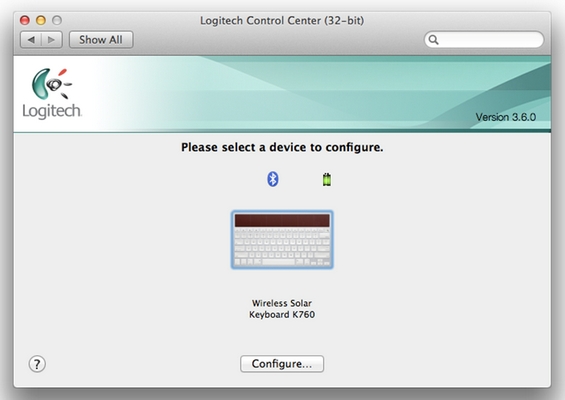
Select how Keys status in menu bar, or …notifications for on-screen messages, or both.
NOTE: The menu bar will show an up-arrow icon while Caps Lock is enabled. The screen overlay notification will display each time Caps Lock is enabled or disabled.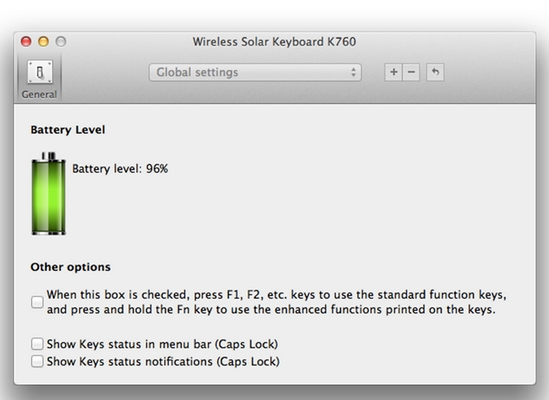
Once you select the options you want to enable, the changes are saved automatically. You can press your Caps Lock key to test, and close this window when done.
Frequently Asked Questions
There are no products available for this section
There are no Downloads for this Product
There are no Downloads for this Version
Show All Downloads
