Logitech Wireless Touch Keyboard K400 and K400r are very similar keyboards, but do have different features. The table below shows how to identify each keyboard and the main differences between them.
| Difference | Wireless Touch Keyboard K400 | Wireless Touch Keyboard K400r |
| Windows key |  |  |
Hot keys
|  |  |
| F key images | 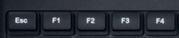 | 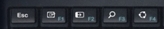 |
| Pause/Break key |  | No Pause/Break key. Use Fn + p for Pause / Break. |
| Keyboard label |  |  |
| Touchpad supported gestures |
|
|
Important Notice: The Firmware Update Tool is no longer supported or maintained by Logitech. We highly recommend using Logi Options+ for your supported Logitech devices. We are here to assist you during this transition.
Important Notice: The Logitech Preference Manager is no longer supported or maintained by Logitech. We highly recommend using Logi Options+ for your supported Logitech devices. We are here to assist you during this transition.
Important Notice: The Logitech Control Center is no longer supported or maintained by Logitech. We highly recommend using Logi Options+ for your supported Logitech devices. We are here to assist you during this transition.
Important Notice: The Logitech Connection Utility is no longer supported or maintained by Logitech. We highly recommend using Logi Options+ for your supported Logitech devices. We are here to assist you during this transition.
Important Notice: The Unifying Software is no longer supported or maintained by Logitech. We highly recommend using Logi Options+ for your supported Logitech devices. We are here to assist you during this transition.
Important Notice: The SetPoint software is no longer supported or maintained by Logitech. We highly recommend using Logi Options+ for your supported Logitech devices. We are here to assist you during this transition.
Frequently Asked Questions
There are no products available for this section
