Your MX 5000 keyboard does not have a scroll lock key. Occasionally you may have a program that requires this key, or you may have a program that thinks the scroll lock key is toggled on and it must be toggled off.
To toggle your scroll lock key:
For Windows XP users:
-
Click on the Windows Start button.
-
Click on Run.
-
Type 'OSK' in the dialog box.
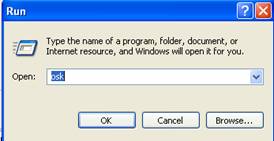
-
Click on OK.
-
This will bring up the Microsoft on-screen keyboard on your monitor. Notice that the slk (scroll lock) key is outlined in red; this means that scroll lock is turned on.
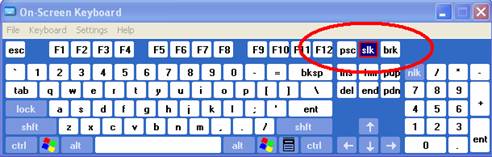
-
Click on slk (in the top row of the on-screen keyboard). This will toggle the state of the scroll lock key. Notice that the scroll lock key is no longer outlined in red. Scroll lock is now off.
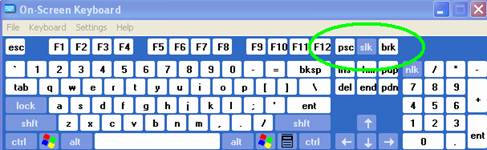
NOTE: If you have installed the Logitech Mouse and Keyboard software (SetPoint), the confirmation message Scroll Lock Off or Scroll Lock On will also be displayed for about 2 seconds in the lower portion of your monitor each time you toggle the key.


Important Notice: The Firmware Update Tool is no longer supported or maintained by Logitech. We highly recommend using Logi Options+ for your supported Logitech devices. We are here to assist you during this transition.
Important Notice: The Logitech Preference Manager is no longer supported or maintained by Logitech. We highly recommend using Logi Options+ for your supported Logitech devices. We are here to assist you during this transition.
Important Notice: The Logitech Control Center is no longer supported or maintained by Logitech. We highly recommend using Logi Options+ for your supported Logitech devices. We are here to assist you during this transition.
Important Notice: The Logitech Connection Utility is no longer supported or maintained by Logitech. We highly recommend using Logi Options+ for your supported Logitech devices. We are here to assist you during this transition.
Important Notice: The Unifying Software is no longer supported or maintained by Logitech. We highly recommend using Logi Options+ for your supported Logitech devices. We are here to assist you during this transition.
Important Notice: The SetPoint software is no longer supported or maintained by Logitech. We highly recommend using Logi Options+ for your supported Logitech devices. We are here to assist you during this transition.
Frequently Asked Questions
There are no products available for this section
