|
G7 (Green version) |
G7 (Black version) |
 |
 |
During the normal operation of the G7 mouse, the lights on the left side of the mouse (shown above) will indicate the battery charge status of the mouse.
-
The light will remain off during normal use, indicating more than 10% charge remaining.
-
A single red light indicates the battery level is critical and the battery will require recharging.

During the charging operation of the G7 Lithium-Ion battery, the battery light on the left side of the USB charger stand will indicate the battery charge status.
-
As the battery recharges, the light will blink green.
-
When the battery is fully charged, the light will be solid green.
Battery Charging Tips
-
For best battery performance, only recharge the battery when a single red light appears on the left side of the mouse or when the battery charge is very low. The life expectancy and the amount of charge the Lithium-Ion battery can hold is dependent on the number of recharge cycles. Over time, as the number of recharge cycle increases, the maximum amount of charge the battery can hold decreases.
-
When the battery is fully charged, remove it from the USB charger stand so you can minimize the recharge cycles and maximize the use you can get out of the battery.
-
Plug the USB charger stand directly to a USB port on your computer. This will allow for two charging modes that can be selected on the bottom of the USB charger stand (shown below).
Normal Mode (slow charge)
Boost Mode (fast charge)
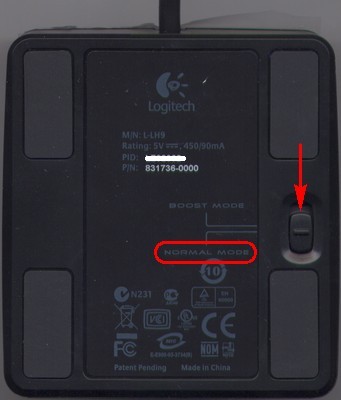
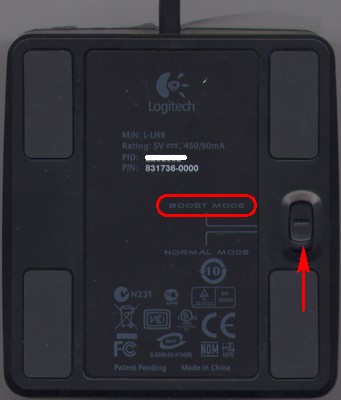
-
Normal Mode (slow charge) - Takes 9 1/2 hours to fully charge the battery.
-
Boost Mode (fast charge) - Takes 1 1/2 hours to fully charge the battery. The green battery light on the USB charger stand will blink faster than in Normal Mode.
-
Important Notice: The Firmware Update Tool is no longer supported or maintained by Logitech. We highly recommend using Logi Options+ for your supported Logitech devices. We are here to assist you during this transition.
Important Notice: The Logitech Preference Manager is no longer supported or maintained by Logitech. We highly recommend using Logi Options+ for your supported Logitech devices. We are here to assist you during this transition.
Important Notice: The Logitech Control Center is no longer supported or maintained by Logitech. We highly recommend using Logi Options+ for your supported Logitech devices. We are here to assist you during this transition.
Important Notice: The Logitech Connection Utility is no longer supported or maintained by Logitech. We highly recommend using Logi Options+ for your supported Logitech devices. We are here to assist you during this transition.
Important Notice: The Unifying Software is no longer supported or maintained by Logitech. We highly recommend using Logi Options+ for your supported Logitech devices. We are here to assist you during this transition.
Important Notice: The SetPoint software is no longer supported or maintained by Logitech. We highly recommend using Logi Options+ for your supported Logitech devices. We are here to assist you during this transition.
Frequently Asked Questions
There are no products available for this section
