If SqueezeCenter doesn’t start, please try the following solutions:
SqueezeCenter should be running on your computer as a service. However, it may be running as an application. To change it to run as a service, do the following:
-
Open SqueezeCenter Startup options (Start > Programs > SqueezeCenter > SqueezeCenter Startup options).
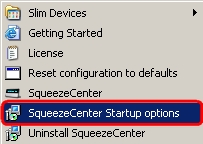
-
Choose the ‘Start SqueezeCenter automatically when the computer starts’ option as shown below and enter your Windows username and password:
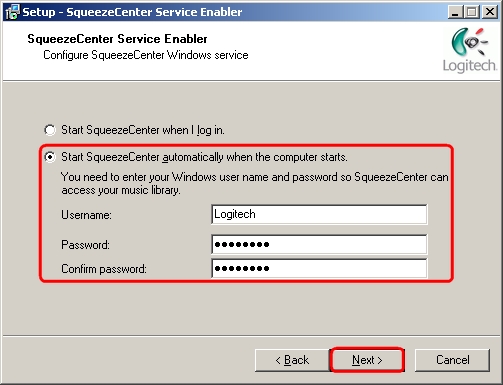
-
Click Next and restart your computer.
If SqueezeCenter still won’t start, go to Install SqueezeCenter as service below.
Install SqueezeCenter as service:
If you cannot get SqueezeCenter to run as a service, you may need to first install it as a service on your computer. To install SqueezeCenter as a service, do the following:
-
Click Start > Run
-
Type "C:\Program Files\SqueezeCenter\server\squeezecenter.exe" -remove
NOTE: Make sure you include the quotation marks
-
Press Enter.
-
Type "C:\Program Files\SqueezeCenter\server\squeezecenter.exe" -install
NOTE: Make sure you include the quotation marks
-
Press Enter.
-
Restart your computer.
Additional Information
If the above solutions do not fix your problem, try the following:
-
For instructions on opening the correct ports on your router, consult Knowledge Base article 360023382913.
-
For instructions on configuring antivirus software (Norton, McAfee, etc), consult Knowledge Base article 360023382913.
Important Notice: The Firmware Update Tool is no longer supported or maintained by Logitech. We highly recommend using Logi Options+ for your supported Logitech devices. We are here to assist you during this transition.
Important Notice: The Logitech Preference Manager is no longer supported or maintained by Logitech. We highly recommend using Logi Options+ for your supported Logitech devices. We are here to assist you during this transition.
Important Notice: The Logitech Control Center is no longer supported or maintained by Logitech. We highly recommend using Logi Options+ for your supported Logitech devices. We are here to assist you during this transition.
Important Notice: The Logitech Connection Utility is no longer supported or maintained by Logitech. We highly recommend using Logi Options+ for your supported Logitech devices. We are here to assist you during this transition.
Important Notice: The Unifying Software is no longer supported or maintained by Logitech. We highly recommend using Logi Options+ for your supported Logitech devices. We are here to assist you during this transition.
Important Notice: The SetPoint software is no longer supported or maintained by Logitech. We highly recommend using Logi Options+ for your supported Logitech devices. We are here to assist you during this transition.
Frequently Asked Questions
There are no products available for this section
