Your Illuminated Keyboard's function keys, or F-keys, have two modes:
-
Normal. By default, the function keys perform tasks based on the operating system and application you're using. To use a function key in its normal state, you press it by itself.
-
Enhanced. The function keys are pre-programmed to perform certain tasks when you press them at the same time as the FN key. For example: F1 + FN launches your internet browser.
The default, enhanced functions of the F-keys are shown in the images below. Using the Logitech SetPoint Mouse and Keyboard Software, you can change the pre-programmed function for each key
You can also swap the modes so the enhanced functions work without having to press the FN key. See the "Programming function keys" section of Knowledge Base article 20964 for instructions.
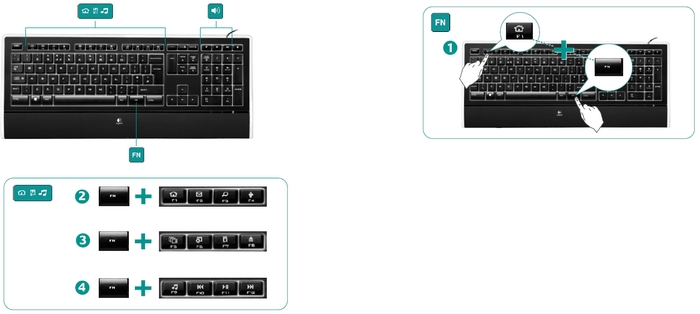
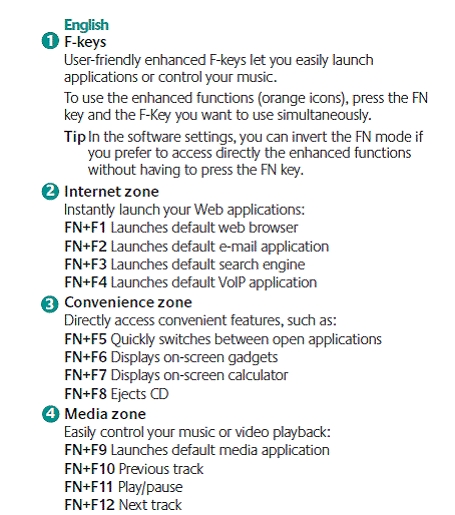
Important Notice: The Firmware Update Tool is no longer supported or maintained by Logitech. We highly recommend using Logi Options+ for your supported Logitech devices. We are here to assist you during this transition.
Important Notice: The Logitech Preference Manager is no longer supported or maintained by Logitech. We highly recommend using Logi Options+ for your supported Logitech devices. We are here to assist you during this transition.
Important Notice: The Logitech Control Center is no longer supported or maintained by Logitech. We highly recommend using Logi Options+ for your supported Logitech devices. We are here to assist you during this transition.
Important Notice: The Logitech Connection Utility is no longer supported or maintained by Logitech. We highly recommend using Logi Options+ for your supported Logitech devices. We are here to assist you during this transition.
Important Notice: The Unifying Software is no longer supported or maintained by Logitech. We highly recommend using Logi Options+ for your supported Logitech devices. We are here to assist you during this transition.
Important Notice: The SetPoint software is no longer supported or maintained by Logitech. We highly recommend using Logi Options+ for your supported Logitech devices. We are here to assist you during this transition.
Frequently Asked Questions
There are no products available for this section
