To find out if software is available for your product, do the following:
-
Go to the Product Support Page.
-
Click on the category for your product.
-
Locate the picture of your product and click on it.
NOTE: If you can't find the picture of your product on this page, scroll down and click on "Still can't find your product?" at the bottom of the page.
-
If two pictures look similar, check the Model Numbers (M/N) displayed with the M/N on your product. The M/N can usually be found here:
-
Mice: On a label inside the battery compartment, underneath the batteries or on the bottom of the product.
-
Keyboard: On a label on the bottom of the product.
-
-
Click on the Downloads tab and select your operating system in the drop-down to check if software is available. (see screenshot below).
NOTE: Most Logitech products will work with no additional software or drivers needed. If no software is shown for your operating system on your PC or Mac, then software is not available for your product.
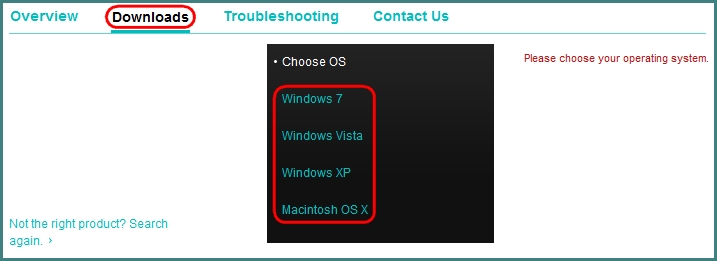
If you're using Windows and need to determine if you need 32 or 64-bit software, refer to Knowledge Base article 12320.
Important Notice: The Firmware Update Tool is no longer supported or maintained by Logitech. We highly recommend using Logi Options+ for your supported Logitech devices. We are here to assist you during this transition.
Important Notice: The Logitech Preference Manager is no longer supported or maintained by Logitech. We highly recommend using Logi Options+ for your supported Logitech devices. We are here to assist you during this transition.
Important Notice: The Logitech Control Center is no longer supported or maintained by Logitech. We highly recommend using Logi Options+ for your supported Logitech devices. We are here to assist you during this transition.
Important Notice: The Logitech Connection Utility is no longer supported or maintained by Logitech. We highly recommend using Logi Options+ for your supported Logitech devices. We are here to assist you during this transition.
Important Notice: The Unifying Software is no longer supported or maintained by Logitech. We highly recommend using Logi Options+ for your supported Logitech devices. We are here to assist you during this transition.
Important Notice: The SetPoint software is no longer supported or maintained by Logitech. We highly recommend using Logi Options+ for your supported Logitech devices. We are here to assist you during this transition.
Frequently Asked Questions
There are no products available for this section
