Google Zhuyin Input is a third-party app that lets you type traditional Chinese on your Android device. Follow these steps to download and configure the app:
Download and install the app
-
Run the Google Play Store app on your Android smartphone or tablet.
-
Search for Google Zhuyin Input.
-
Tap Install to install the app.

Configure the Google Zhuyin Input app
After you've installed the app, run Google Zhuyin Input and follow the on-screen instructions to configure it.






Using the Google Zhuyin Input app to input Chinese text
-
Use the arrow keys to go between characters, then press Enter to select a character.
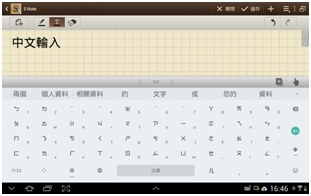
-
When you input characters, press the SHIFT key to switch between Chinese and English input.
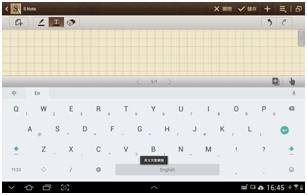
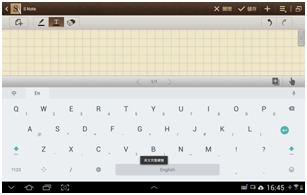
NOTE: Google Pinyin Input can also be used.
Important Notice: The Firmware Update Tool is no longer supported or maintained by Logitech. We highly recommend using Logi Options+ for your supported Logitech devices. We are here to assist you during this transition.
Important Notice: The Logitech Preference Manager is no longer supported or maintained by Logitech. We highly recommend using Logi Options+ for your supported Logitech devices. We are here to assist you during this transition.
Important Notice: The Logitech Control Center is no longer supported or maintained by Logitech. We highly recommend using Logi Options+ for your supported Logitech devices. We are here to assist you during this transition.
Important Notice: The Logitech Connection Utility is no longer supported or maintained by Logitech. We highly recommend using Logi Options+ for your supported Logitech devices. We are here to assist you during this transition.
Important Notice: The Unifying Software is no longer supported or maintained by Logitech. We highly recommend using Logi Options+ for your supported Logitech devices. We are here to assist you during this transition.
Important Notice: The SetPoint software is no longer supported or maintained by Logitech. We highly recommend using Logi Options+ for your supported Logitech devices. We are here to assist you during this transition.
Frequently Asked Questions
There are no products available for this section
