- Locate the ON/OFF switch at the top right-side of your keyboard.
- Slide the switch from "OFF" to "ON".
NOTE: The switch will have a green background showing on the left side and one or more of the battery indicator lights will be lit to the left of the switch, depending on your current battery level.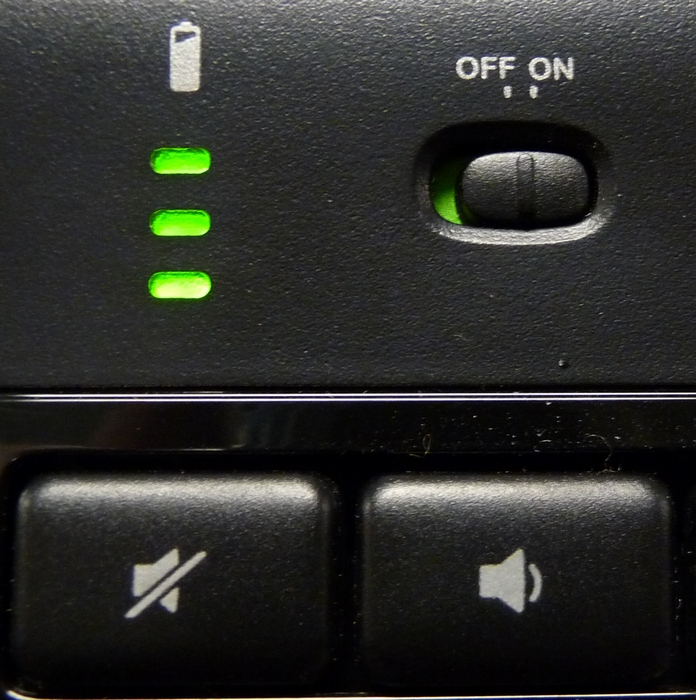
- Locate the ON/OFF switch at the top right-side of your keyboard.
- Slide the switch from "ON" to "OFF".
NOTE: The switch will have a red background showing on the right side and none of the battery indicator lights will be lit to the left of the switch
Important Notice: The Firmware Update Tool is no longer supported or maintained by Logitech. We highly recommend using Logi Options+ for your supported Logitech devices. We are here to assist you during this transition.
Important Notice: The Logitech Preference Manager is no longer supported or maintained by Logitech. We highly recommend using Logi Options+ for your supported Logitech devices. We are here to assist you during this transition.
Important Notice: The Logitech Control Center is no longer supported or maintained by Logitech. We highly recommend using Logi Options+ for your supported Logitech devices. We are here to assist you during this transition.
Important Notice: The Logitech Connection Utility is no longer supported or maintained by Logitech. We highly recommend using Logi Options+ for your supported Logitech devices. We are here to assist you during this transition.
Important Notice: The Unifying Software is no longer supported or maintained by Logitech. We highly recommend using Logi Options+ for your supported Logitech devices. We are here to assist you during this transition.
Important Notice: The SetPoint software is no longer supported or maintained by Logitech. We highly recommend using Logi Options+ for your supported Logitech devices. We are here to assist you during this transition.
Frequently Asked Questions
There are no products available for this section
