Al intentar instalar G HUB, aparece el error "No se pueden cargar los componentes básicos del instalador":
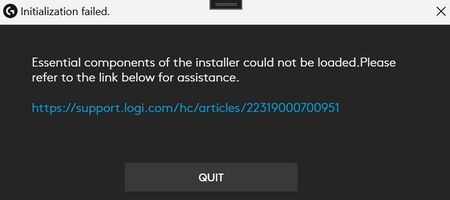
Puede resolver el problema al reinstalar el paquete redistribuible de Microsoft Visual C++. A continuación, debería poder instalar G HUB.
- Elimine el paquete de instalación. Si tiene una instalación anterior de G HUB, también deberá desinstalarla.
Confirme que C:\Archivos de programa\LGHUB se haya eliminado por completo. - Vaya a las últimas descargas compatibles redistribuibles de Microsoft Visual C ++.
- Descargue la versión más reciente del paquete redistribuible de Microsoft Visual C ++:https://aka.ms/vs/17/release/vc_redist.x64.exe
- Abra el archivo descargado e instálelo. Si se le solicita que reinicie una vez completada la instalación, hágalo.
- Vuelva a abrir el archivo y haga clic en Reparar. Reinicie si se le solicita.
- Vuelva a descargar el paquete de instalación del controlador G HUB e instale G HUB.
Preguntas más frecuentes
No hay productos disponibles para esta sección
No hay descargas para este producto
No hay descargas para esta versión.
Mostrar todas las descargas
