Here are the Casa Touch gesture controls ready to help your productivity flow:
-
Tap to click — Tap with one finger to click.
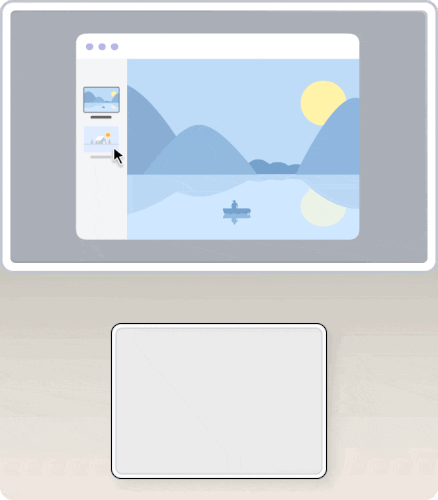
-
Secondary click (right click) — Click or tap with two fingers.
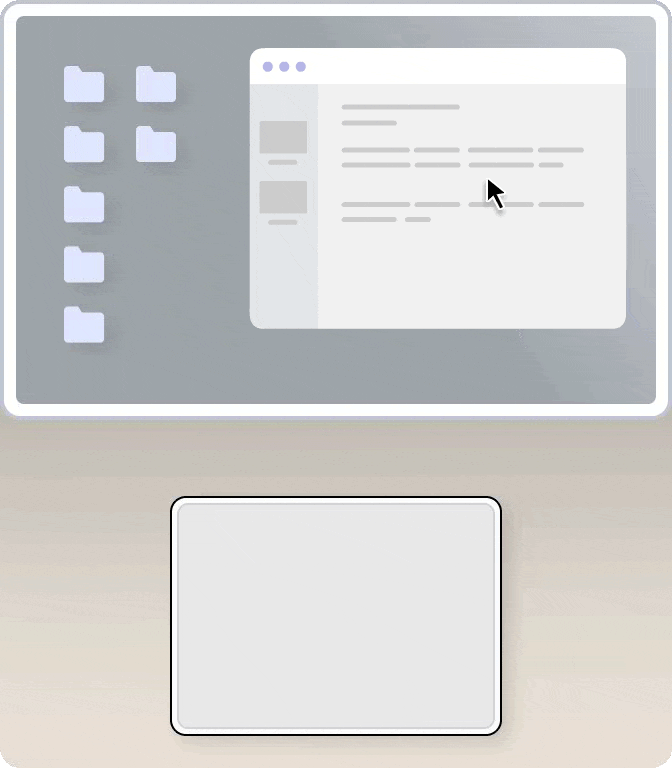
-
Smart zoom — Double-tap with two fingers to zoom in and back out of a webpage or PDF.
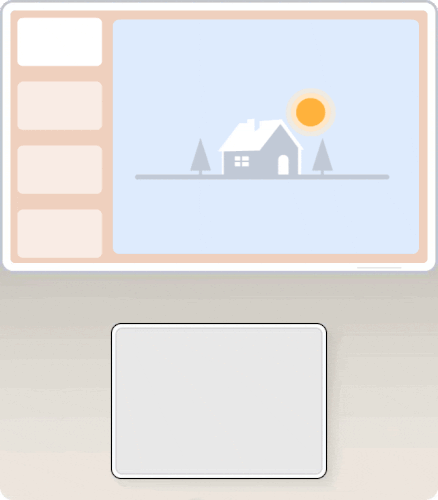
-
Scroll — Slide two fingers up/down or right/left to scroll.
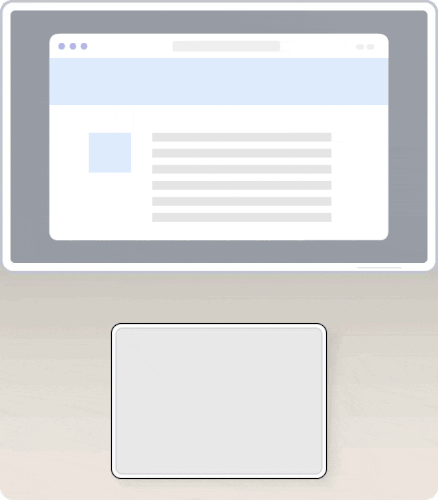
-
Zoom in or out — Pinch in with two fingers to zoom in or stretch out two fingers to zoom out.
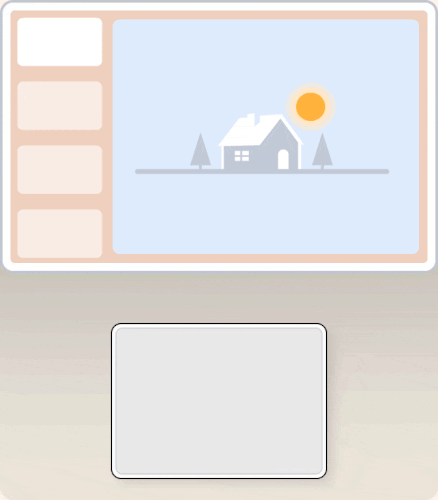
-
Rotate — Move two fingers around each other to rotate a photo or other item.
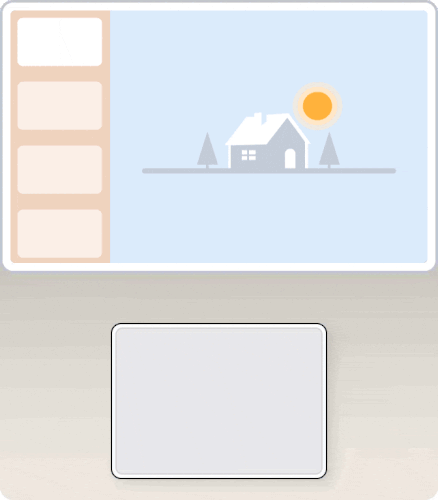
-
Swipe between pages — Swipe left or right with two fingers to show the previous or next page.
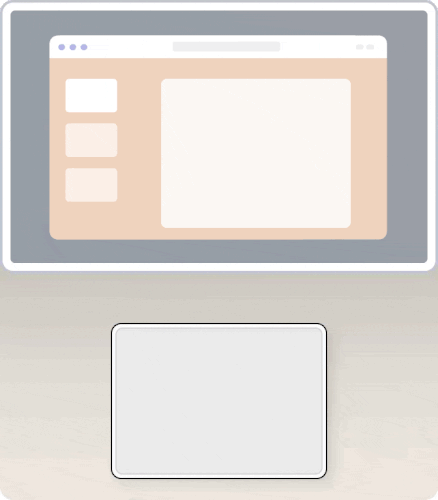
-
Open Notification Center — Swipe left from the right edge with two fingers to show the Notification Center.
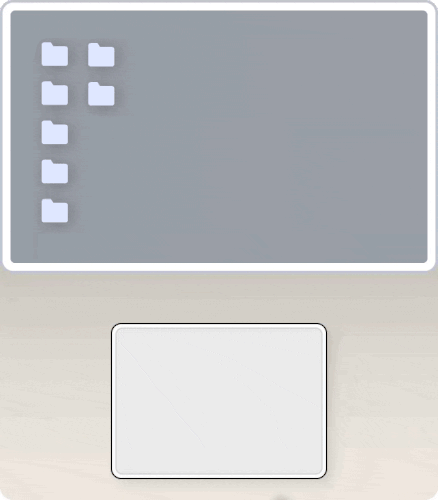
-
Three finger drag — Use three fingers to drag items on your screen, then lift them to drop.
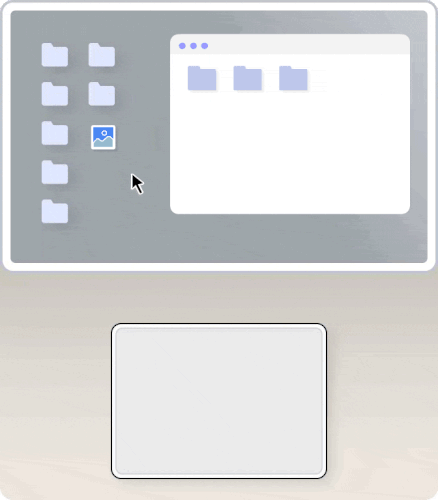
-
Look up and data detectors — Tap with three fingers to look up a word or take actions with dates, addresses, phone numbers, and other data.
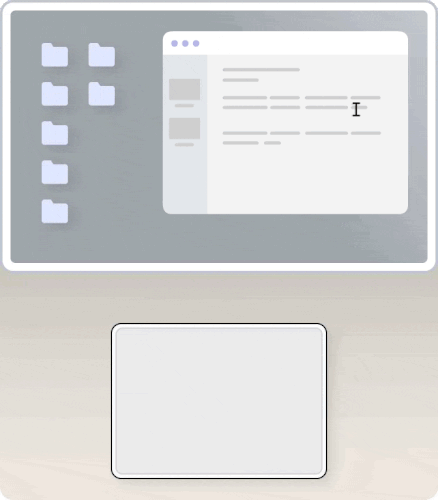
-
Show desktop — Spread your thumb and three fingers apart to show your desktop.
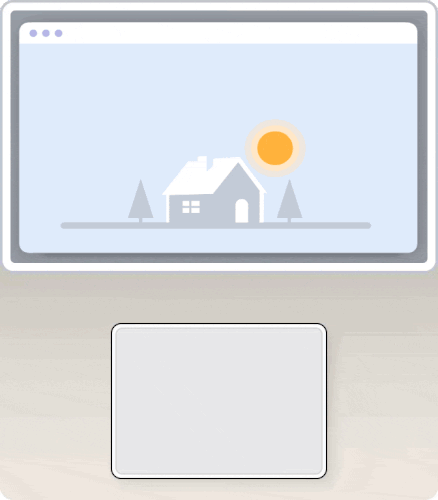
-
Launchpad — Pinch your thumb and three fingers together to display Launchpad.
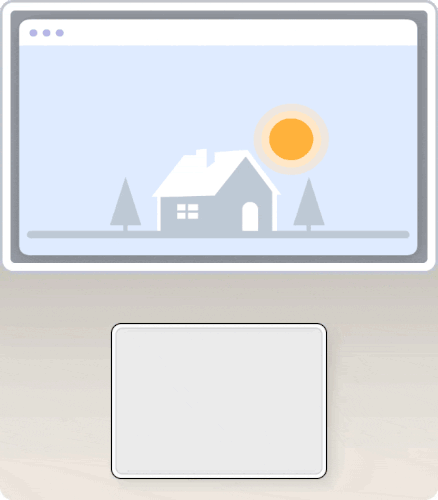
-
Show all open windows (Mission Control) — Swipe up with three fingers to see all the open windows you have.
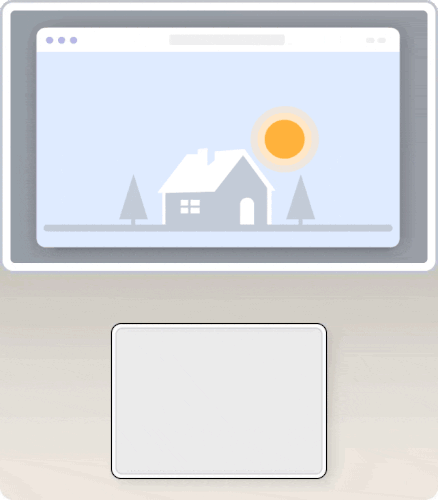
-
App Exposé — Swipe down with four fingers to see all windows of the app you're using.
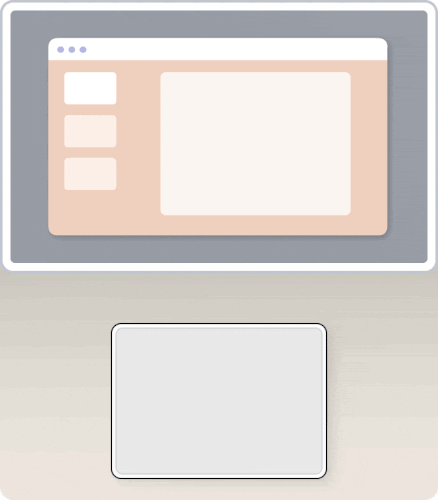
-
Swipe between full-screen apps — Swipe left or right with four fingers to move between desktops and full-screen apps.
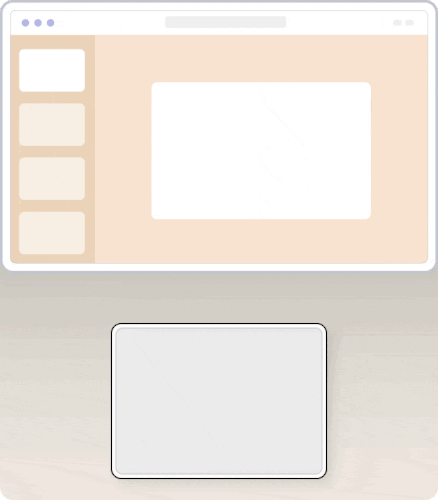
Pemberitahuan Penting: Alat Pembaruan Firmware tidak lagi didukung atau dikelola oleh Logitech. Kami sangat merekomendasikan penggunaan Logi Options+ untuk perangkat Logitech yang didukung. Kami siap membantu Anda selama masa transisi ini.
Pemberitahuan Penting: Manajer Preferensi Logitech tidak lagi didukung atau dikelola oleh Logitech. Kami sangat merekomendasikan penggunaan Logi Options+ untuk perangkat Logitech yang didukung. Kami siap membantu Anda selama masa transisi ini.
Pemberitahuan Penting: Logitech Control Center tidak lagi didukung atau dikelola oleh Logitech. Kami sangat merekomendasikan penggunaan Logi Options+ untuk perangkat Logitech yang didukung. Kami siap membantu Anda selama masa transisi ini.
Pemberitahuan Penting: Utilitas Koneksi Logitech tidak lagi didukung atau dikelola oleh Logitech. Kami sangat merekomendasikan penggunaan Logi Options+ untuk perangkat Logitech yang didukung. Kami siap membantu Anda selama masa transisi ini.
Pemberitahuan Penting: Perangkat Lunak Unifying tidak lagi didukung atau dipelihara oleh Logitech. Kami sangat merekomendasikan penggunaan Logi Options+ untuk perangkat Logitech yang didukung. Kami siap membantu Anda selama masa transisi ini.
Pemberitahuan Penting: Perangkat lunak SetPoint tidak lagi didukung atau dipelihara oleh Logitech. Kami sangat merekomendasikan penggunaan Logi Options+ untuk perangkat Logitech yang didukung. Kami siap membantu Anda selama masa transisi ini.
Frequently Asked Questions
Tidak ada produk yang tersedia untuk bagian ini
