To join the party, you’ll need to first get the latest and greatest app and software for your speakers. Check the iOS App Store or GooglePlay Store for the latest app update.
Once you have the latest app, you can update your speaker firmware through the app via OTA (over-the-air). Once you have the latest app and speaker firmware, follow the steps below:
- Connect the first “host” speaker to your phone or tablet, then open your UE | BOOM app.
- From the home screen of the app, go to the second tab at the bottom to initiate the PartyUp page.
- “Guest” speakers will start to appear in the drawer (bottom of the PartyUp screen). Drag and drop the guest speakers you want to join the party.
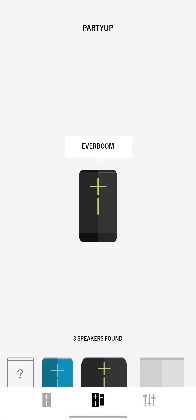
- To boot a guest speaker from the party, just drag and drop it back into the drawer, or simply power off the speaker.
Notes:
- If the guest speaker is not set as a public speaker, you will see a message with an extra step before that guest speaker can join the party. The owner of that speaker will need to press the Bluetooth button twice on their speaker.
- If the guest speaker’s Remote Activation Mode is turned off, it cannot be found in the PartyUp drawer.
Click here to see the list of speakers that can join the party.
Pemberitahuan Penting: Alat Pembaruan Firmware tidak lagi didukung atau dikelola oleh Logitech. Kami sangat merekomendasikan penggunaan Logi Options+ untuk perangkat Logitech yang didukung. Kami siap membantu Anda selama masa transisi ini.
Pemberitahuan Penting: Manajer Preferensi Logitech tidak lagi didukung atau dikelola oleh Logitech. Kami sangat merekomendasikan penggunaan Logi Options+ untuk perangkat Logitech yang didukung. Kami siap membantu Anda selama masa transisi ini.
Pemberitahuan Penting: Logitech Control Center tidak lagi didukung atau dikelola oleh Logitech. Kami sangat merekomendasikan penggunaan Logi Options+ untuk perangkat Logitech yang didukung. Kami siap membantu Anda selama masa transisi ini.
Pemberitahuan Penting: Utilitas Koneksi Logitech tidak lagi didukung atau dikelola oleh Logitech. Kami sangat merekomendasikan penggunaan Logi Options+ untuk perangkat Logitech yang didukung. Kami siap membantu Anda selama masa transisi ini.
Pemberitahuan Penting: Perangkat Lunak Unifying tidak lagi didukung atau dipelihara oleh Logitech. Kami sangat merekomendasikan penggunaan Logi Options+ untuk perangkat Logitech yang didukung. Kami siap membantu Anda selama masa transisi ini.
Pemberitahuan Penting: Perangkat lunak SetPoint tidak lagi didukung atau dipelihara oleh Logitech. Kami sangat merekomendasikan penggunaan Logi Options+ untuk perangkat Logitech yang didukung. Kami siap membantu Anda selama masa transisi ini.
Frequently Asked Questions
Tidak ada produk yang tersedia untuk bagian ini
