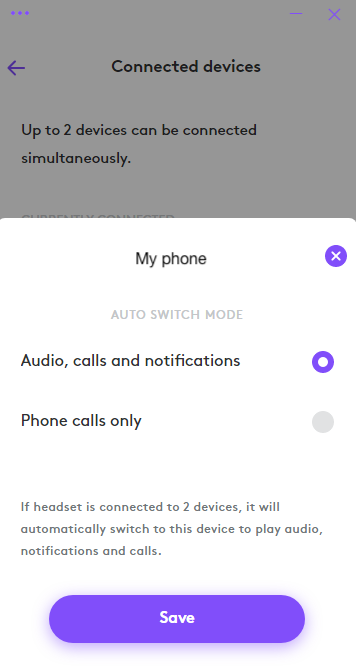Multipoint is a feature that allows the headset to connect to active audio devices simultaneously. While listening to music on your laptop you will be able to accept an incoming call on your phone.
NOTE: Make sure that only the two devices you want to connect to are turned on and in proximity.
Bluetooth
Using a Bluetooth connection, you can connect to two active devices (mobile or computer) for audio, the headset can remember up to eight devices.
- Follow the Bluetooth pairing process once for the first device, then again for the second device.
USB receiver
Using the USB receiver, you can connect to one audio device.
You can still connect to two active devices using one USB receiver and one Bluetooth on mobile or computer.
- Follow the Bluetooth pairing process once for the device. Then, plug the receiver into the computer and it will be recognized automatically.
Based on your preference, you can select when to let Bluetooth connected devices take priority over the receiver connected device on Logi Tune app.
On Logi Tune app, go to Connected Devices and click the Setting icon  next to the Bluetooth connected devices.
next to the Bluetooth connected devices.
- If you select Audio, calls and notifications, the Bluetooth connected device will override the receiver connected device when there are audio, calls and notifications on the Bluetooth connected device.
- If you select Phone calls only, the Bluetooth connected device will only override the receiver connected device when there is a call on the Bluetooth connected device.
This setting will be defaulted to Audio, calls and notifications every time the headset powers off.
重要なお知らせ:ファームウェア更新ツールのロジクールによるサポートと保守は終了しました。Logi Options+をサポート対象のロジクールデバイスにご利用いただくことを強くお勧めします。この移行についてご質問等ございましたら、ロジクールまでお問い合わせください。
重要なお知らせ:ロジクール環境設定マネージャのロジクールによるサポートと保守は終了しました。Logi Options+をサポート対象のロジクールデバイスにご利用いただくことを強くお勧めします。この移行についてご質問等ございましたら、ロジクールまでお問い合わせください。
重要なお知らせ:ロジクール Control Center のロジクールによるサポートと保守は終了しました。Logi Options+をサポート対象のロジクールデバイスにご利用いただくことを強くお勧めします。この移行についてご質問等ございましたら、ロジクールまでお問い合わせください。
重要なお知らせ:ロジクール接続ユーティリティのロジクールによるサポートと保守は終了しました。Logi Options+をサポート対象のロジクールデバイスにご利用いただくことを強くお勧めします。この移行についてご質問等ございましたら、ロジクールまでお問い合わせください。
重要なお知らせ:Unifying ソフトウェアのロジクールによるサポートと保守は終了しました。Logi Options+をサポート対象のロジクールデバイスにご利用いただくことを強くお勧めします。この移行についてご質問等ございましたら、ロジクールまでお問い合わせください。
重要なお知らせ:SetPoint ソフトウェアのロジクールによるサポートと保守は終了しました。Logi Options+をサポート対象のロジクールデバイスにご利用いただくことを強くお勧めします。この移行についてご質問等ございましたら、ロジクールまでお問い合わせください。
よくある質問
このセクションでは利用可能な製品がありません