메모리 무결성을 켤 수 없고 이전 Logitech 소프트웨어를 실행 중인 경우, 아래 단계에 따라 호환되지 않는 드라이버를 제거합니다.
참고: 다음 단계는 Windows 10에 해당하지만, Windows 11에서도 대체 방법으로 사용할 수 있습니다.
- 해당 장치에 사용 중인 로지텍 소프트웨어를 제거합니다. 로지텍 게이밍 소프트웨어(LGS).
- Windows 설정을 열고 설정 찾기 상자에 코어 격리를 입력합니다.
- 메모리 무결성에서 호환되지 않는 드라이버를 검색합니다.
- 로지텍 드라이버가 표시된 경우, 화살표를 클릭하여 해당 드라이버에 대한 정보를 펼칩니다.
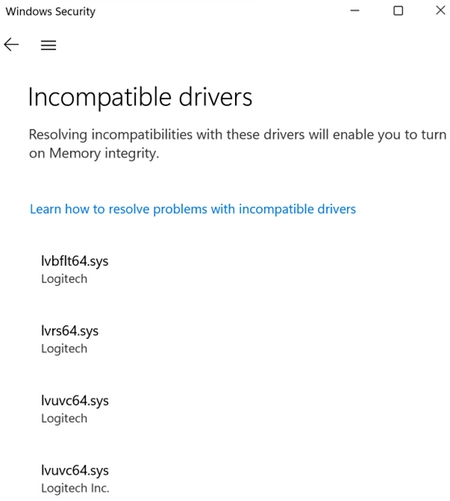
- 게시된 이름을 찾아 inf 파일 이름(예: oem83.inf)을 기록해 둡니다.
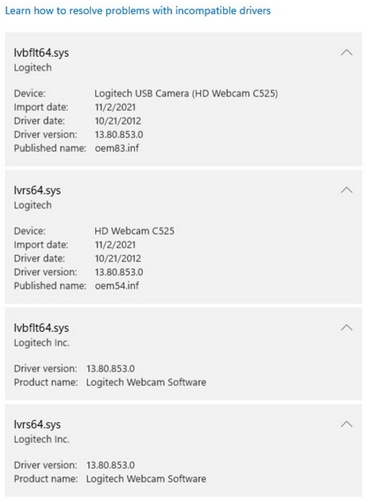

- 장치 관리자를 연 다음 보기를 클릭하고 드라이버별 장치를 선택합니다.
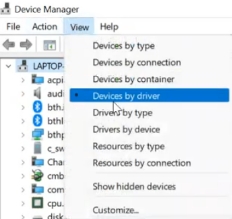
- 호환되지 않는 드라이버의 INF 파일을 찾아 장치 제거를 클릭합니다.

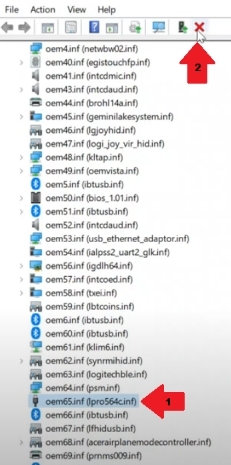
- 드라이버 제거 창에서 아래 표시된 두 옵션을 선택한 다음 제거를 클릭합니다.
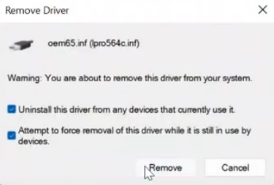
- 위의 방법을 사용해도 호환되지 않는 드라이버를 찾을 수 없는 경우, Windows 파일 탐색기를 열고 주소 표시줄에 다음 경로(C:\Windows\System32\drivers)를 복사하여 붙여넣습니다.
- 해당 폴더에서 아래와 같이 호환되지 않는 드라이버를 찾아 삭제합니다.
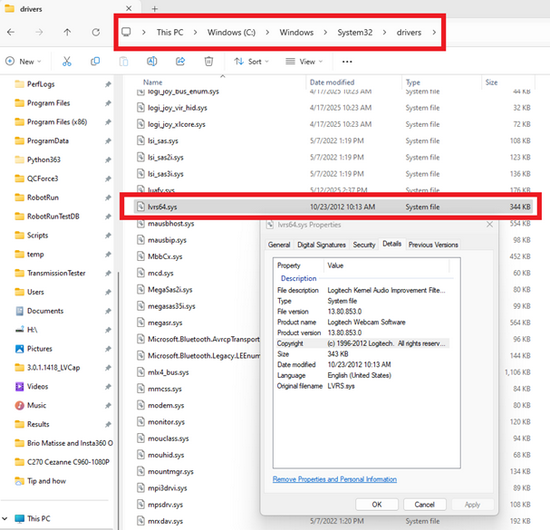
- 컴퓨터를 다시 시작합니다.
중요 고지: Logitech은 펌웨어 업데이트 도구를 더 이상 지원하거나 유지보수하지 않습니다. 지원되는 Logitech 장치 에는 Logi Options+ 사용을 적극 권장합니다. 전환 과정에서 도움이 필요하시면 언제든지 도와드리겠습니다.
중요 고지: Logitech은 Logitech Preference Manager를 더 이상 지원하거나 유지보수하지 않습니다. 지원되는 Logitech 장치에는 Logi Options+ 사용을 적극 권장합니다. 전환 과정에서 도움이 필요하시면 언제든지 도와드리겠습니다.
중요 고지: Logitech은 Logitech Control Center를 더이상 지원하거나 유지보수하지 않습니다. 지원되는 Logitech 장치에는 Logi Options+ 사용을 적극 권장합니다. 전환 과정에서 도움이 필요하시면 언제든지 도와드리겠습니다.
중요 고지: Logitech은 Logitech Connection Utility를 더이상 지원하거나 유지보수하지 않습니다. 지원되는 Logitech 장치에는 Logi Options+ 사용을 적극 권장합니다. 전환 과정에서 도움이 필요하시면 언제든지 도와드리겠습니다.
중요 고지: Unifying 소프트웨어는 더 이상 Logitech에서 지원하거나 유지보수하지 않습니다. 지원되는 Logitech 장치에는 Logi Options+를 사용하는 것을 적극 권장합니다. 전환 과정에서 도움이 필요하시면 언제든지 도와드리겠습니다.
중요 고지: Logitech은 SetPoint 소프트웨어를 더 이상 지원하지 않습니다. 지원되는 Logitech 장치에는 Logi Options+ 사용을 적극 권장합니다. 전환 과정에서 도움이 필요하시면 언제든지 도와드리겠습니다.
FAQ(자주 묻는 질문)
이 섹션에 사용할 수있는 제품이 없습니다
