Unifying 수신기를 한 번에 최대 6개의 Unifying 장치와 페어링할 수 있습니다. 특정 이유로 장치 페어링을 취소해야 하는 경우 Logitech Unifying 소프트웨어를 사용할 수 있습니다. 소프트웨어가 설치되어 있지 않은 경우 소프트웨어 다운로드 페이지에서 Unifying 소프트웨어를 다운로드할 수 있습니다.
참고: 계속하기 전에 유선 마우스가 컴퓨터에 연결되어 있는지, 보조 마우스가 수신기에 연결되어 있는지 확인하십시오.
장치 페어링을 취소하려면:
- Unifying 소프트웨어를 엽니다:
시작 > 모든 프로그램 > Logitech > Unifying > Logitech Unifying 소프트웨어 - 시작 창에서 고급…을 클릭합니다.

- 왼쪽 창에서 페어링을 취소할 장치를 선택합니다.
- 창의 오른쪽에서 페어링 취소를 클릭하고 닫기를 클릭합니다. 이렇게 하면 Unifying 장치 목록에서 마우스 또는 키보드가 제거되고 더 이상 컴퓨터에서 사용할 수 없게 됩니다.
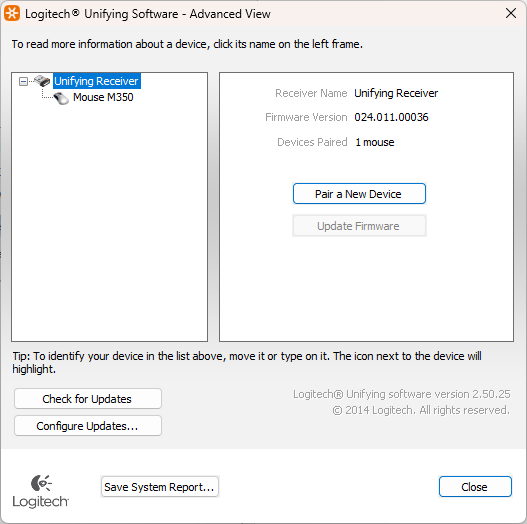
- 장치를 다시 작동하려면 Unifying 수신기와 다시 페어링해야 합니다. 자세한 내용은 장치를 Unifying 수신기에 연결을 참조하십시오.
중요 고지: Logitech은 펌웨어 업데이트 도구를 더 이상 지원하거나 유지보수하지 않습니다. 지원되는 Logitech 장치 에는 Logi Options+ 사용을 적극 권장합니다. 전환 과정에서 도움이 필요하시면 언제든지 도와드리겠습니다.
중요 고지: Logitech은 Logitech Preference Manager를 더 이상 지원하거나 유지보수하지 않습니다. 지원되는 Logitech 장치에는 Logi Options+ 사용을 적극 권장합니다. 전환 과정에서 도움이 필요하시면 언제든지 도와드리겠습니다.
중요 고지: Logitech은 Logitech Control Center를 더이상 지원하거나 유지보수하지 않습니다. 지원되는 Logitech 장치에는 Logi Options+ 사용을 적극 권장합니다. 전환 과정에서 도움이 필요하시면 언제든지 도와드리겠습니다.
중요 고지: Logitech은 Logitech Connection Utility를 더이상 지원하거나 유지보수하지 않습니다. 지원되는 Logitech 장치에는 Logi Options+ 사용을 적극 권장합니다. 전환 과정에서 도움이 필요하시면 언제든지 도와드리겠습니다.
중요 고지: Unifying 소프트웨어는 더 이상 Logitech에서 지원하거나 유지보수하지 않습니다. 지원되는 Logitech 장치에는 Logi Options+를 사용하는 것을 적극 권장합니다. 전환 과정에서 도움이 필요하시면 언제든지 도와드리겠습니다.
중요 고지: Logitech은 SetPoint 소프트웨어를 더 이상 지원하지 않습니다. 지원되는 Logitech 장치에는 Logi Options+ 사용을 적극 권장합니다. 전환 과정에서 도움이 필요하시면 언제든지 도와드리겠습니다.
FAQ(자주 묻는 질문)
이 섹션에 사용할 수있는 제품이 없습니다
