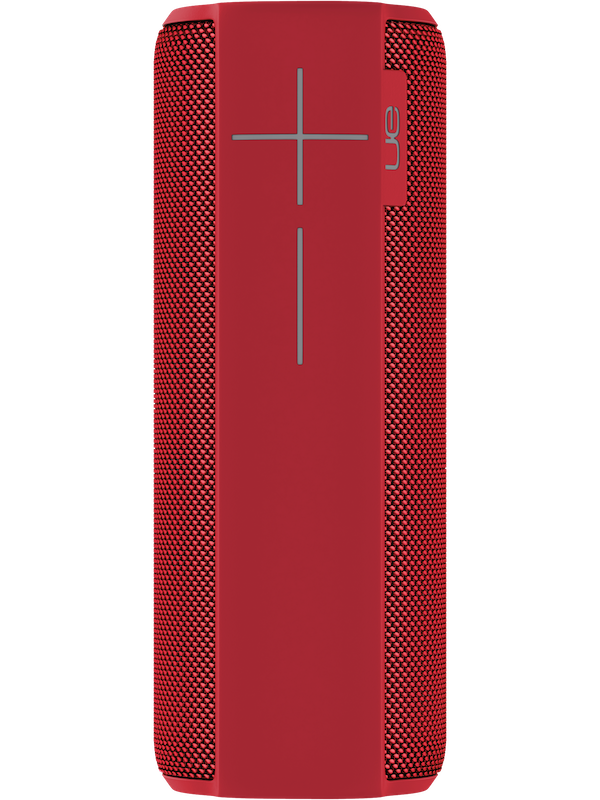|
|
POWER
Power – ON / OFF
When powered on, ULTIMATE EARS MEGABOOM automatically reconnects to the last mobile device it was connected to.
ULTIMATE EARS MEGABOOM will automatically turn itself off after 15 minutes of inactivity to save battery life.
GETTING STARTED
Bluetooth
Power – ON / OFF
WARNING! A wet or contaminated micro-USB connector may cause excessive heat or melting and may lead to fire damage or personal injury. Always charge your speaker with a clean, dry micro-USB connector.
PLAY MUSIC
Once ULTIMATE EARS MEGABOOM is on and connected to your mobile device, just hit play to begin streaming your music.
You can control the volume from your mobile device, or directly from your ULTIMATE EARS MEGABOOM.
BLOCK PARTY
Block Party lets you and your friends all play music through ULTIMATE EARS ROLL. Anyone that has joined Block Party can now hit play on their mobile device and their music will begin playing through ULTIMATE EARS ROLL.
To start a Block Party, tap the + sign in the app. Once the Block Party has started, tell your friends to find your ULTIMATE EARS ROLL in their mobile device’s Bluetooth™ settings.
You and up to 2 of your friends can join the Block Party.
If you want to add a new friend, simply kick out one of your current friends from the party by tapping the “X” next to their device’s name, and then a new friend can join.
MULTI-HOST
ULTIMATE EARS MEGABOOM can simultaneously connect with up to two Bluetooth mobile devices.
Simply pair and connect each mobile device to ULTIMATE EARS MEGABOOM, then you can take turns playing music from each device.
EQ
Select the best Acoustic Profile for different occasions.
- The Standard: The classic ULTIMATE EARS sound signature – best for most environments
- Bass Jump: Rave, riot and party with enhanced bass
- Cramped Spaces: Ideal for small rooms and hard floors / walls
- Voices: Best for podcasts or movies
ALARM
You can use ULTIMATE EARS MEGABOOM as an alarm to wake up to your favorite songs, playlists and more.
Select ‘Last Played’ to wake up to the last music played before the alarm rings.
Choose ‘My Library’ to wake up to specific songs store on your phone.
SPEAKERPHONE
Your ULTIMATE EARS MEGABOOM can be used as a speakerphone.
When a call comes in to your connected smartphone, ULTIMATE EARS MEGABOOM will automatically pause the music.
You can answer the call from either the smartphone or by pressing the Bluetooth button on the ULTIMATE EARS MEGABOOM.
PartyUp
Connect two ULTIMATE EARS MEGABOOMs together for bigger sound.
Use the PartyUp option on the home page of this app and follow the on-screen instructions.
Or to PartyUp without the app, simultaneously press the Bluetooth and + buttons on the speaker that is playing music. Then press the Bluetooth button twice on the speaker that you want to add.
Control the speakers independently from the PartyUp section of this app.
PartyUp LOCK
The speakers will automatically PartyUp the next time they are both powered on together.
To prevent “automatic” PartyUp, toggle the “PartyUp Lock” setting to OFF in the “Settings” section of this app.
Veelgestelde vragen
Er zijn geen producten beschikbaar voor deze sectie