Connecting your Speaker |
|
Operating your Speaker |
|
PartyUp |
How To Connect
- To pair Ultimate Ears HYPERBOOM with your mobile devices, simply turn on the speaker. HYPERBOOM will automatically place Bluetooth Channel 1 into pairing mode.
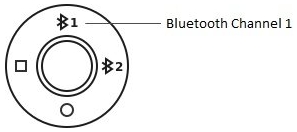
- Go to the Bluetooth settings on your mobile device and select Ultimate Ears HYPERBOOM from the list.
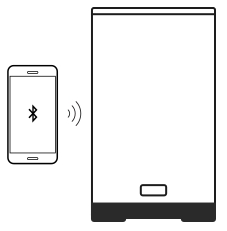
- To pair Ultimate Ears HYPERBOOM with an additional mobile device, simply press the Bluetooth Channel 2 icon. HYPERBOOM will place Bluetooth Channel 2 into pairing mode.
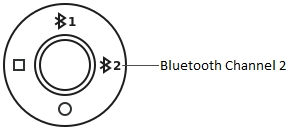
Go to the Bluetooth settings on your mobile device and select Ultimate Ears HYPERBOOM from the list.
To clear a Bluetooth channel that is connected to a mobile device, simply press and hold the Bluetooth channel button until the LED blinks rapidly.
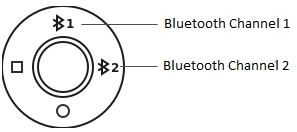
The Basics
Ultimate Ears HYPERBOOM has a powerful sound and thundering bass. HYPERBOOM is loud, your neighbors won’t like it!
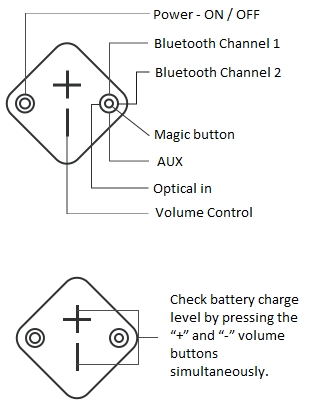
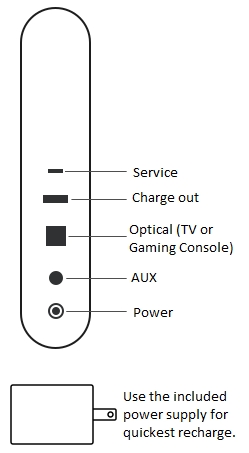
Check battery charge level by pressing the “+” and “-” volume buttons simultaneously.
Use the included power supply for quickest recharge.
One Touch
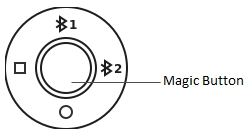
-
LONG PRESS TO LAUNCH PLAYLISTS
Press and hold for three seconds. Your speaker will play the playlists you set. -
TAP ONCE TO PAUSE / PLAY
When music is streaming on the speaker, tap once to pause/play the music. -
DOUBLE TAP TO SKIP
When music is streaming on the speaker, tap twice on the button to skip the song. -
LONG PRESS AGAIN TO SKIP PLAYLISTS
Long press again to skip the current playlist.
PARTYUP
Please make sure the speaker is updated to the latest version.
- Tap the party up icon from the home screen to get your party started. Level up the party by connecting as many Ultimate Ears speakers as you can handle!
- You’ll find your available speakers in the drawer – simply drag & drop onto the screen and get ready to turn up. Touch each speaker to see its name and make sure it’s the right one.
- When someone’s ready to go, you can drag their speaker back to the drawer and it’s instantly out of your party and ready for something else. Or you can go old school and just turn the speaker off. It’s up to you.
Click here to see more details on PartyUp.
Pro Tip: You can Party Up with the following: HYPERBOOM, BOOM, BOOM 2, BOOM 3, MEGABOOM and MEGABOOM 3. Just make sure each speaker is updated to the latest and greatest firmware, otherwise, they won’t be able to join the party and, really, no one wants to be left out.
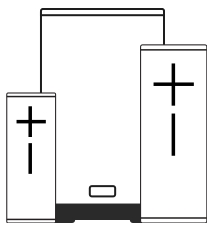
Belangrijke mededeling: De firmware-updatetool wordt niet meer ondersteund of onderhouden door Logitech. We raden u ten zeerste aan om Logi Options+ te gebruiken voor ondersteunde Logitech-apparaten. We zijn er om u te helpen tijdens deze overgang.
Belangrijke mededeling: De Logitech Preference Manager wordt niet meer ondersteund of onderhouden door Logitech. We raden u ten zeerste aan om Logi Options+ te gebruiken voor ondersteunde Logitech-apparaten. We zijn er om u te helpen tijdens deze overgang.
Belangrijke mededeling: Het Logitech Control Center wordt niet meer ondersteund of onderhouden door Logitech. We raden u ten zeerste aan om Logi Options+ te gebruiken voor ondersteunde Logitech-apparaten. We zijn er om u te helpen tijdens deze overgang.
Belangrijke mededeling: Het Logitech-verbindingshulpprogramma wordt niet meer ondersteund of onderhouden door Logitech. We raden u ten zeerste aan om Logi Options+ te gebruiken voor ondersteunde Logitech-apparaten. We zijn er om u te helpen tijdens deze overgang.
Belangrijke mededeling: De Unifying-software wordt niet meer ondersteund of onderhouden door Logitech. We raden u ten zeerste aan om Logi Options+ te gebruiken voor ondersteunde Logitech-apparaten. We zijn er om u te helpen tijdens deze overgang.
Belangrijke mededeling: De SetPoint-software wordt niet meer ondersteund of onderhouden door Logitech. We raden u ten zeerste aan om Logi Options+ te gebruiken voor ondersteunde Logitech-apparaten. We zijn er om u te helpen tijdens deze overgang.
Veelgestelde vragen
Er zijn geen producten beschikbaar voor deze sectie

