Du kan tilpasse F-tastene øverst på Craft-tastaturet med Logi Options+-appen.
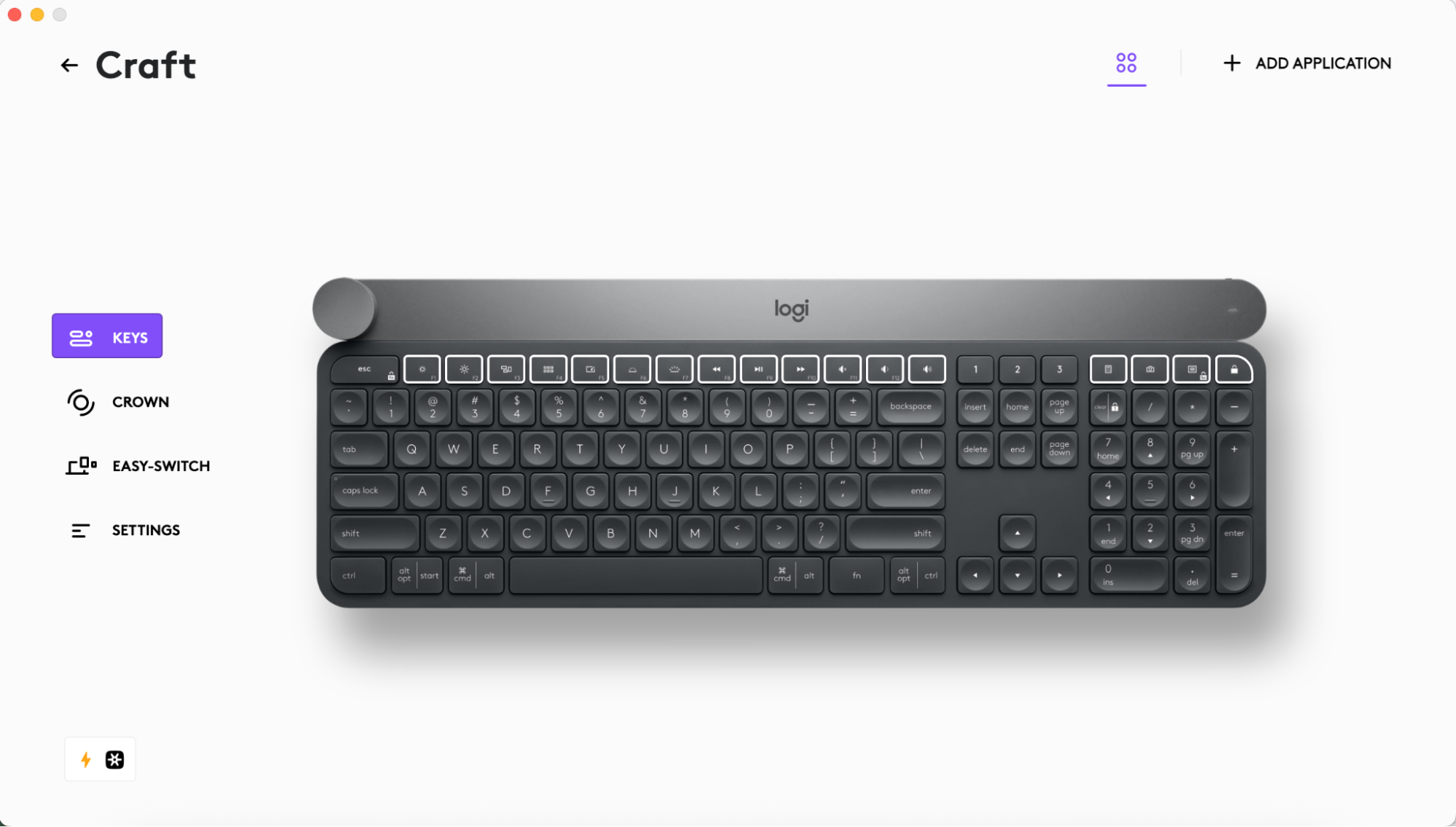
Hvis du ikke har Logi Options+-appen, kan du laste den ned på app.logi.com.
Slik tilpasser du F-tastene:
- Åpne Logi Options+-appen og velg Craft-tastaturet.
- Klikk på én av F-tastene for å tilpasse tastaturet. Handlingsvelgeren vises til høyre på skjermen.
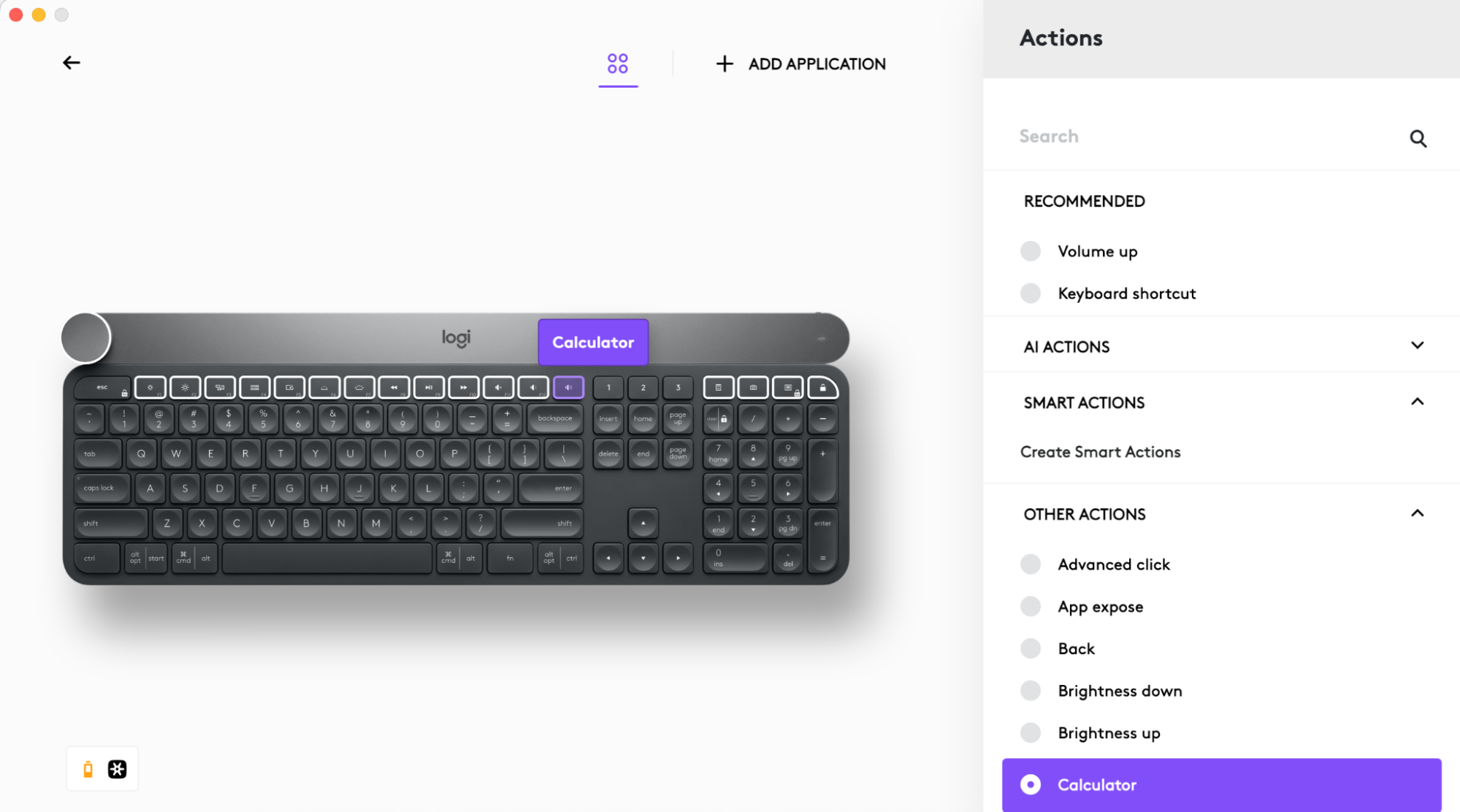
- Velg funksjonen du vil tilordne til tasten. I bildet ovenfor vil Lydstyrke ned tilordnes til F1-tasten.
Funksjonene til F-tastene er som følger:
| Tast | Beskrivelse |
|---|---|
 |
Skjermlysstyrke ned |
 |
Skjermlysstyrke opp |
 |
Oppgavevisning |
 |
Handlingssenter |
 |
Vis/skjul skrivebord |
 |
Tastenes bakbelysningsnivå ned |
 |
Tastenes bakbelysningsnivå opp |
 |
Mediekontroll: Forrige |
 |
Mediekontroll: Spill av |
 |
Mediekontroll: Neste |
 |
Volumkontroll: Demp |
 |
Volumkontroll: Ned |
 |
Volumkontroll: Opp |
 |
Kalkulatorprogram |
 |
PrintScr |
 |
Scroll Lock |
 |
Enhetslås |
Viktig melding: Firmware Update Tool støttes eller vedlikeholdes ikke lenger av Logitech. Vi anbefaler at du bruker Logi Options+ for støttede Logitech-enheter. Vi hjelper deg gjerne under denne overgangen.
Viktig melding: Logitech Preference Manager støttes eller vedlikeholdes ikke lenger av Logitech. Vi anbefaler at du bruker Logi Options+ for støttede Logitech-enheter. Vi hjelper deg gjerne under denne overgangen.
Viktig melding: Logitech Control Center støttes eller vedlikeholdes ikke lenger av Logitech. Vi anbefaler at du bruker Logi Options+ for støttede Logitech-enheter. Vi hjelper deg gjerne under denne overgangen.
Viktig melding: Logitech Connection Utility støttes eller vedlikeholdes ikke lenger av Logitech. Vi anbefaler at du bruker Logi Options+ for støttede Logitech-enheter. Vi hjelper deg gjerne under denne overgangen.
Viktig melding: Unifying Software støttes eller vedlikeholdes ikke lenger av Logitech. Vi anbefaler at du bruker Logi Options+ for støttede Logitech-enheter. Vi hjelper deg gjerne under denne overgangen.
Viktig melding: SetPoint-programvaren støttes eller vedlikeholdes ikke lenger av Logitech. Vi anbefaler at du bruker Logi Options+ for støttede Logitech-enheter. Vi hjelper deg gjerne under denne overgangen.
Vanlige spørsmål
Det er ingen tilgjengelige produkter for denne seksjonen
