If your Smart Actions aren’t working, it may be due to how they’re set up. Check our quick tricks below to see if we can find a resolution.
-
Have you added a delay after web and application-based actions?
Browsers and applications take varying amounts of time to load depending on the internet speed and computer specifications. When you set up Smart Actions involving web, browser, or application-based actions, be sure to add a delay to allow them to finish loading before moving to the next action.
In the following example, the action attempts to open YouTube: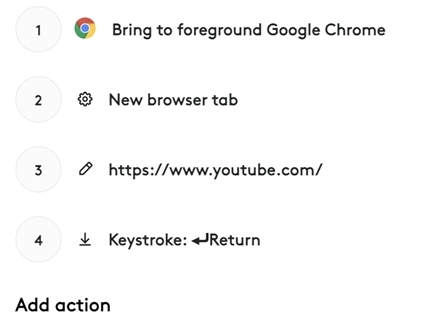
Adding some delay actions within these steps will give the system time to respond to your requests: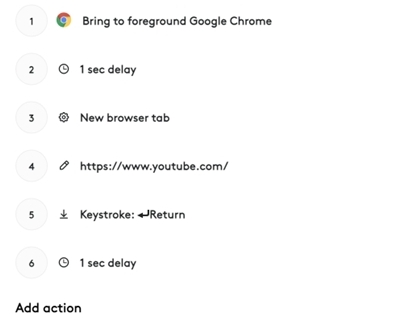
You can see a 1 second delay after each web-based action was added. This allows the browser time to complete the step before carrying onto the next step.
-
Have you added an Enter keystroke when necessary?
Adding keystrokes when accessing URLs is sometimes forgotten. Without pressing Enter, web browsers can’t respond to the request. In the example below, after the URL is pasted, the action has Keystroke: Return so Mac can navigate to YouTube.
NOTE: If you’re using Windows, add Enter instead of Return.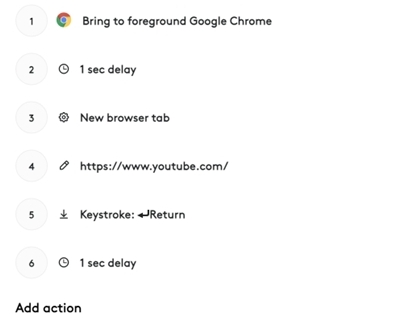
-
Do you have all the applications installed?
Sometimes the recommended templates have applications you might not have installed. In that case, you’ll see a warning icon: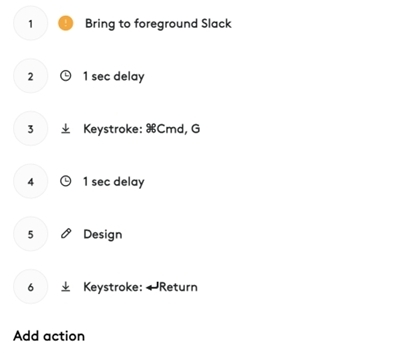
In this situation, you have two options; you can install the app, or you can simply remove the step from the action.
Below, the application has now been replaced with opening Slack online. This is one way you can amend an action: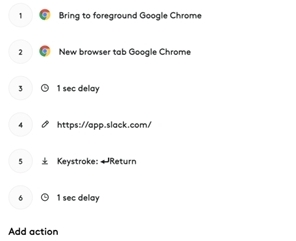
Still having problems? Contact our support team.
Ważna uwaga: Narzędzie do aktualizacji oprogramowania układowego nie jest już objęte wsparciem firmy Logitech ani nie jest przez nią utrzymywane. Zdecydowanie zalecamy korzystanie z aplikacji Logi Options+ w przypadku wspieranych urządzeń firmy Logitech. Chętnie służymy pomocą w tym okresie przejściowym.
Ważna uwaga: Oprogramowanie Logitech Preference Manager nie jest już objęte wsparciem firmy Logitech ani nie jest przez nią utrzymywane. Zdecydowanie zalecamy korzystanie z aplikacji Logi Options+ w przypadku wspieranych urządzeń firmy Logitech. Chętnie służymy pomocą w tym okresie przejściowym.
Ważna uwaga: Oprogramowanie Logitech Control Center nie jest już objęte wsparciem firmy Logitech ani nie jest przez nią utrzymywane. Zdecydowanie zalecamy korzystanie z aplikacji Logi Options+ w przypadku wspieranych urządzeń firmy Logitech. Chętnie służymy pomocą w tym okresie przejściowym.
Ważna uwaga: Oprogramowanie Logitech Connection Utility nie jest już objęte wsparciem firmy Logitech ani nie jest przez nią utrzymywane. Zdecydowanie zalecamy korzystanie z aplikacji Logi Options+ w przypadku wspieranych urządzeń firmy Logitech. Chętnie służymy pomocą w tym okresie przejściowym.
Ważna uwaga: Oprogramowanie Unifying nie jest już objęte wsparciem firmy Logitech ani nie jest przez nią utrzymywane. Zdecydowanie zalecamy korzystanie z aplikacji Logi Options+ w przypadku wspieranych urządzeń firmy Logitech. Chętnie służymy pomocą w tym okresie przejściowym.
Ważna uwaga: Oprogramowanie SetPoint nie jest już obsługiwane ani obsługiwane przez firmę Logitech. Zdecydowanie zalecamy korzystanie z aplikacji Logi Options+ w przypadku wspieranych urządzeń firmy Logitech. Chętnie służymy pomocą w tym okresie przejściowym.
Często zadawane pytania
Brak produktów dostępnych dla tej sekcji
