Du kan skapa ett konto med en befintlig inloggning (t.ex. Google, Facebook, Amazon och så vidare). Alternativt kan du logga in med ett Logitech-konto som du skapat tidigare. Du kanske redan har ett Logitech-konto om du har en Circle-övervakningskamera för hemmet eller en Harmony-universalfjärrkontroll, eller om du har ett programvarukonto skapat på G HUB och Logi Options+.
Gör så här för att skapa en ny inloggning:
- Gå till support.logi.com
- Klicka på LOGGA IN.
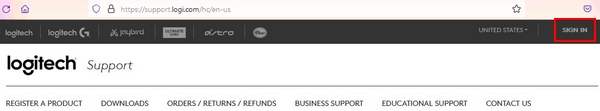
- Klicka på ett av följande alternativ:
- Apple
- Amazon
- Spotify
- Twitch
- WeChat
eller -
SKAPA ETT KONTO
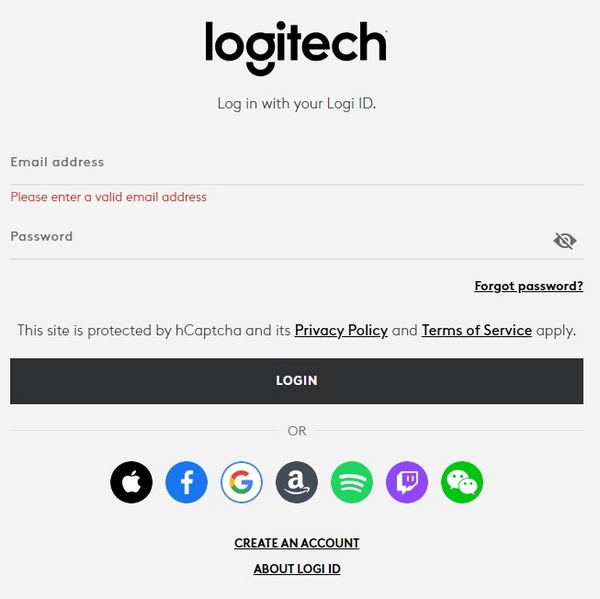
- Logga in på ett användarkonto och lägg sedan till nödvändig information.
Exempel: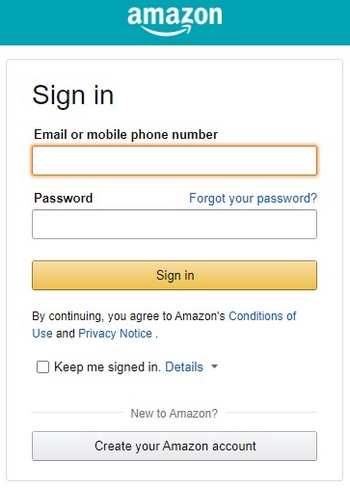
Så här skapar du ett nytt konto:
- Ange din information och klicka sedan på SKAPA.
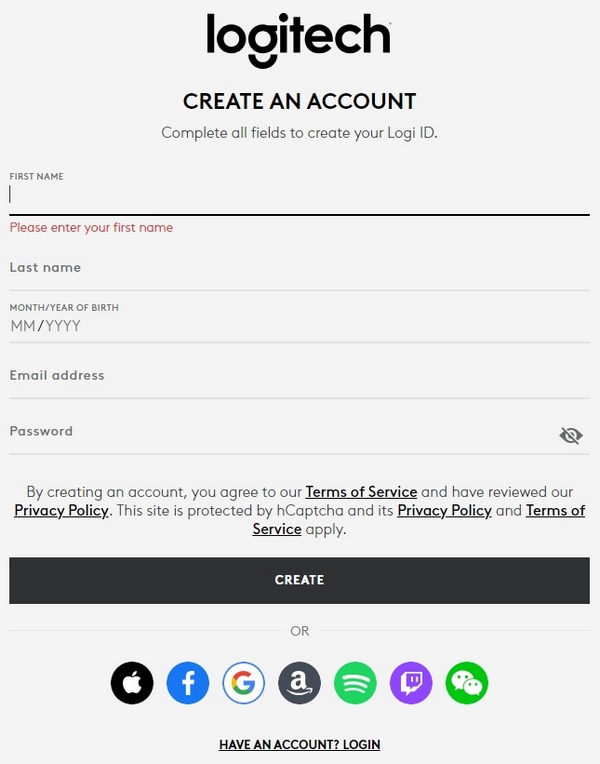
Om du upplever andra problem, såsom att ditt konto inte identifieras, ska du kontakta vårt supportteam. Om du behöver registrera en produkt, skapa ett ärende, verifiera garantistatus, ladda ner programvara eller begära teknisk hjälp kan vårt team hjälpa dig!
Viktig anmärkning: Uppdateringsverktyget för inbyggd programvara stöds eller underhålls inte längre av Logitech. Vi rekommenderar starkt att du använder Logi Options+ för dina Logitech-enheter som stöds. Vi finns här om du behöver hjälp under övergången.
Viktig anmärkning: Logitech Preference Manager stöds eller underhålls inte längre av Logitech. Vi rekommenderar starkt att du använder Logi Options+ för dina Logitech-enheter som stöds. Vi finns här om du behöver hjälp under övergången.
Viktig anmärkning: Logitech Control Center stöds eller underhålls inte längre av Logitech. Vi rekommenderar starkt att du använder Logi Options+ för dina Logitech-enheter som stöds. Vi finns här om du behöver hjälp under övergången.
Viktig anmärkning: Logitechs anslutningsverktyg stöds eller underhålls inte längre av Logitech. Vi rekommenderar starkt att du använder Logi Options+ för dina Logitech-enheter som stöds. Vi finns här om du behöver hjälp under övergången.
Viktig anmärkning: Unifying-programvaran stöds eller underhålls inte längre av Logitech. Vi rekommenderar starkt att du använder Logi Options+ för dina Logitech-enheter som stöds. Vi finns här om du behöver hjälp under övergången.
Viktig anmärkning: SetPoint-programvaran stöds eller underhålls inte längre av Logitech. Vi rekommenderar starkt att du använder Logi Options+ för dina Logitech-enheter som stöds. Vi finns här om du behöver hjälp under övergången.
Vanliga frågor
Det finns inga tillgängliga produkter för den här sektionen
