มาดูตัวอย่างการปรับแต่ง Actions Ring สำหรับ Photoshop กัน Logi Options+ จัดเตรียมชุดการดำเนินการเริ่มต้นสำหรับ Photoshop ที่เราเชื่อว่าจะเป็นประโยชน์เอาไว้ใน Actions Ring แต่คุณสามารถปรับแต่ง Actions Ring ตามที่คุณต้องการได้อย่างยืดหยุ่นเต็มที่ มีวิธีการดังนี้:
- เปิด Logi Options+
- เลือกไอคอน Actions Ring จากเมนูด้านบน
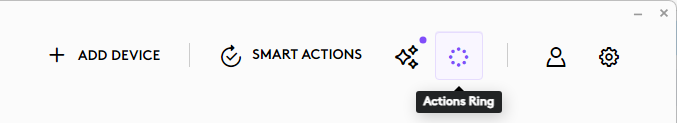
- ระบบจะนำคุณไปที่หน้าการกำหนดค่า Actions Ring
- คลิกที่เมนูเค้าโครง (ด้านซ้าย) และปุ่ม "CUSTOMIZE RING"
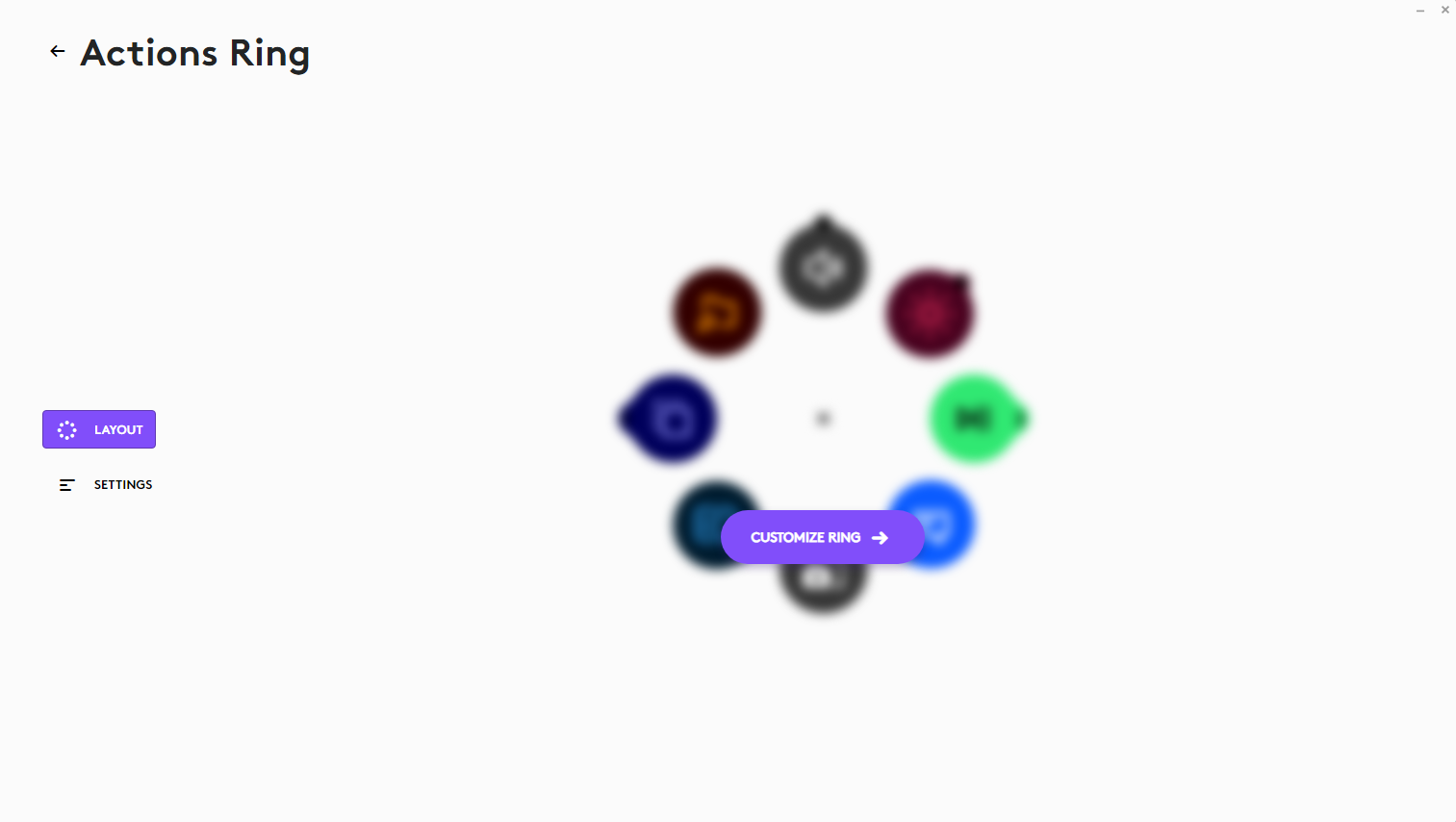
- ตอนนี้คุณจะเห็น Actions Ring พร้อมการดำเนินการเริ่มต้นแสดงขึ้น
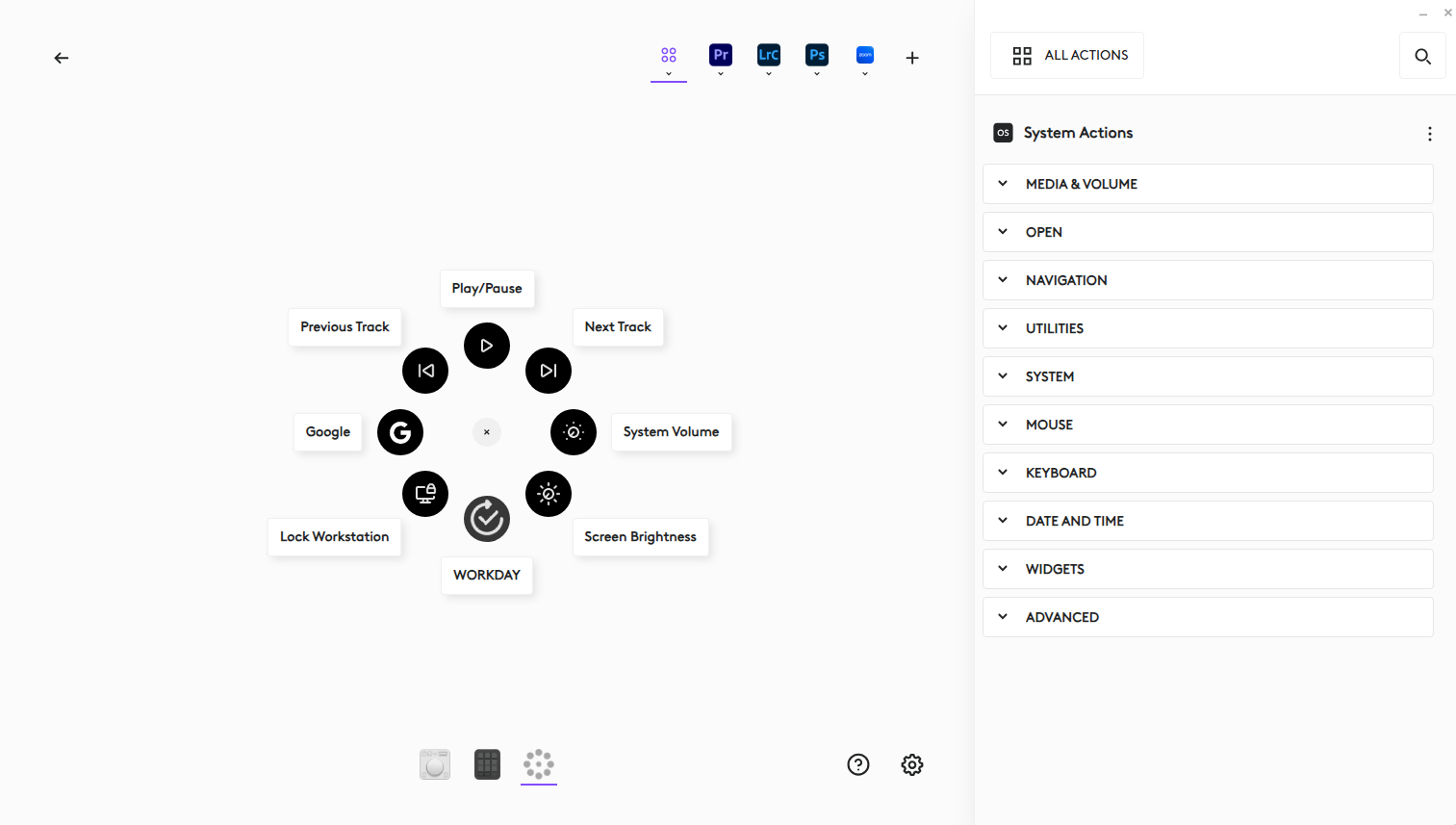
- คลิกที่ "PHOTOSHOP PROFILE" ที่ส่วนบนของหน้าต่าง
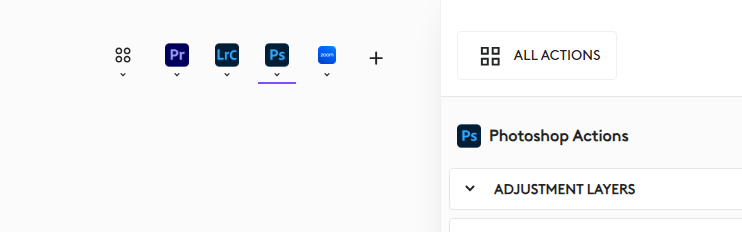
- จากนั้น คุณจะเห็นโปรไฟล์ Photoshop เริ่มต้นสำหรับ Actions Ring
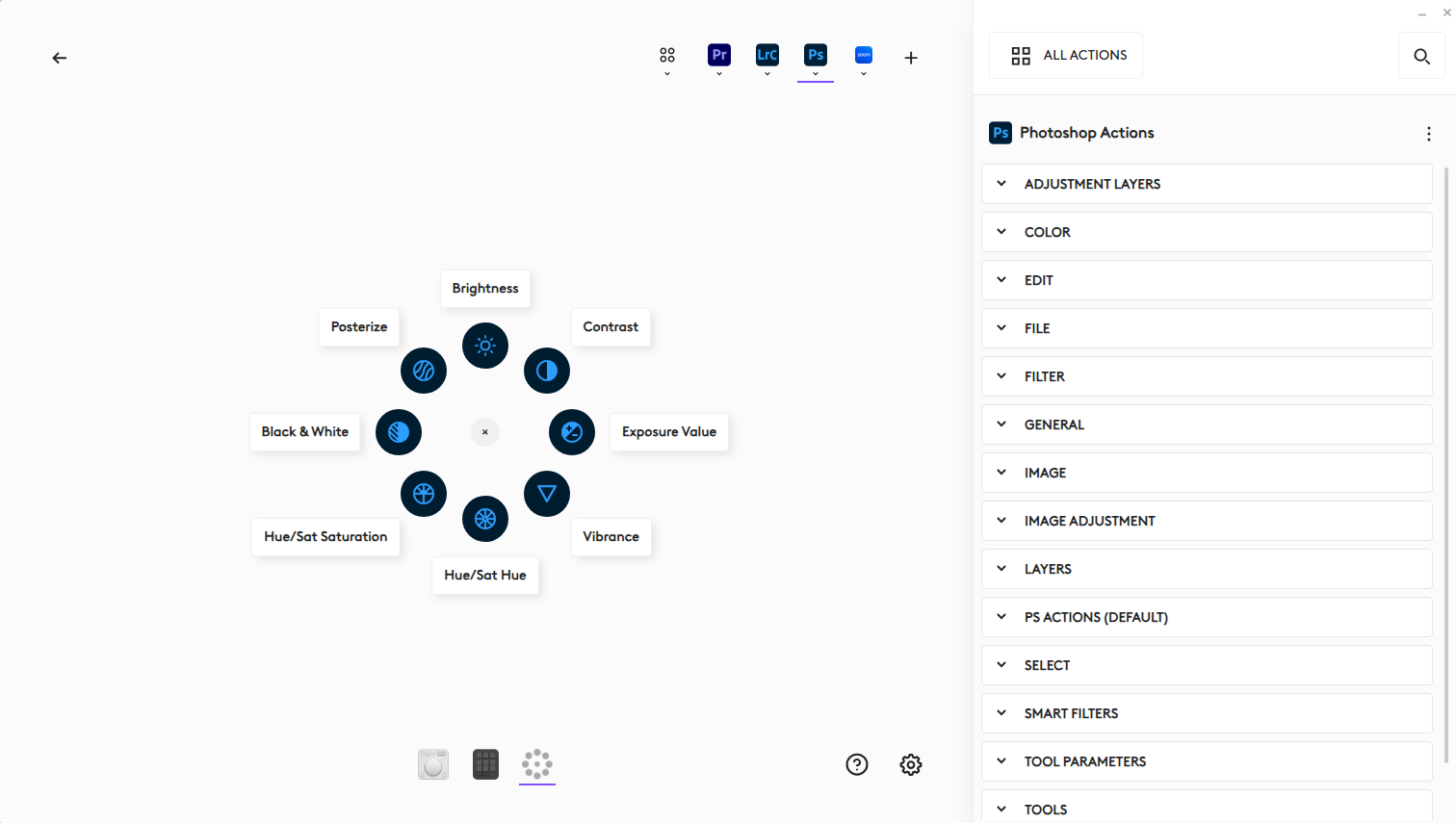
- หากต้องการเปลี่ยนการดำเนินการ เพียงแค่ลากการดำเนินการจากรายการด้านขวาไปวางลงในบับเบิลใดก็ได้
คำถามที่พบบ่อย
ไม่มีสินค้าสำหรับส่วนนี้
ไม่มีรายการดาวน์โหลดสำหรับผลิตภัณฑ์นี้
ไม่มีการดาวน์โหลดสำหรับเวอร์ชันนี้
แสดงการดาวน์โหลดทั้งหมด
