Khi cài đặt G HUB, bạn thấy lỗi "Unable to load basic components of the installer” (Không thể tải các thành phần cơ bản của trình cài đặt):
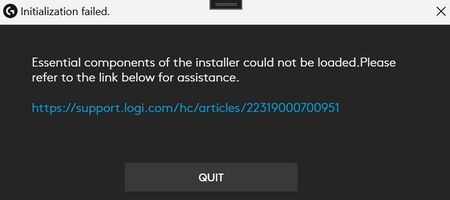
Bạn có thể giải quyết vấn đề bằng cách cài đặt lại Gói Microsoft Visual C++ Redistributable. Sau đó bạn sẽ có thể cài đặt G HUB.
- Xóa gói cài đặt. Nếu đã cài đặt G HUB trước đó, bạn cũng sẽ cần gỡ cài đặt phiên bản đó.
Xác nhận rằng C:\ Program File\ LGHUB đã bị xóa hoàn toàn. - Đi tới bản Microsoft Visual C++ Redistributable được hỗ trợ mới nhất.
- Tải xuống phiên bản mới nhất của Gói Microsoft Visual C++ Redistributable: https://aka.ms/vs/17/release/vc_redist.x64.exe
- Mở tệp đã tải về và cài đặt. Nếu bạn được nhắc khởi động lại sau khi cài đặt xong, hãy làm theo hướng dẫn.
- Mở tệp lại và nhấp vào Repair (Sửa chữa). Khởi động lại, nếu bạn được nhắc nhở.
- Tải xuống lại gói cài đặt trình điều khiển G HUB và cài đặt G HUB.
Thông báo quan trọng: Công cụ cập nhật Firmware hiện không còn được Logitech hỗ trợ hay duy trì. Bạn nên sử dụng Logi Options+ cho các thiết bị Logitech được hỗ trợ của mình. Chúng tôi luôn sẵn sàng để hỗ trợ bạn trong quá trình chuyển đổi này.
Thông báo quan trọng: Logitech Preference Manager hiện không còn được Logitech hỗ trợ hay duy trì. Bạn nên sử dụng Logi Options+ cho các thiết bị Logitech được hỗ trợ của mình. Chúng tôi luôn sẵn sàng để hỗ trợ bạn trong quá trình chuyển đổi này.
Thông báo quan trọng: Logitech Control Center hiện không còn được Logitech hỗ trợ hay duy trì. Bạn nên sử dụng Logi Options+ cho các thiết bị Logitech được hỗ trợ của mình. Chúng tôi luôn sẵn sàng để hỗ trợ bạn trong quá trình chuyển đổi này.
Thông báo quan trọng: Tiện ích Logitech Connection hiện không còn được Logitech hỗ trợ hay duy trì. Bạn nên sử dụng Logi Options+ cho các thiết bị Logitech được hỗ trợ của mình. Chúng tôi luôn sẵn sàng để hỗ trợ bạn trong quá trình chuyển đổi này.
Thông báo quan trọng: Phần mềm Unifying hiện không còn được Logitech hỗ trợ hay duy trì. Bạn nên sử dụng Logi Options+ cho các thiết bị Logitech được hỗ trợ của mình. Chúng tôi luôn sẵn sàng để hỗ trợ bạn trong quá trình chuyển đổi này.
Thông báo quan trọng: Phần mềm SetPoint không còn được Logitech hỗ trợ hoặc duy trì. Bạn nên sử dụng Logi Options+ cho các thiết bị Logitech được hỗ trợ của mình. Chúng tôi luôn sẵn sàng để hỗ trợ bạn trong quá trình chuyển đổi này.
Câu hỏi thường gặp
Không có sản phẩm nào cho phần này
