MEGAPHONE allows you to broadcast your voice from your speakers when you speak into your device’s microphone.
Press the remote icon from the UE | BOOM app to enable the MEGAPHONE feature, and speak out loud while playing music. When the Megaphone is activated, music volume will automatically lower slightly.
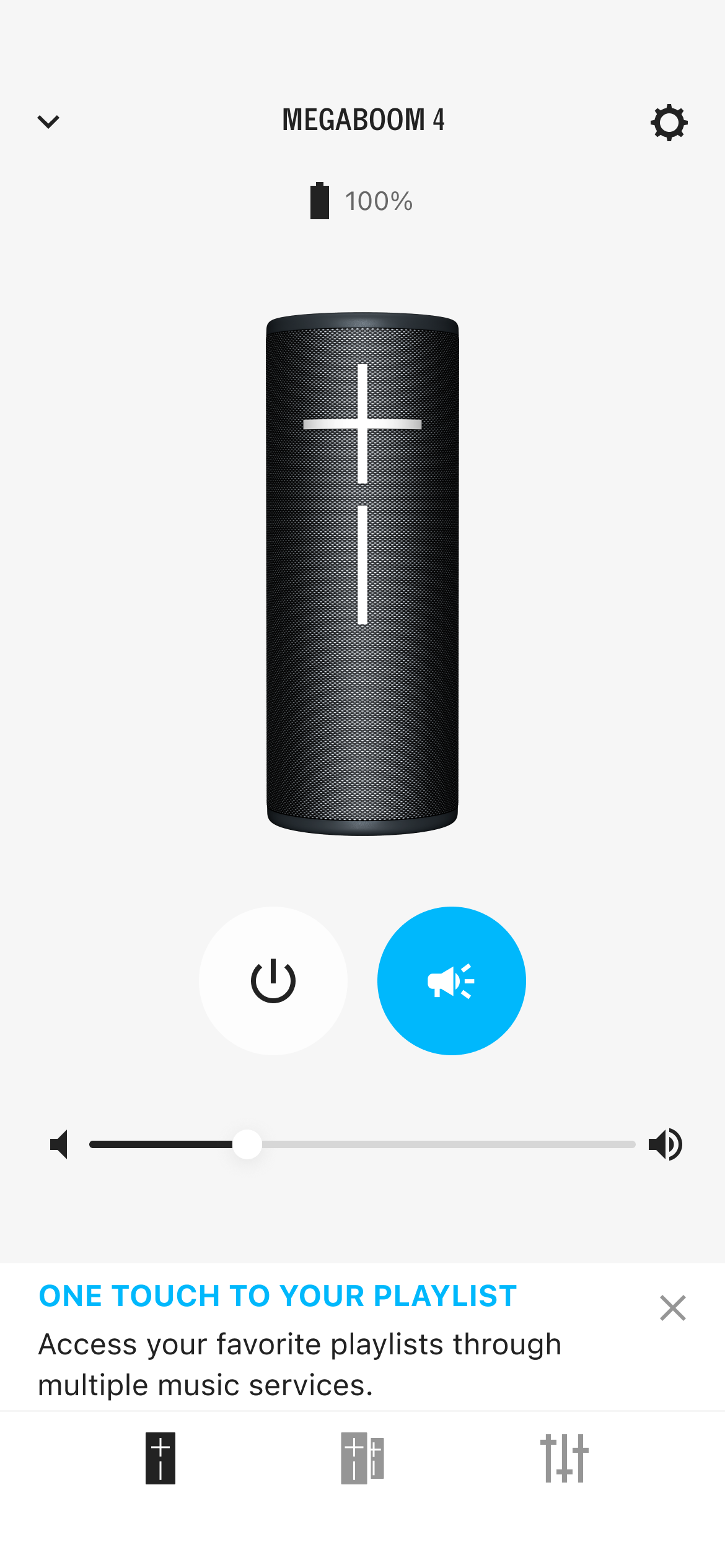
Notes:
- Under louder volume, if your device is too close to the speaker, you may hear a noticeable echo. Please make sure to keep your device at least 14 ft (4-5 meters) away from the speaker.
- If your device is connected to multiple speakers at the same time, MEGAPHONE can only broadcast your speech from the active speaker (the one you are playing music on). If you are not sure which speaker is active, you can go to the Bluetooth device list in your phone’s settings to check.
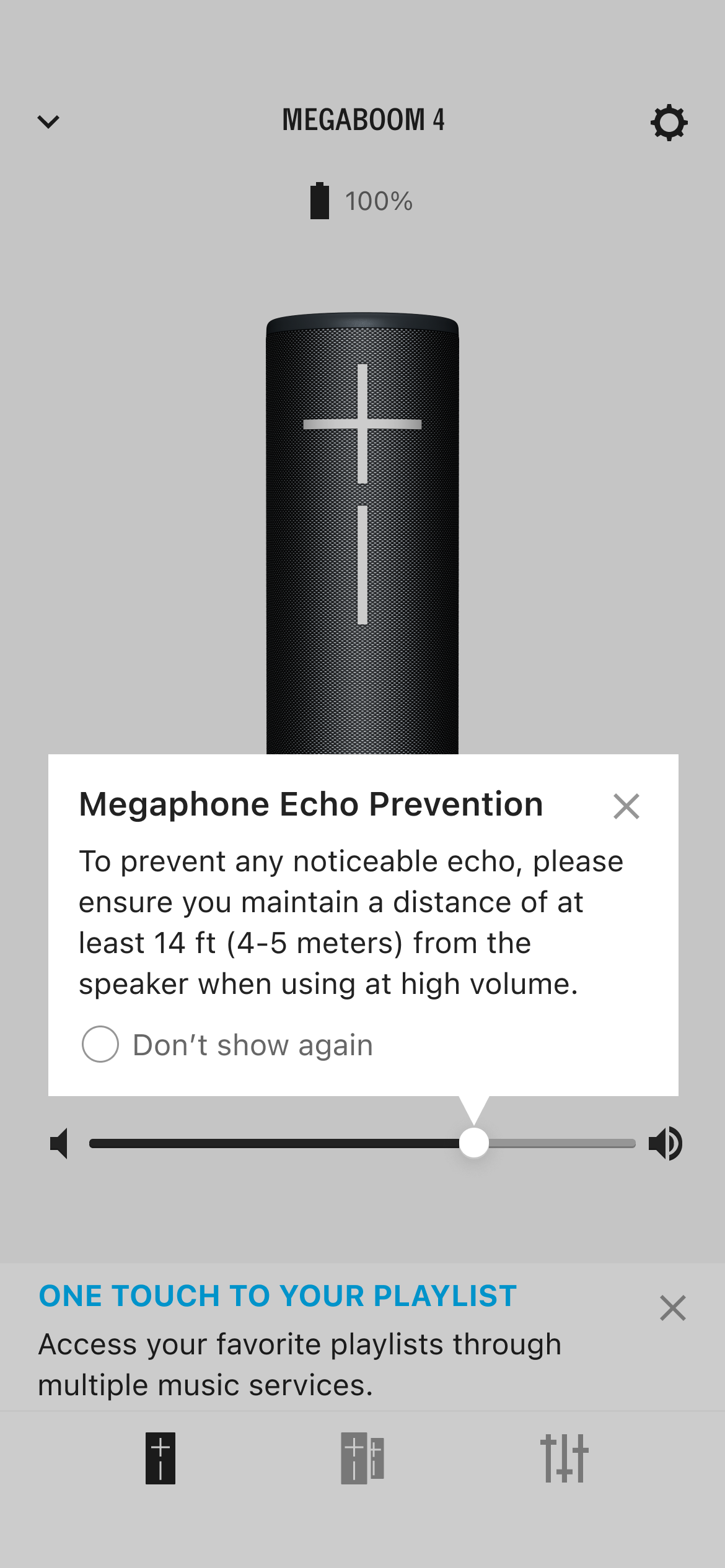
重要提示:罗技不再对固件更新工具提供支持或维护。强烈推荐您将 Logi Options+ 用于受支持的罗技设备。在此过渡期间,我们将为您提供帮助。
重要提示:罗技不再对 Logitech Preference Manager 提供支持或维护。强烈推荐您将 Logi Options+ 用于受支持的罗技设备。在此过渡期间,我们将为您提供帮助。
重要提示:罗技不再对 Logitech Control Center 提供支持或维护。强烈推荐您将 Logi Options+ 用于受支持的罗技设备。在此过渡期间,我们将为您提供帮助。
重要提示:罗技不再对 Logitech Connection Utility 提供支持或维护。强烈推荐您将 Logi Options+ 用于受支持的罗技设备。在此过渡期间,我们将为您提供帮助。
重要提示:罗技不再对 Unifying 软件提供支持或维护。强烈推荐您将 Logi Options+ 用于受支持的罗技设备。在此过渡期间,我们将为您提供帮助。
重要提示:罗技不再支持或维护 SetPoint 软件。强烈推荐您将 Logi Options+ 用于受支持的罗技设备。在此过渡期间,我们将为您提供帮助。
常问问题
此部分没有可用的产品
