To adjust the earbuds to SurroundSense follow the steps below:
- Download and install the Jaybird App on your phone.
- Open the Jaybird App on your phone.
- Once you connect to the Jaybird app select SurroundSense mode located on the dashboard and navigate to Settings.
- Adjust the strength as shown below.
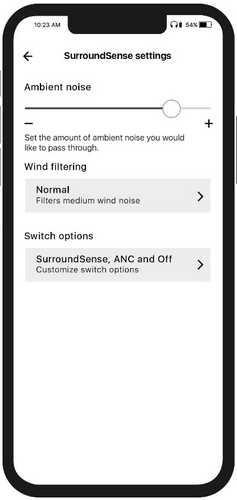
Once you have adjusted the mode to your desired level you can enable SurroundSense on Vista 2 earbuds by follow the steps below:
- Place both earbuds in your ears.
- Double tap on one of the earbuds to activate SurroundSense.
- A short tone will signal the mode switch.
- Double tap again at any time on either earbud to switch between the modes either SurroundSense or ANC.
Also see What is SurroundSense and ANC mode? and How can I hear my surroundings better?.
常見問答集
沒有適用於此區段的產品
沒有適用於此產品的下載項目
沒有適用於此版本的下載項目。
顯示所有下載
