Rugged Lite is intentionally designed to pair with a single iPad. The keyboard will forget pairing with the first iPad if paired with a second iPad. The first iPad will still display the Rugged Lite Bluetooth connection; however, the connection will not be established until repaired.
When pairing, the last three digits of the Rugged Lite serial number will be appended to the Bluetooth name that’s shown under iPad Settings. This allows you to confirm pairing with the correct keyboard when in a classroom of many keyboards. The Rugged Lite serial number (or S/N) is etched into the back of the holder, to the right of the compliance information.
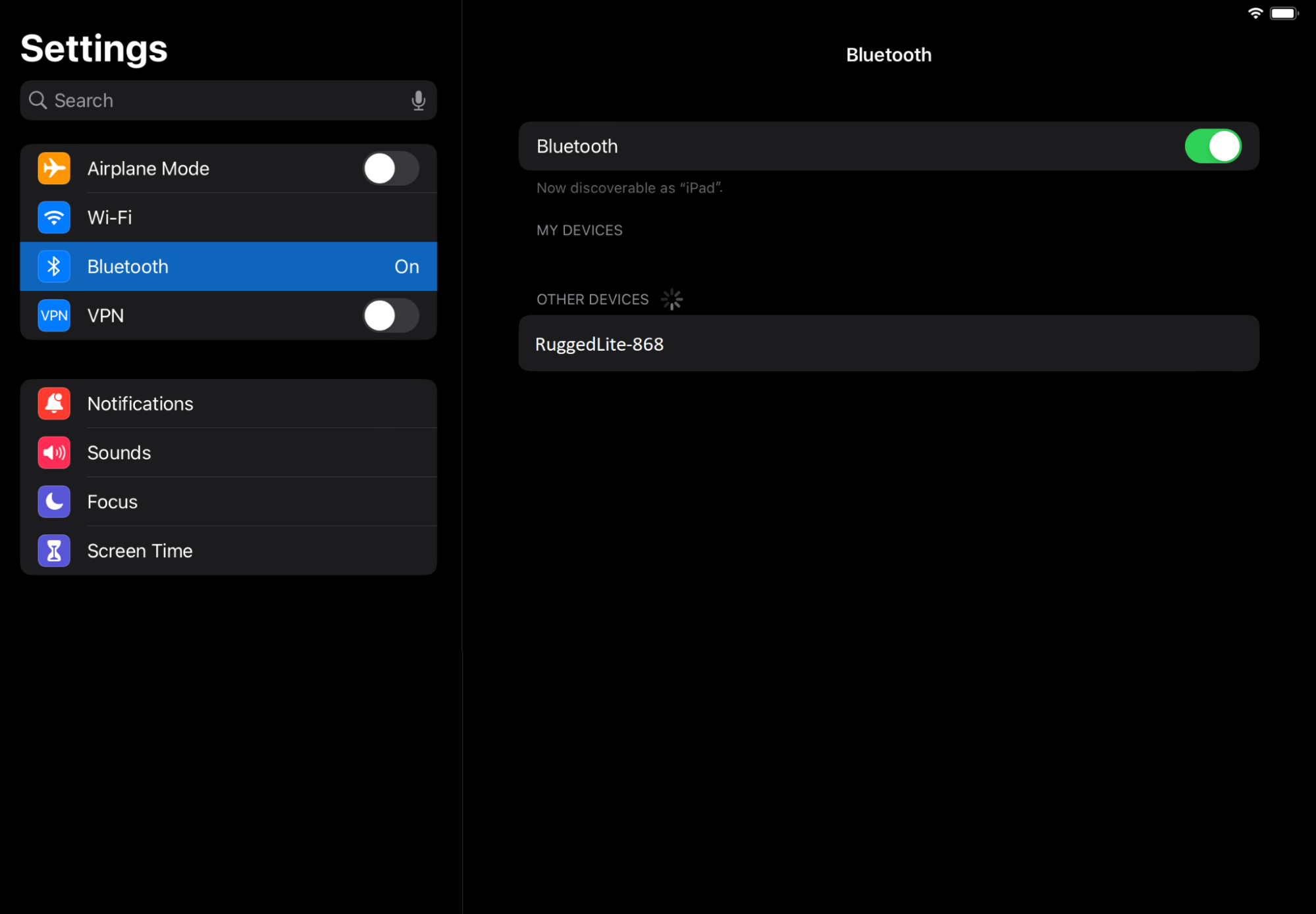
Pairing for the first time: Rugged Lite will automatically go into Bluetooth pairing mode the first time an iPad is inserted and placed into typing mode. Go to iPad Settings > Bluetooth and select Rugged Lite-XXX, then type the prompted digits on the keyboard and hit Enter.
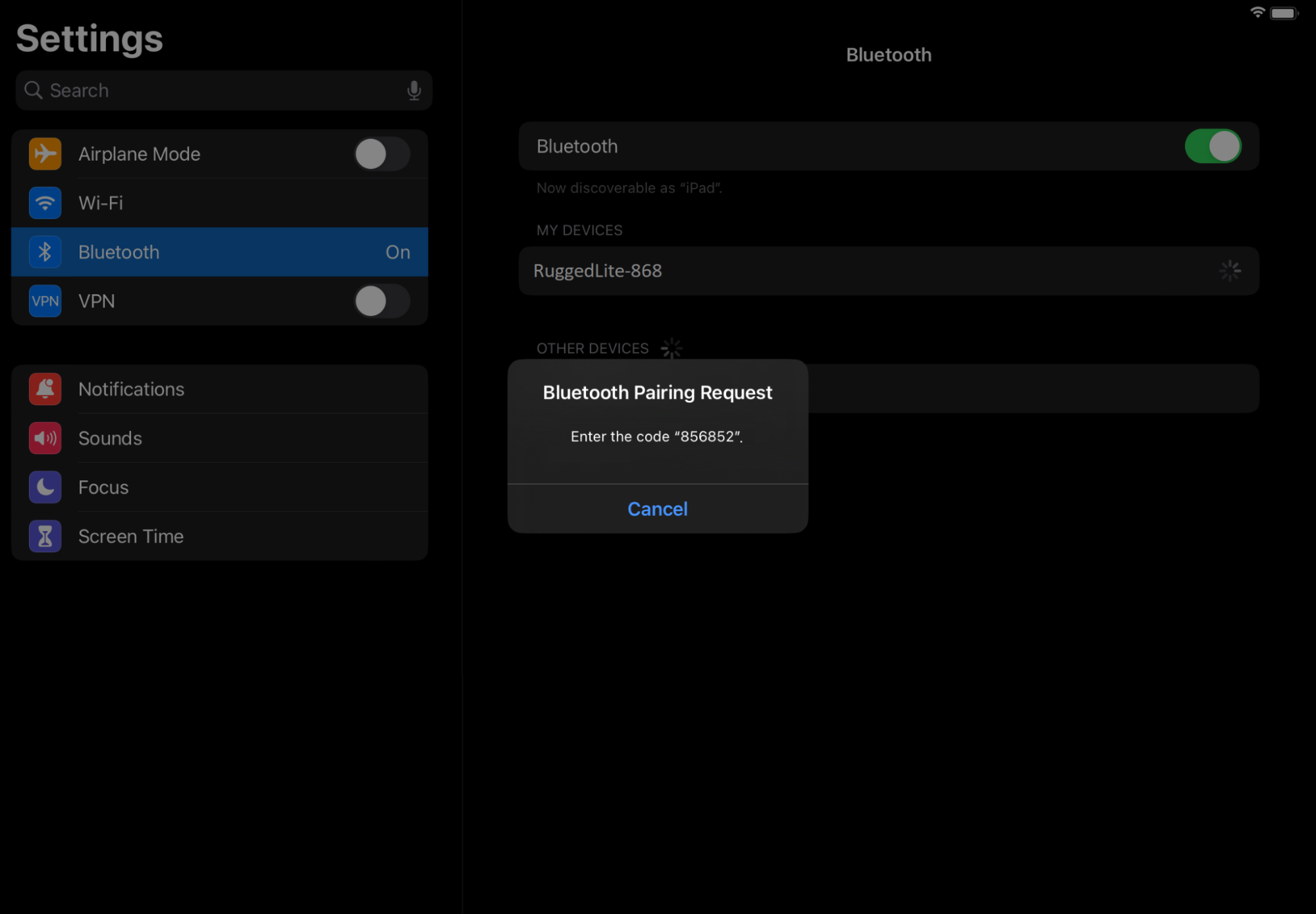
To re-initiate Bluetooth pairing, hold the keyboard Bluetooth button — located in the upper right corner of the keyboard — for two seconds. The LED should blink white quickly to indicate Bluetooth pairing is active.
常見問答集
沒有適用於此區段的產品
