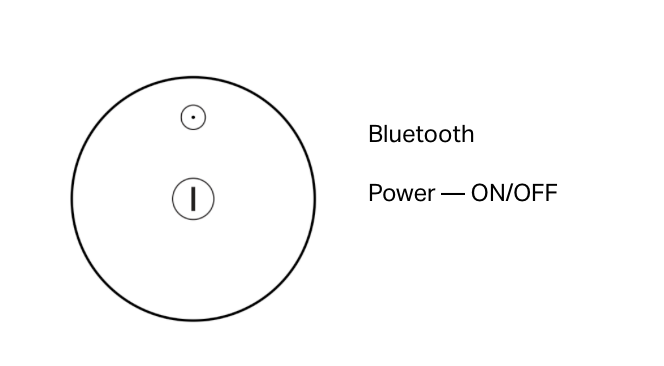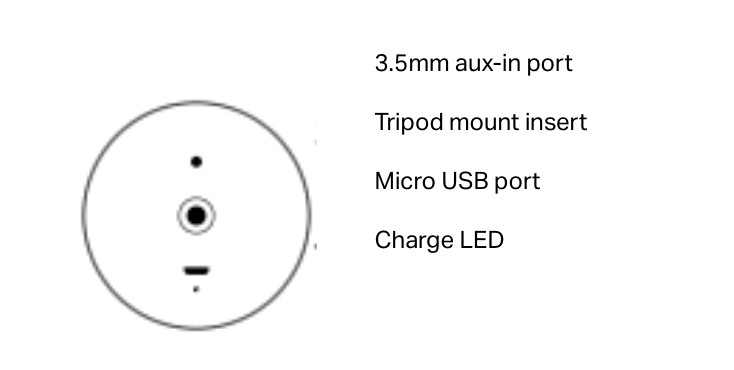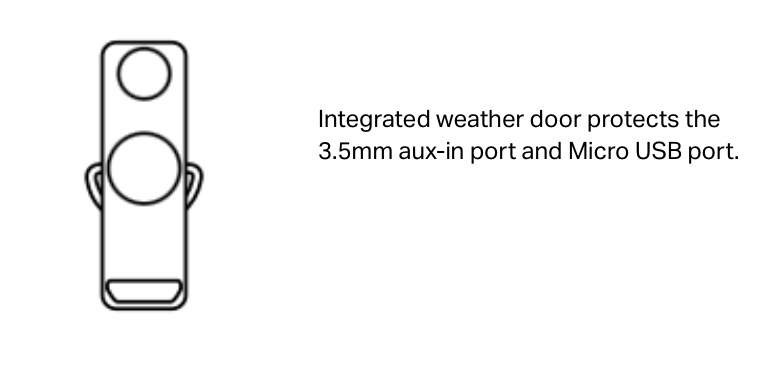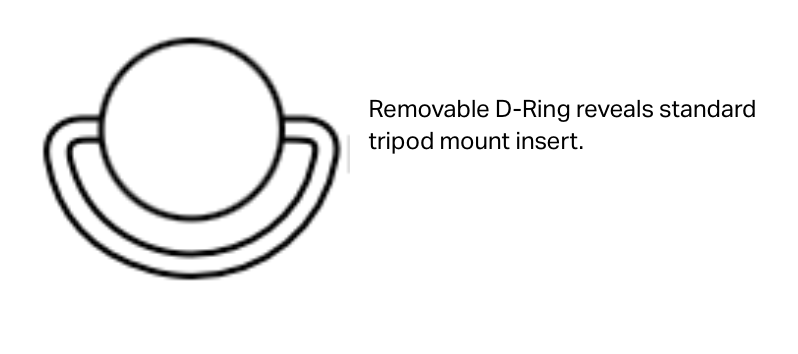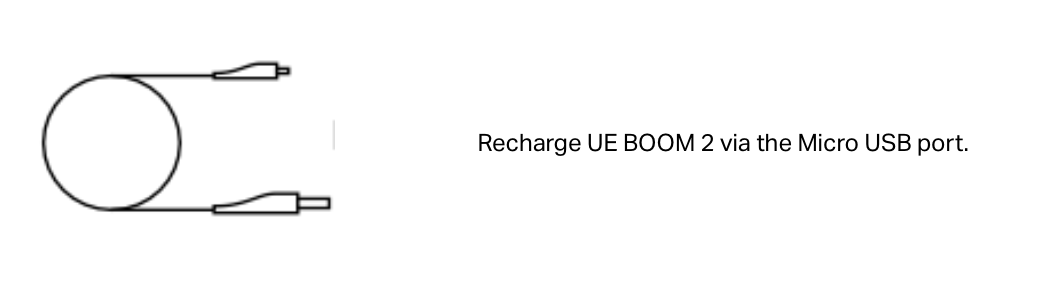|
|
|
POWER
Power – ON / OFF
When powered on, ULTIMATE EARS BOOM 2 automatically reconnects to the last mobile device it was connected to.
ULTIMATE EARS BOOM 2 will automatically turn itself off after 15 minutes of inactivity to save battery life.
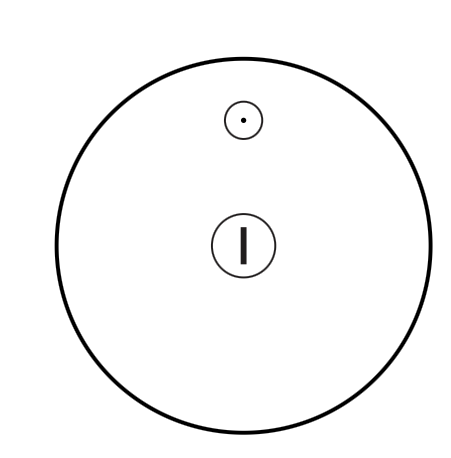
CONNECT
To pair UE BOOM 2 with your mobile device, press and hold the Bluetooth button until you hear the tone. Go to the Bluetooth settings on your mobile device and select UE BOOM 2 from the list.

For NFC-enabled devices, hold your device directly against the UE BOOM 2, as shown, to pair and connect.
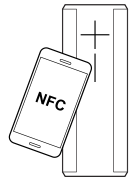
PLAY MUSIC
Once ULTIMATE EARS BOOM 2 is on and connected to your mobile device, just hit play to begin streaming your music.
You can control the volume from your mobile device, or directly from your ULTIMATE EARS BOOM 2.
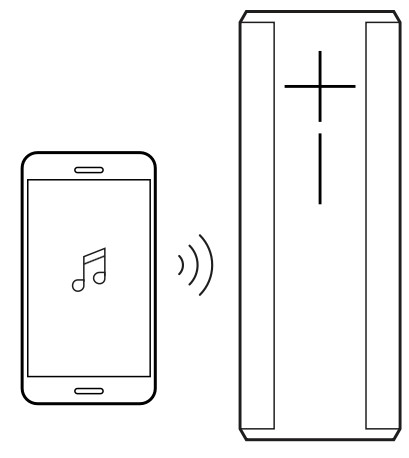
BLOCK PARTY
Block Party lets you and your friends all play music through ULTIMATE EARS BOOM 2. Anyone that has joined Block Party can now hit play on their mobile device and their music will begin playing through ULTIMATE EARS BOOM 2.
To start a Block Party, tap the + sign in the app. Once the Block Party has started, tell your friends to find your ULTIMATE EARS BOOM 2 in their mobile device’s Bluetooth settings.
You and up to 2 of your friends can join the Block Party.
If you want to add a new friend, simply kick out one of your current friends from the party by tapping the “X” next to their device’s name, and then a new friend can join.
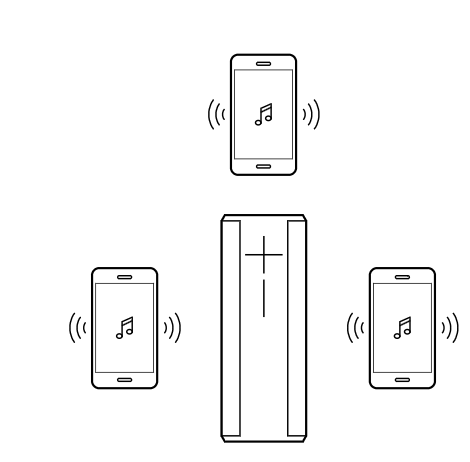
MULTI-HOST
ULTIMATE EARS BOOM 2 can simultaneously connect with up to two Bluetooth mobile devices.
Simply pair and connect each mobile device to ULTIMATE EARS BOOM 2, then you can take turns playing music from each device.
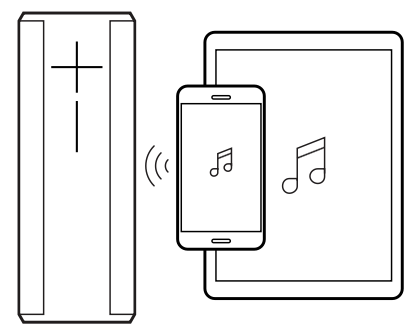
SPEAKERPHONE
Your ULTIMATE EARS BOOM 2 can be used as a speakerphone.
When a call comes in to your connected smartphone, ULTIMATE EARS BOOM 2 will automatically pause the music.
You can answer the call from either the smartphone or by pressing the Bluetooth button on the ULTIMATE EARS BOOM 2.
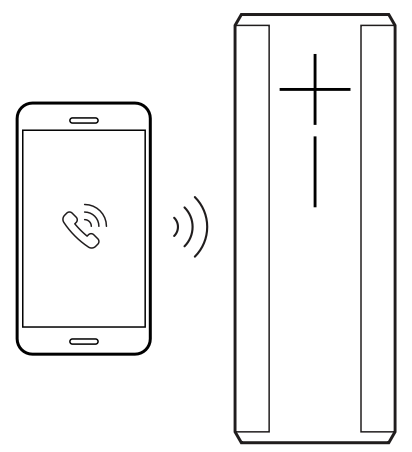
TAP CONTROLS
Tap Controls let you control the music directly from your ULTIMATE EARS BOOM 2.
To do a tap first pick up the ULTIMATE EARS BOOM 2 and hold it upright. Tap the top of the speaker one time to play music from your mobile device. Tap the top of the speaker again to pause the music. Tap the top of the speaker twice to skip a song.
You can turn tap control on or off from within the settings menu of your ULTIMATE EARS BOOM app.
Click here to watch tap control tutorial video.

DOUBLE UP
Connect two ULTIMATE EARS BOOM 2s together for bigger sound.
Use the Double Up option on the home page of this app and follow the on-screen instruction.
You can also Double Up the ULTIMATE EARS BOOM 2 with a ULTIMATE EARS MEGABOOM, Shop Nowor ULTIMATE EARS BOOM that has been updated with the latest firmware. Use the Double Up option on the home page of this app and follow the on-screen instructions.
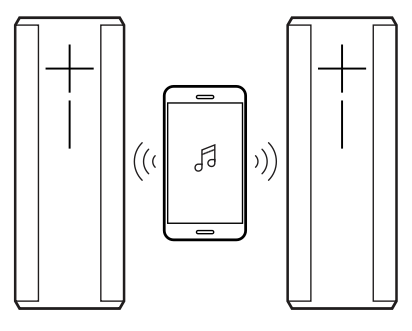
重要須知:韌體更新工具不再由 Logitech 支援或維護。我們強烈建議為支援的 Logitech 裝置使用 Logi Options+。在此過渡期間,我們會隨時為您提供協助。
重要須知:Logitech Preference Manager 已不再由 Logitech 支援或維護。我們強烈建議為支援的 Logitech 裝置使用 Logi Options+。在此過渡期間,我們會隨時為您提供協助。
重要須知:Logitech Control Center 已不再由 Logitech 支援或維護。我們強烈建議為支援的 Logitech 裝置使用 Logi Options+。在此過渡期間,我們會隨時為您提供協助。
重要須知:Logitech Connection Utility 已不再由 Logitech 支援或維護。我們強烈建議為支援的 Logitech 裝置使用 Logi Options+。在此過渡期間,我們會隨時為您提供協助。
重要須知:Unifying Software 已不再由 Logitech 支援或維護。我們強烈建議為支援的 Logitech 裝置使用 Logi Options+。在此過渡期間,我們會隨時為您提供協助。
重要須知:羅技不再支援或維護 SetPoint 軟體。我們強烈建議為支援的 Logitech 裝置使用 Logi Options+。在此過渡期間,我們會隨時為您提供協助。
常見問答集
沒有適用於此區段的產品